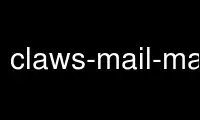
This is the command claws-mail-managesieve that can be run in the OnWorks free hosting provider using one of our multiple free online workstations such as Ubuntu Online, Fedora Online, Windows online emulator or MAC OS online emulator
PROGRAM:
NAME
claws-mail-managesieve - Manage filtering scripts on Sieve-compliant servers
DESCRIPTION
This manual page documents briefly the claws-mail-managesieve.
This manual page was written for the Debian distribution because the original program does
not have a manual page.
claws-mail-managesieve is a plugin (loadable module) for the Claws Mail mailer.
This plugin provides an interface for managing Sieve filters. These filters are used for
filtering mail on mail servers, usually with an IMAP account.
This plugin allows managing Sieve filters: creating, editing, deleting and checking their
syntax.
No facilities for script development are provided, so you need to know the Sieve language
for creating or make non-trivial modifications to existing filters. See references below.
USAGE
Before using a plugin you must instruct Claws Mail to load it on startup.
For this you must go “Configuration” menu on main window toolbar, open “Plugins...”
dialog, click on the “Load plugin...” button and select the plugin file, named
managesieve.so, and press the “Open” button.
Sieve must be enabled and configured on each account where you plan to use it. Go
“Configuration” menu and open “Preferences for current account...” or “Edit accounts...”
for configuring a different one.
When account preferences are shown you can configure Sieve by opening the “Plugins/Sieve”
page.
Once some account is configured you can use “Manage Sieve Filters...” dialog option from
“Tools” menu.
Use claws-mail-managesieve online using onworks.net services
