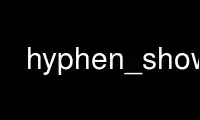
This is the command hyphen_show that can be run in the OnWorks free hosting provider using one of our multiple free online workstations such as Ubuntu Online, Fedora Online, Windows online emulator or MAC OS online emulator
PROGRAM:
NAME
hyphen_show - a program to look for hyphenations in a .dvi-file created by TeX/LaTeX
SYNTAX
hyphen_show [ -c fontencoding ] texfilename[.dvi] [ file_checked_hyphenations ]
DESCRIPTION
hyphen_show is a program (written in C language) which looks for hyphenations in a .dvi-
file created by TeX/LaTeX.
As there is no line structure in the .dvi-file, line breakings must be concluded from
horizontal and vertical gaps. There are constructs, where hyphenations cannot be found,
and there are constructs, where we cannot extract correctly both fragments of an
hyphenated word (especially at end of page, because of following footers, footnotes,
running title etc.)
On standard output you will find a list of hyphenations found together with page numbers,
both extracted from texfilename.dvi. In file texfilename.hyp the user will find
hyphenations only.
Each hyphenation is included only at it's first occurence and only if it's not already
found in file file_checked_hyphenations (if such a second file is specified at hyphen_show
call).
Files texfilename.hyp and file_checked_hyphenations have the same structure and are simple
text files, so the user can easily edit each of these files (especially delete lines with
incorrect hyphenations) and append file texfilename.hyp to file file_checked_hyphenations
e.g. by using cat command.
Program hyphen_show can be called as stand-alone program as described ahead; yet
originally hyphen_show was written for use with xtem_TeXMenu, where it is started
automatically (depending on the user's settings) after each TeX run or where it can be
started explicitely as an xtem utility program.
DOCUMENTATION
For the implementator a README is included in the package.
OPTIONS
-c fontencoding
specifies the font encoding which is used in TeX
(\usepackage[fontencoding]{fontenc}). At the moment the following font
encodings are available: T1 and OT1, i.e. fontencoding may get one of these
values: T1 or OT1. The default value is set to T1, yet can be adapted by the
local implementation.
Use hyphen_show online using onworks.net services
