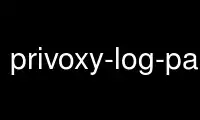
This is the command privoxy-log-parser that can be run in the OnWorks free hosting provider using one of our multiple free online workstations such as Ubuntu Online, Fedora Online, Windows online emulator or MAC OS online emulator
PROGRAM:
NAME
privoxy-log-parser - A parser and syntax-highlighter for Privoxy log messages
SYNOPSIS
privoxy-log-parser [--html-output] [--no-msecs] [--no-syntax-higlighting] [--statistics]
[--shorten-thread-ids] [--show-ineffective-filters] [--url-statistics-threshold]
[--version]
DESCRIPTION
privoxy-log-parser reads Privoxy log messages and
- syntax-highlights recognized lines,
- reformats some of them for easier comprehension,
- filters out less useful messages, and
- (in some cases) calculates additional information,
like the compression ratio or how a filter affected
the content size.
With privoxy-log-parser you should be able to increase Privoxy's log level without getting
confused by the resulting amount of output. For example for "debug 64" privoxy-log-parser
will (by default) only show messages that affect the content. If a filter doesn't cause
any hits, privoxy-log-parser will hide the "filter foo caused 0 hits" message.
OPTIONS
[--host-statistics-threshold] Only show the request count for a host if it's above or
equal to the given threshold. If the threshold is 0, host statistics are disabled.
[--html-output] Use HTML and CSS for the syntax highlighting. If this option is omitted,
ANSI escape sequences are used unless --no-syntax-highlighting is active. This option is
only intended to make embedding log excerpts in web pages easier. It does not escape any
input!
[--no-msecs] Don't expect milisecond resolution
[--no-syntax-highlighting] Disable syntax-highlighting. Useful when the filtered output is
piped into less in which case the ANSI control codes don't work, or if the terminal itself
doesn't support the control codes.
[--shorten-thread-ids] Shorten the thread ids to a three-digit decimal number. Note that
the mapping from thread ids to shortened ids is created at run-time and thus varies with
the input.
[--show-ineffective-filters] Don't suppress log lines for filters that didn't modify the
content.
[--show-complete-request-distribution] Show the complete client request distribution in
the --statistics output. Without this option only the ten most common numbers are shown.
[--statistics] Gather various statistics instead of syntax highlighting log messages. This
is an experimental feature, if the results look wrong they very well might be. Also note
that the results are pretty much guaranteed to be incorrect if Privoxy and Privoxy-Log-
Parser aren't in sync.
[--strict-checks] When generating statistics, look more careful at the input data and
abort if it is unexpected, even if it doesn't affect the results. Significantly slows the
parsing down and is not expected to catch any problems that matter. When highlighting,
print warnings in case of unknown messages which can't be properly highlighted.
[--unbreak-lines-only] Tries to fix lines that got messed up by a broken or interestingly
configured mail client and thus are no longer recognized properly. Only fixes some
breakage, but may be good enough or at least better than nothing. Doesn't do anything
else, so you probably want to pipe the output into privoxy-log-parser again.
[--url-statistics-threshold] Only show the request count for a resource if it's above or
equal to the given threshold. If the threshold is 0, URL statistics are disabled.
[--version] Print version and exit.
EXAMPLES
To monitor a log file:
tail -F /usr/jails/privoxy-jail/var/log/privoxy/privoxy.log | privoxy-log-parser
Replace '-F' with '-f' if your tail implementation lacks '-F' support or if the log won't
get rotated anyway. The log file location depends on your system (Doh!).
To monitor Privoxy without having it write to a log file:
privoxy --no-daemon /usr/jails/privoxy-jail/usr/local/etc/privoxy/config 2>&1 | privoxy-
log-parser
Again, the config file location depends on your system. Output redirection depends on your
shell, the above works with bourne shells.
To read a processed Privoxy log file from top to bottom, letting the content scroll by
slightly faster than you can read:
privoxy-log-parser < /usr/jails/privoxy-jail/var/log/privoxy/privoxy.log
This is probably only useful to fill screens in the background of haxor movies.
CAVEATS
Syntax highlighting with ANSI escape sequences will look strange if your background color
isn't black.
Some messages aren't recognized yet and will not be fully highlighted.
privoxy-log-parser is developed with Privoxy 3.0.7 or later in mind, using earlier Privoxy
versions will probably result in an increased amount of unrecognized log lines.
Privoxy's log files tend to be rather large. If you use HTML highlighting some browsers
can't handle them, get confused and will eventually crash because of segmentation faults
or unexpected exceptions. This is a problem in the browser and not privoxy-log-parser's
fault.
Use privoxy-log-parser online using onworks.net services
