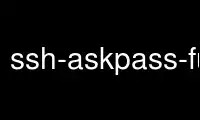
This is the command ssh-askpass-fullscreen that can be run in the OnWorks free hosting provider using one of our multiple free online workstations such as Ubuntu Online, Fedora Online, Windows online emulator or MAC OS online emulator
PROGRAM:
NAME
ssh-askpass-fullscreen - A simple replacement for ssh-askpass written with gtk2
SYNOPSIS
ssh-askpass-fullscreen
DESCRIPTION
This manual page was written for the Debian distribution because the original program does
not have a manual page.
gnome-ssh-askpass is a GNOME-based passphrase dialog for use with OpenSSH. It is intended
to be called by the ssh-add(1) program and not invoked directly. It allows ssh-add(1) to
obtain a passphrase from a user, even if not connected to a terminal (assuming that an X
display is available). This happens auto-matically in the case where ssh-add is invoked
from one's ~/.xsession or as one of the GNOME startup programs, for example.
In order to be called automatically by ssh-add, ssh-askpass-fullscreen should be installed
as /usr/bin/ssh-askpass
ssh-askpass-fullscreen is a program that...
ENVIRONMENT VARIABLES
The following environment variables are recognized:
GNOME_SSH_ASKPASS_GRAB_SERVER
Causes gnome-ssh-askpass to grab the X server before asking for a
passphrase.
GNOME_SSH_ASKPASS_GRAB_POINTER
Causes gnome-ssh-askpass to grab the mouse pointer will be grabbed
too.
These may have some benefit to security if you don't trust your X server. Keyboard is
always grabbed.
SEE ALSO
ssh-add(1), ssh-askpass(1).
Use ssh-askpass-fullscreen online using onworks.net services
