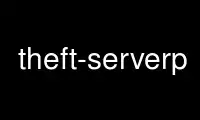
This is the command theft-serverp that can be run in the OnWorks free hosting provider using one of our multiple free online workstations such as Ubuntu Online, Fedora Online, Windows online emulator or MAC OS online emulator
PROGRAM:
NAME
theft-server - CLC-INTERCAL networking
SYNOPSIS
theft-server --port=port [options]
DESCRIPTION
The theft-server mediates the communication between two CLC-INTERCAL programs with the
internet extension. It keeps a list of process IDs running on the current computer so it
can provide lists of processes which can be engaged in INTERcal NETworking; it also
responds to broadcasts allowing other CLC-INTERCAL programs on the LAN to know there is
something happening on this computer.
Under normal conditions, the theft-server is started automatically by a CLC-INTERCAL
programs with the internet extension (unless one is already running, of course!) because
the extension cannot operate without a server on the local computer. However, it is
possible to start one manually, for example from a /etc/init.d or /etc/rc.d.
If the program is started automatically, it uses defaults for all its configuration; when
started manually, it accepts the following options:
-pport / --port=port
Uses the given port (number or service name) for communications, instead of using the
default one from a configuration file.
-lseconds / --linger=seconds
Waits the specified time for a connection, then exit. The default is 600 (10 minutes).
The timeout applies when the program starts and also when all existing connections are
closed. This allows the program to be started on demand by CLC-INTERCAL programs, and
to automatically exit when no longer required (unless more programs start up during
the timeout).
This function is disabled by setting the timeout to 0 (i.e. -l0); for example, if
starting the server from /etc/init.d or equivalent one would disable the timeout.
-d / --debug
Tells everything it's doing (on Standard Error). Also, prevents the program from
detaching from the current terminal and going into the background.
Use theft-serverp online using onworks.net services
