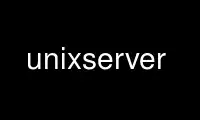
This is the command unixserver that can be run in the OnWorks free hosting provider using one of our multiple free online workstations such as Ubuntu Online, Fedora Online, Windows online emulator or MAC OS online emulator
PROGRAM:
NAME
unixserver - UNIX domain socket server
SYNOPSIS
unixserver [options] socket program
DESCRIPTION
Unixserver is UNIX domain socket server that conform to UCSPI, the UNIX Client-Server
Program Interface.
OPTIONS
-q Quiet. Do not print any messages.
-Q (default) Print error messages.
-v Verbose. Print error and status messages.
-d Do not delete the socket file on exit.
-D (default) Delete the socket file on exit.
-u UID Change user id to UID after creating socket.
-g GID Change group id to GID after creating socket.
-U Same as '-u $UID -g $GID'.
-o UID Make the socket owned by UID.
-r GID Make the socket group owned by GID.
-O Same as '-o $SOCKET_UID -r $SOCKET_GID'.
-p PERM
Set the permissions on the created socket (in octal). Note: this option, if set,
overrides the mask below. (defaults to 0666 minus umask)
-m MASK
Set umask to MASK (in octal) before creating socket. (defaults to 0, previous
value is restored afterwards)
-c N Do not handle more than N simultaneous connections. (default 10)
-b N Allow a backlog of N connections.
-B BANNER
Write BANNER to the client immediately after connecting.
Use unixserver online using onworks.net services
