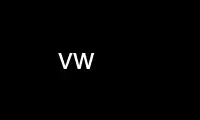
This is the command vw that can be run in the OnWorks free hosting provider using one of our multiple free online workstations such as Ubuntu Online, Fedora Online, Windows online emulator or MAC OS online emulator
PROGRAM:
NAME
vw - Vowpal Wabbit -- fast online learning tool
DESCRIPTION
VW options:
--random_seed arg
seed random number generator
--ring_size arg
size of example ring
Update options:
-l [ --learning_rate ] arg
Set learning rate
--power_t arg
t power value
--decay_learning_rate arg
Set Decay factor for learning_rate between passes
--initial_t arg
initial t value
--feature_mask arg
Use existing regressor to determine which parameters may be updated. If no
initial_regressor given, also used for initial weights.
Weight options:
-i [ --initial_regressor ] arg
Initial regressor(s)
--initial_weight arg
Set all weights to an initial value of arg.
--random_weights arg
make initial weights random
--input_feature_regularizer arg
Per feature regularization input file
Parallelization options:
--span_server arg
Location of server for setting up spanning tree
--threads
Enable multi-threading
--unique_id arg (=0)
unique id used for cluster parallel jobs
--total arg (=1)
total number of nodes used in cluster parallel job
--node arg (=0)
node number in cluster parallel job
Diagnostic options:
--version
Version information
-a [ --audit ]
print weights of features
-P [ --progress ] arg
Progress update frequency. int: additive, float: multiplicative
--quiet
Don't output disgnostics and progress updates
-h [ --help ]
Look here: http://hunch.net/~vw/ and click on Tutorial.
Feature options:
--hash arg
how to hash the features. Available options: strings, all
--ignore arg
ignore namespaces beginning with character <arg>
--keep arg
keep namespaces beginning with character <arg>
--redefine arg
redefine namespaces beginning with characters of string S as namespace N. <arg>
shall be in form 'N:=S' where := is operator. Empty N or S are treated as default
namespace. Use ':' as a wildcard in S.
-b [ --bit_precision ] arg
number of bits in the feature table
--noconstant
Don't add a constant feature
-C [ --constant ] arg
Set initial value of constant
--ngram arg
Generate N grams. To generate N grams for a single namespace 'foo', arg should be
fN.
--skips arg
Generate skips in N grams. This in conjunction with the ngram tag can be used to
generate generalized n-skip-k-gram. To generate n-skips for a single namespace
'foo', arg should be fN.
--feature_limit arg
limit to N features. To apply to a single namespace 'foo', arg should be fN
--affix arg
generate prefixes/suffixes of features; argument '+2a,-3b,+1' means generate 2-char
prefixes for namespace a, 3-char suffixes for b and 1 char prefixes for default
namespace
--spelling arg
compute spelling features for a give namespace (use '_' for default namespace)
--dictionary arg
read a dictionary for additional features (arg either 'x:file' or just 'file')
--dictionary_path arg
look in this directory for dictionaries; defaults to current directory or env{PATH}
--interactions arg
Create feature interactions of any level between namespaces.
--permutations
Use permutations instead of combinations for feature interactions of same
namespace.
--leave_duplicate_interactions
Don't remove interactions with duplicate combinations of namespaces. For ex. this
is a duplicate: '-q ab -q ba' and a lot more in '-q ::'.
-q [ --quadratic ] arg
Create and use quadratic features
--q: arg
: corresponds to a wildcard for all printable characters
--cubic arg
Create and use cubic features
Example options:
-t [ --testonly ]
Ignore label information and just test
--holdout_off
no holdout data in multiple passes
--holdout_period arg
holdout period for test only, default 10
--holdout_after arg
holdout after n training examples, default off (disables holdout_period)
--early_terminate arg
Specify the number of passes tolerated when holdout loss doesn't decrease before
early termination, default is 3
--passes arg
Number of Training Passes
--initial_pass_length arg
initial number of examples per pass
--examples arg
number of examples to parse
--min_prediction arg
Smallest prediction to output
--max_prediction arg
Largest prediction to output
--sort_features
turn this on to disregard order in which features have been defined. This will lead
to smaller cache sizes
--loss_function arg (=squared)
Specify the loss function to be used, uses squared by default. Currently available
ones are squared, classic, hinge, logistic and quantile.
--quantile_tau arg (=0.5)
Parameter \tau associated with Quantile loss. Defaults to 0.5
--l1 arg
l_1 lambda
--l2 arg
l_2 lambda
--named_labels arg
use names for labels (multiclass, etc.) rather than integers, argument specified
all possible labels, comma-sep, eg "--named_labels Noun,Verb,Adj,Punc"
Output model:
-f [ --final_regressor ] arg
Final regressor
--readable_model arg
Output human-readable final regressor with numeric features
--invert_hash arg
Output human-readable final regressor with feature names. Computationally
expensive.
--save_resume
save extra state so learning can be resumed later with new data
--save_per_pass
Save the model after every pass over data
--output_feature_regularizer_binary arg
Per feature regularization output file
--output_feature_regularizer_text arg Per feature regularization output file,
in text
Output options:
-p [ --predictions ] arg
File to output predictions to
-r [ --raw_predictions ] arg
File to output unnormalized predictions to
Reduction options, use [option] --help for more info:
--bootstrap arg
k-way bootstrap by online importance resampling
--search arg
Use learning to search, argument=maximum action id or 0 for LDF
--replay_c arg
use experience replay at a specified level [b=classification/regression,
m=multiclass, c=cost sensitive] with specified buffer size
--cbify arg
Convert multiclass on <k> classes into a contextual bandit problem
--cb_adf
Do Contextual Bandit learning with multiline action dependent features.
--cb arg
Use contextual bandit learning with <k> costs
--csoaa_ldf arg
Use one-against-all multiclass learning with label dependent features. Specify
singleline or multiline.
--wap_ldf arg
Use weighted all-pairs multiclass learning with label dependent features.
Specify singleline or multiline.
--interact arg
Put weights on feature products from namespaces <n1> and <n2>
--csoaa arg
One-against-all multiclass with <k> costs
--multilabel_oaa arg
One-against-all multilabel with <k> labels
--log_multi arg
Use online tree for multiclass
--ect arg
Error correcting tournament with <k> labels
--boosting arg
Online boosting with <N> weak learners
--oaa arg
One-against-all multiclass with <k> labels
--top arg
top k recommendation
--replay_m arg
use experience replay at a specified level [b=classification/regression,
m=multiclass, c=cost sensitive] with specified buffer size
--binary
report loss as binary classification on -1,1
--link arg (=identity)
Specify the link function: identity, logistic or glf1
--stage_poly
use stagewise polynomial feature learning
--lrqfa arg
use low rank quadratic features with field aware weights
--lrq arg
use low rank quadratic features
--autolink arg
create link function with polynomial d
--new_mf arg
rank for reduction-based matrix factorization
--nn arg
Sigmoidal feedforward network with <k> hidden units
--confidence
Get confidence for binary predictions
--active_cover
enable active learning with cover
--active
enable active learning
--replay_b arg
use experience replay at a specified level [b=classification/regression,
m=multiclass, c=cost sensitive] with specified buffer size
--bfgs use bfgs optimization
--conjugate_gradient
use conjugate gradient based optimization
--lda arg
Run lda with <int> topics
--noop do no learning
print examples
--rank arg
rank for matrix factorization.
--sendto arg
send examples to <host>
--svrg Streaming Stochastic Variance Reduced Gradient
--ftrl FTRL: Follow the Proximal Regularized Leader
--pistol
FTRL: Parameter-free Stochastic Learning
--ksvm kernel svm
Gradient Descent options:
--sgd use regular stochastic gradient descent update.
--adaptive
use adaptive, individual learning rates.
--invariant
use safe/importance aware updates.
--normalized
use per feature normalized updates
--sparse_l2 arg (=0)
use per feature normalized updates
Input options:
-d [ --data ] arg
Example Set
--daemon
persistent daemon mode on port 26542
--port arg
port to listen on; use 0 to pick unused port
--num_children arg
number of children for persistent daemon mode
--pid_file arg
Write pid file in persistent daemon mode
--port_file arg
Write port used in persistent daemon mode
-c [ --cache ]
Use a cache. The default is <data>.cache
--cache_file arg
The location(s) of cache_file.
-k [ --kill_cache ]
do not reuse existing cache: create a new one always
--compressed
use gzip format whenever possible. If a cache file is being created, this option
creates a compressed cache file. A mixture of raw-text & compressed inputs are
supported with autodetection.
--no_stdin
do not default to reading from stdin
Use vw online using onworks.net services
