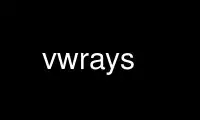
This is the command vwrays that can be run in the OnWorks free hosting provider using one of our multiple free online workstations such as Ubuntu Online, Fedora Online, Windows online emulator or MAC OS online emulator
PROGRAM:
NAME
vwrays - compute rays for a given picture or view
SYNOPSIS
vwrays [ -i -u -f{a|f|d} | -d ] { view opts .. | picture [zbuf] }
DESCRIPTION
Vwrays takes a picture or view specification and computes the ray origin and direction
corresponding to each pixel in the image. This information may then be passed to
rtrace(1) to perform other calculations. If a given pixel has no corresponding ray
(because it is outside the legal view boundaries), then six zero values are sent instead.
The -i option may be used to specify desired pixel positions on the standard input rather
than generating all the pixels for a given view. If the -u option is also given, output
will be unbuffered.
The -f option may be used to set the record format to something other than the default
ASCII. Using raw float or double records for example can reduce the time requirements of
transferring and interpreting information in rtrace.
View options may be any combination of standard view parameters described in the rpict(1)
manual page, including input from a view file with the -vf option. Additionally, the
target X and Y dimensions may be specified with -x and -y options, and the pixel aspect
ratio may be given with -pa. The default dimensions are 512x512, with a pixel aspect
ratio of 1.0. Just as in rpict, the X or the Y dimension will be reduced if necessary to
best match the specified pixel aspect ratio, unless this ratio is set to zero. The -pj
option may be used to jitter samples. The default value of 0 turns off ray jittering.
If the -d option is given, then vwrays just prints the computed image dimensions, which
are based on the view aspect and the pixel aspect ratio just described. The -ld switch
will also be printed, with -ld+ if the view file has an aft clipping plane, and -ld-
otherwise. This is useful for passing options to the rtrace command line. (See below.)
If the view contains an aft clipping plane (-va option), then the magnitudes of the ray
directions will equal the maximum distance for each pixel, which will be interpreted
correctly by rtrace with the -ld+ option. Note that this option should not be given
unless there is an aft clipping plane, since the ray direction vectors will be normalized
otherwise, which would produce a uniform clipping distance of 1.
If a picture is given on the command line rather than a set of view options, then the view
and image dimensions are taken from the picture file, and the reported ray origins and
directions will match the center of each pixel in the picture (plus optional jitter).
If a depth buffer file is given as well, then vwrays computes the intersection point of
each pixel ray (equal to the ray origin plus the depth times the ray direction), and
reports this instead of the ray origin. The reported ray direction will also be reversed.
The interpretation of this data is an image of origins and directions for light rays
leaving the scene surfaces to strike each pixel.
EXAMPLES
To compute the ray intersection points and returned directions corresponding to a picture
and its depth buffer:
vwrays scene_v2.hdr scene_v2.zbf > scene_v2.pts
To determine what the dimensions of a given view would be:
vwrays -d -vf myview.vf -x 2048 -y 2048
To generate a RADIANCE picture using rtrace instead of rpict:
vwrays -ff -vf view1.vf -x 1024 -y 1024 | rtrace `vwrays -d -vf view1.vf -x 1024 -y
1024` -ffc scene.oct > view1.hdr
Use vwrays online using onworks.net services
