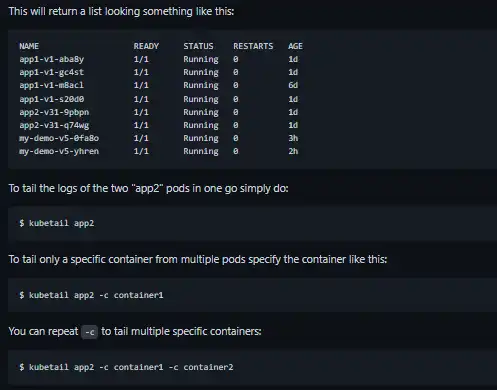This is the Linux app named Kubetail whose latest release can be downloaded as Kubetail1.6.17.zip. It can be run online in the free hosting provider OnWorks for workstations.
Download and run online this app named Kubetail with OnWorks for free.
Follow these instructions in order to run this app:
- 1. Downloaded this application in your PC.
- 2. Enter in our file manager https://www.onworks.net/myfiles.php?username=XXXXX with the username that you want.
- 3. Upload this application in such filemanager.
- 4. Start the OnWorks Linux online or Windows online emulator or MACOS online emulator from this website.
- 5. From the OnWorks Linux OS you have just started, goto our file manager https://www.onworks.net/myfiles.php?username=XXXXX with the username that you want.
- 6. Download the application, install it and run it.
SCREENSHOTS
Ad
Kubetail
DESCRIPTION
Bash script that enables you to aggregate (tail/follow) logs from multiple pods into one stream. This is the same as running "kubectl logs -f " but for multiple pods. Just download the kubetail file (or any of the releases) and you're good to go. Note that you may need to run compinit for zsh to pick-up the changes in the competition after having upgraded from the non-abbreviated installation. If you're using a ZSH plugin manager, you can install kubetail as a plugin. kubetail itself doesn't have filtering or highlighting capabilities built in. If you're on MacOSX I recommend using iTerm2 which allows for continuous highlighting of search terms, good scrolling capabilities, and multitab arrangements. Another useful feature of iTerm2 is the "timeline" (cmd + shift + e) which lets you display a timeline in your own local timezone next to the logs (that are typically in UTC).
Features
- Install kubetail using brew
- You can install kubetail using the asdf version manager
- You can install kubetail as a plugin
- You can repeat -c to tail multiple specific containers
- Tail multiple applications at the same time
- You can use regular expressions
Programming Language
Unix Shell
Categories
This is an application that can also be fetched from https://sourceforge.net/projects/kubetail.mirror/. It has been hosted in OnWorks in order to be run online in an easiest way from one of our free Operative Systems.