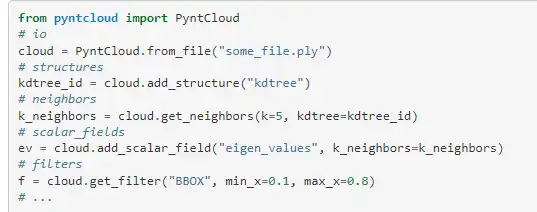This is the Windows app named pyntcloud whose latest release can be downloaded as v0.1.6.zip. It can be run online in the free hosting provider OnWorks for workstations.
Download and run online this app named pyntcloud with OnWorks for free.
Follow these instructions in order to run this app:
- 1. Downloaded this application in your PC.
- 2. Enter in our file manager https://www.onworks.net/myfiles.php?username=XXXXX with the username that you want.
- 3. Upload this application in such filemanager.
- 4. Start any OS OnWorks online emulator from this website, but better Windows online emulator.
- 5. From the OnWorks Windows OS you have just started, goto our file manager https://www.onworks.net/myfiles.php?username=XXXXX with the username that you want.
- 6. Download the application and install it.
- 7. Download Wine from your Linux distributions software repositories. Once installed, you can then double-click the app to run them with Wine. You can also try PlayOnLinux, a fancy interface over Wine that will help you install popular Windows programs and games.
Wine is a way to run Windows software on Linux, but with no Windows required. Wine is an open-source Windows compatibility layer that can run Windows programs directly on any Linux desktop. Essentially, Wine is trying to re-implement enough of Windows from scratch so that it can run all those Windows applications without actually needing Windows.
SCREENSHOTS
Ad
pyntcloud
DESCRIPTION
This page will introduce the general concept of point clouds and illustrate the capabilities of pyntcloud as a point cloud processing tool. Point clouds are one of the most relevant entities for representing three dimensional data these days, along with polygonal meshes (which are just a special case of point clouds with connectivity graph attached). In its simplest form, a point cloud is a set of points in a cartesian coordinate system. Accurate 3D point clouds can nowadays be (easily and cheaply) acquired from different sources. pyntcloud enables simple and interactive exploration of point cloud data, regardless of which sensor was used to generate it or what the use case is. Although it was built for being used on Jupyter Notebooks, the library is suitable for other kinds of uses. pyntcloud is composed of several modules (as independent as possible) that englobe common point cloud processing operations.
Features
- Most of the functionality of this modules can be accessed by the core class of the library
- Build a grid of voxels from the point cloud
- Build a new point cloud keeping only the nearest point to each occupied voxel center
- pyntcloud offers seamless integration with other 3D processing libraries
- You can create / convert PyntCloud instances from / to many 3D processing libraries
- We encourage you to try out the examples by launching Binder
Programming Language
Python
Categories
This is an application that can also be fetched from https://sourceforge.net/projects/pyntcloud.mirror/. It has been hosted in OnWorks in order to be run online in an easiest way from one of our free Operative Systems.