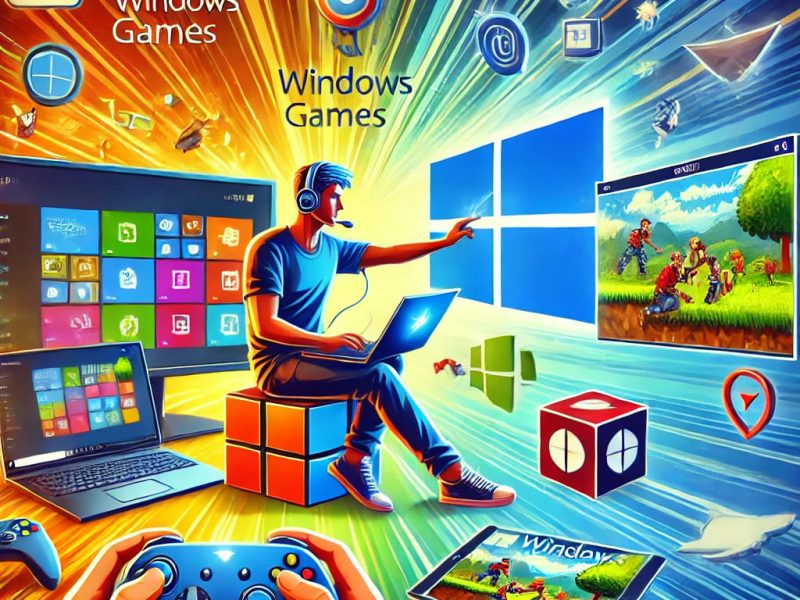When it comes to choosing the best Windows emulator for your Mac, you’ve likely heard the saying, ‘Different strokes for different folks.’
With a myriad of options available, each catering to specific needs and preferences, the decision can be challenging.
However, fear not, as we’re here to shed light on the top contenders in the field.
So, buckle up as we explore the pros and cons of Parallels Desktop, VMware Fusion, Boot Camp, CrossOver, Wine, and VirtualBox, to help you navigate the world of Windows emulation on your Mac seamlessly.
1. Wine
Wine enhances the compatibility of Windows applications on your Mac operating system. It allows you to run Windows software directly on your Mac without the need for a virtual machine. The beauty of Wine lies in its ability to offer a seamless experience, enabling you to enjoy the freedom of using Windows applications alongside your Mac apps.
Did you know? You can now use Wine online with the help of Winfy
When it comes to Wine installation, the process is straightforward. Simply download the Wine software from the official website and follow the installation instructions. Once installed, you can start running Windows applications on your Mac effortlessly. However, being aware of potential compatibility issues that may arise is crucial. Some Windows programs mightn’t work perfectly with Wine, so it’s advisable to check the WineHQ database for compatibility ratings and user reviews.
If you encounter any compatibility issues or errors while running Windows applications through Wine, there are troubleshooting tips available online. Forums and community support can provide valuable insights and solutions to help you make the most of Wine on your Mac.
2. Parallels Desktop
If you’re a Mac user looking to run Windows applications seamlessly, consider utilizing Parallels Desktop. This software boasts impressive performance comparison with other Windows emulators, providing a smooth and efficient experience. With Parallels Desktop, you can enjoy the best of both worlds without compromising speed or functionality.
One of the standout features of Parallels Desktop is its excellent integration features. You can easily switch between macOS and Windows applications with a simple click, allowing for a seamless workflow. The software also offers convenient drag-and-drop functionality, making it effortless to move files between the two operating systems.
When it comes to performance comparison, Parallels Desktop shines by offering fast speeds and reliable performance. You won’t experience any lag or slowdown when running Windows applications, ensuring a productive and frustration-free experience. Additionally, the integration features of Parallels Desktop enhance your workflow, making it easy to multitask and switch between different applications effortlessly.
3. VMware Fusion
When exploring Windows emulators for Mac users, VMware Fusion stands out as a robust option for seamlessly running Windows applications. Here’s why VMware Fusion could be the right choice for you:
- Seamless Integration, Mac Performance:
VMware Fusion offers seamless integration between your Mac operating system and Windows applications, providing a smooth and hassle-free user experience. This means you can switch between Mac and Windows applications effortlessly, without compromising your Mac’s performance.
- Compatibility, Customization Options:
VMware Fusion boasts excellent compatibility with a wide range of Windows applications, ensuring that you can run your essential programs without any issues. Additionally, the software provides various customization options, allowing you to tailor your virtual machine settings to suit your preferences and requirements.
- User-Friendly Interface:
With an intuitive and user-friendly interface, VMware Fusion makes it easy for you to set up and manage your virtual machines. Whether you’re a beginner or a seasoned user, moving through VMware Fusion is a breeze, giving you the freedom to focus on your work rather than dealing with technical complexities.
4. Boot Camp
Consider using Boot Camp on your Mac to run Windows natively without the need for a virtual machine. Boot Camp allows you to dual boot your Mac, giving you the freedom to switch between macOS and Windows seamlessly. This setup provides a full Windows experience, maximizing your system’s resources for best performance.
When it comes to gaming performance, Boot Camp is a solid choice for Mac users. By running Windows directly on your hardware, you can harness the full power of your Mac for gaming without the overhead that virtual machines can introduce. This results in smoother gameplay, better graphics, and improved overall gaming experience.
Whether you need Windows for work, gaming, or other tasks, Boot Camp offers a reliable solution for Mac users looking to access Windows applications without compromising on performance. With the ability to dual boot and enhance gaming capabilities, Boot Camp is a versatile option for those seeking a seamless Windows experience on their Mac.
5. CrossOver
Using CrossOver on your Mac allows you to run Windows applications without the need for a virtual machine.
- Mac Compatibility and Performance:
CrossOver is designed to seamlessly integrate with your Mac operating system, ensuring compatibility and peak performance when running Windows applications. You won’t have to deal with the hassle of setting up a separate Windows environment, saving you time and effort.
- Ease of Use:
With CrossOver, simplicity is key. The user-friendly interface makes it easy for you to install and use Windows software on your Mac without any technical expertise required. Say goodbye to complicated setups and enjoy the freedom to access Windows applications with just a few clicks.
- Customer Support:
Should you encounter any issues or have questions while using CrossOver, rest assured that the dedicated customer support team is there to assist you. Enjoy peace of mind knowing that help is just a message away, allowing you to make the most of your Windows applications on your Mac.
6. VirtualBox
To expand your options for running Windows applications on your Mac, VirtualBox provides a virtualization solution that can complement the capabilities of Wine. Here’s why VirtualBox might be the right choice for you:
- Compatibility with macOS: VirtualBox is designed to work seamlessly with macOS, guaranteeing that you can run Windows applications on your Mac without any hiccups. This compatibility allows you to enjoy the best of both worlds without compromising on performance or user experience.
- Performance Benchmarks: VirtualBox has been praised for its performance, with many users reporting smooth operation even when running resource-intensive Windows applications. The software’s ability to leverage your Mac’s hardware efficiently ensures that you can run Windows applications with minimal lag or slowdown.
- Freedom to Customize: VirtualBox offers a high degree of customization, allowing you to tailor your virtual machine settings to suit your specific needs. Whether you need more processing power, additional memory, or different network configurations, VirtualBox gives you the freedom to optimize your virtual environment for peak performance.
Conclusion
Overall, when it comes to choosing the best Windows emulator for Mac users, it ultimately depends on your specific needs and preferences. Whether you prefer the open-source nature of Wine, the seamless integration of Parallels Desktop, the flexibility of VMware Fusion, the native performance of Boot Camp, the simplicity of CrossOver, or the versatility of VirtualBox, there’s a Windows emulator out there that will suit your needs.