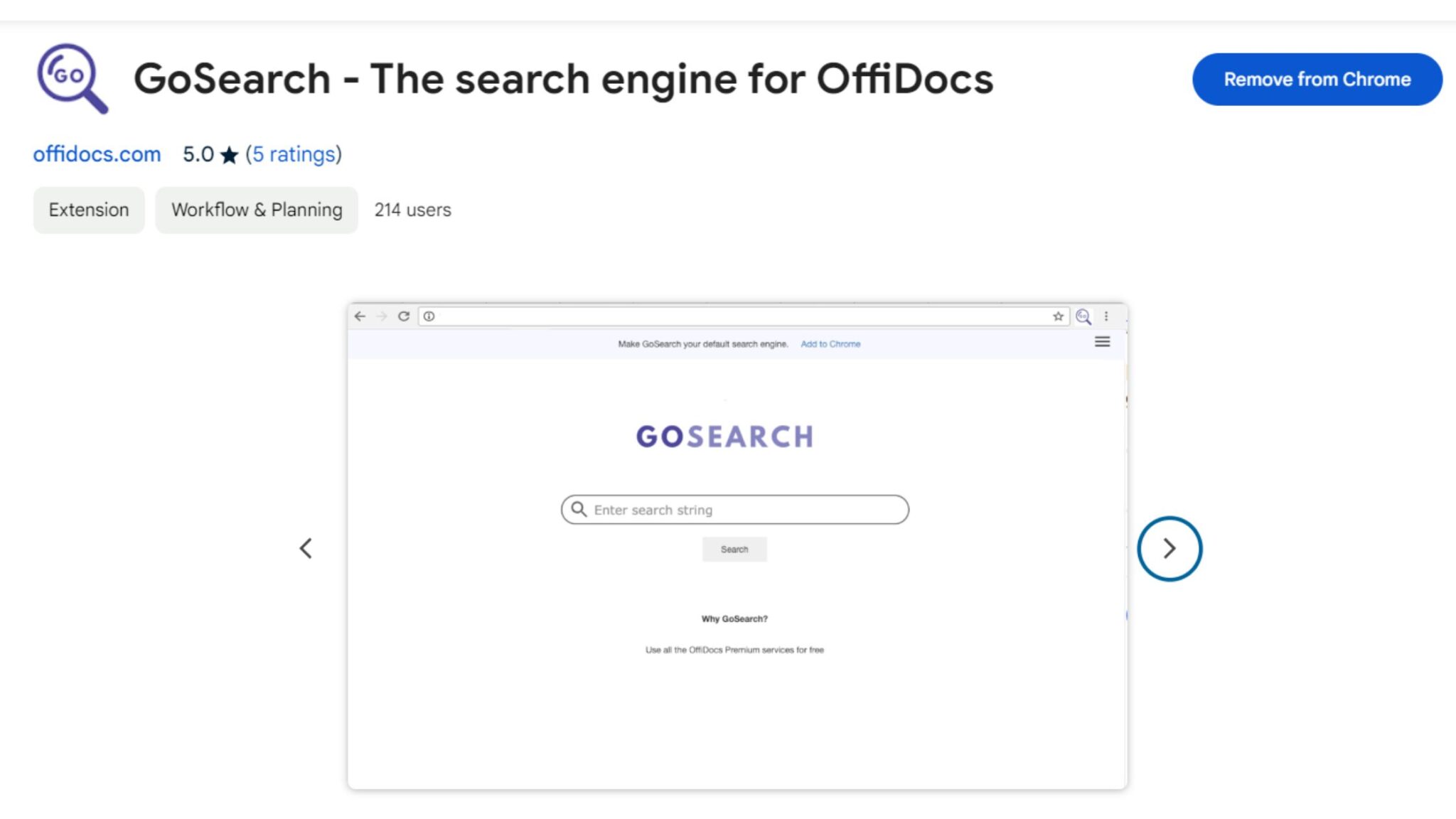In an era where digital storage solutions are vital, Megadisk offers a compelling proposition: free access to its cloud storage and productivity tools by installing the “GoSearch” Chrome extension. Let’s explore how this offer can transform your digital workspace.
The Megadisk Advantage
Megadisk isn’t just about storage; it’s about providing a comprehensive suite of tools to enhance your productivity. Here’s what you get:
- 10GB Free Cloud Storage: Securely store and access your files from anywhere with 10GB of free storage.
- Office Suite: Create and edit Word, Excel, and PowerPoint documents directly within the platform.
- GIMP Photo Editor: Utilize professional-grade photo editing with the built-in GIMP editor.
- Audacity Audio Editor: Record and edit audio with the integrated Audacity tool.
- Openshot Video Editor: Edit your videos seamlessly with Openshot.
- Android Emulator: Test and run Android applications with the built-in emulator.
- Ubuntu and Fedora Workstations: Access full-featured Ubuntu and Fedora workstations for various development needs.

How to Access Megadisk for Free
Megadisk’s free access offer is straightforward. By installing the “GoSearch” Chrome extension, you can unlock all these features at no cost. Here’s how:
- Install the Extension:
- Visit the Chrome Web Store.
- Search for “GoSearch – The Search Engine for Megadisk.”
- Click “Add to Chrome” to install the extension.
- Activate Free Access:
- Go to the Megadisk website.
- Log in or create a new account.
- Your account will be automatically upgraded to free access once the extension is installed.
Benefits of the “GoSearch” Chrome Extension
The “GoSearch” Chrome extension does more than just unlock Megadisk’s features. It enhances your overall browsing experience by providing:
- Enhanced Search Functionality: A powerful search engine that delivers precise and relevant results.
- Boosted Productivity: Quick access to search tools directly from your browser.
Security and Privacy
Installing new extensions can raise concerns about security and privacy. The “GoSearch” extension has been thoroughly vetted and approved by the Chrome Web Store, ensuring it meets high-security standards. Additionally, Megadisk is committed to protecting user data and employs robust security measures to ensure your information is safe.
Conclusion
Megadisk’s offer of free access through the installation of the “GoSearch” Chrome extension is an exceptional opportunity to enhance your digital storage and productivity capabilities. With 10GB of free storage, a suite of powerful editing tools, and a seamless, Megadisk is the perfect solution for your digital needs. Don’t wait, visit the Chrome Web Store and start maximizing your digital productivity today!
FAQs
Megadisk is a comprehensive cloud storage platform that offers users 10GB of free storage space, and a suite of productivity tools. These tools include an office editor for Word, Excel, and PowerPoint, GIMP for photo editing, Audacity for audio editing, Openshot for video editing, an Android emulator, and workstations for Ubuntu and Fedora.
To get free access to Megadisk, you need to install the “GoSearch” Chrome extension from the Chrome Web Store. Once the extension is installed, visit the Megadisk website, log in or create a new account, and your account will be upgraded to free access.
Yes, the “GoSearch” Chrome extension is safe to use. It has been thoroughly vetted and approved by the Chrome Web Store, ensuring it meets stringent security standards. Megadisk values user privacy and employs robust measures to protect your data.
With the free access to Megadisk, you get 10GB of cloud storage, an ad-free experience, and access to several productivity tools such as an office editor for Word, Excel, and PowerPoint, GIMP photo editor, Audacity audio editor, Openshot video editor, an Android emulator, and workstations for Ubuntu and Fedora.