What is the Android Online Emulator and Its Main Uses?
The myAndroid online Android emulator is a user-friendly and highly versatile tool that lets you replicate the Android operating system directly from your web browser. This innovative solution removes the need for physical devices, making it a practical choice for developers, educators, software testers, and anyone looking to experience Android in a convenient and hassle-free way.
Whether you’re testing an app, learning about Android, or simply accessing your favorite mobile apps, myAndroid offers a seamless experience tailored to your needs.
Why Use myAndroid?
The myAndroid emulator is designed for users who want to:
- Test Apps Without Physical Devices: Developers can ensure their apps work perfectly on different Android versions without needing multiple devices.
- Access Apps Anywhere: Use Android apps directly from your browser, no matter where you are.
- Learn About Android: Get hands-on experience with Android without installing it on your PC.
- Experiment with Android Versions: Discover how different versions work for education or professional purposes.
Thanks to its straightforward setup, myAndroid caters to both tech-savvy users and beginners seeking a flexible way to explore Android capabilities.
Key Features of myAndroid
- Cross-Platform Compatibility: Accessible from Windows, macOS, and Linux, so you can use it regardless of your primary operating system.
- Intuitive Interface: The emulator replicates a real Android device, offering familiar buttons, gestures, and settings for an authentic experience.
- No Installation Needed: Run it directly from your browser without downloading additional software.
- Optimized for Performance: Handles resource-intensive tasks, including graphically demanding apps and multitasking, with ease.
- Access to Google Play Store: Download apps directly from the official store, ensuring reliability and convenience.
- Customizable Settings: Adjust screen resolution, keyboard layouts, and Android versions to personalize your experience.
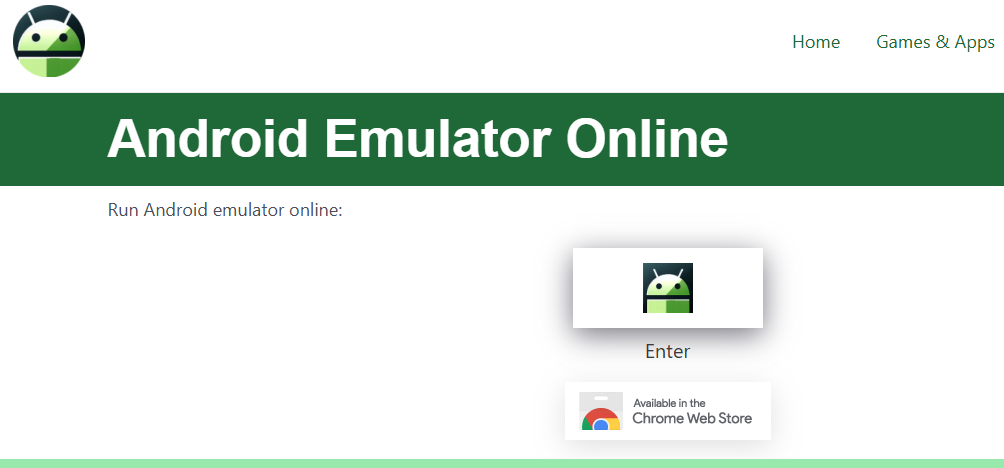
Benefits for Everyday Users
- Run Android Apps Anywhere: From productivity tools to games, you can enjoy Android apps without needing a dedicated device.
- Simplified App Testing: Ideal for developers to debug and improve apps before launching them.
- Enhanced Compatibility: Test apps across various Android versions to ensure functionality for all users.
- Browser-Based Convenience: No hardware limitations mean you can explore Android from any internet-enabled device.
How myAndroid Ensures Security
Your safety is a priority with myAndroid, which offers robust security measures:
- Isolated Environment: Runs apps in a secure, virtual space to protect your main system.
- Reduced Malware Risks: Browser-based operation minimizes the chances of downloading harmful software.
- Permission Control: Manage app permissions to maintain control over your data.
- Data Encryption: Secure protocols protect sensitive information while you use the emulator.
Popular Scenarios for Using myAndroid
- Education: Students and educators can explore Android features without needing physical devices.
- Development: Developers can quickly test and refine apps.
- Remote Support: IT professionals can simulate Android environments to troubleshoot user issues.
- Compatibility Testing: Ensure apps function correctly across multiple Android versions.
Step-by-Step Guide to Using myAndroid
- Visit the Website: Head to myAndroid.org to access the emulator.
- Select Your Settings: Choose the Android version and adjust preferences like screen resolution.
- Launch the Emulator: Click the start button to load the Android environment in your browser.
- Sign In: Log in with your Google account to access the Google Play Store.
- Download and Explore Apps: Install and test apps as you would on a physical Android device.
- Customize Your Experience: Tweak settings for an optimal user experience.
- Save Your Configuration: Save profiles for quick access in future sessions.
Advantages and Limitations of myAndroid
Advantages:
- No need for additional hardware.
- Easy-to-use interface suitable for all skill levels.
- Compatible with multiple operating systems.
Limitations:
- Requires a stable internet connection for the best performance.
Conclusion
The myAndroid online emulator is a powerful tool that brings the Android experience to your browser. With features like cross-platform compatibility, an intuitive interface, and robust security, it’s a perfect solution for developers, educators, and everyday users. Whether you need to test apps, explore Android features, or simply run your favorite apps, myAndroid offers the convenience and reliability you’re looking for.
Start exploring the Android ecosystem today with myAndroid and enjoy the freedom to access Android anywhere, anytime.


