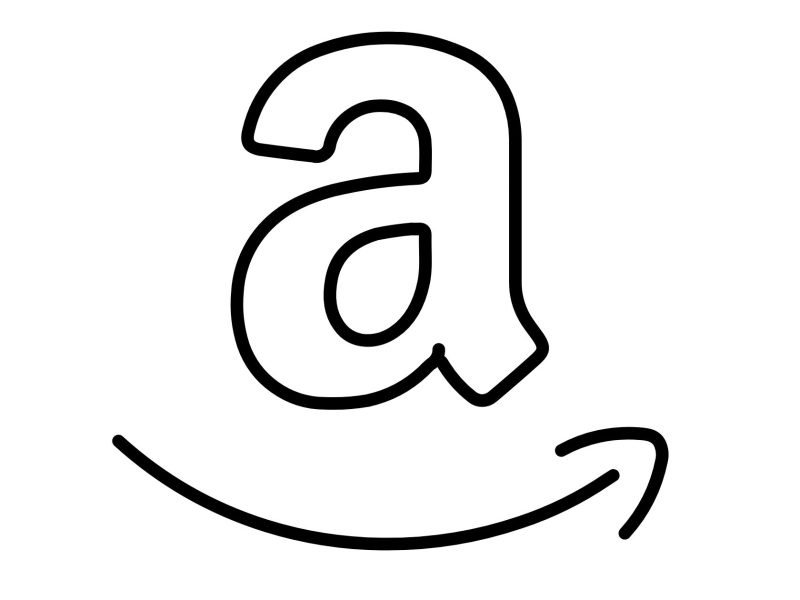Peace equalizer is an Audio Processing Object user interface for Windows offered by Peace Equalizer. With its help, you can give your system a number of sound effects and filters.
About PEACE Equalizer 1.6.1.2
PEACE, also known as Peter’s Equalizer APO Configurator Extension, is a graphical user interface (GUI) for the Equalizer APO software that enables you to visually set the majority of the key parameters.
A parametric equalizer for Windows is called Equalizer APO. Despite being a pretty fantastic piece of software, Equalizer APO lacks a configuration GUI.
There isn’t a straightforward user interface where you can flip various sliders and hear how your sound changes.
Standalone Windows’s visual equalization software called PEACE relieves you of the headache of using the command line.
Installation: Run Peace.exe to allow it to activate itself by overwriting config.txt after copying the Peace executable to “Program FilesEqualizerAPOconfig.” Of course, Equalizer APO needs to be set up in order to use PEACE.
PEACE Equalizer APO GUI 64-bit: The 64-bit version of Peace64.exe is available for testing, however, it might include bugs. Transfer Peace64.exe to Equalizer APO’s config folder, which is where Peace.exe is kept.
Note: A virus may be found in PeaceSetup or Peace.exe by your virus scanner. This is a false positive rather than a virus. The PEACE forum has more information on this topic.
A Free Equalizer APO for your Windows Device
An APO called Peace Equalizer enhances your GUI by including a graph window, a balancing, delay, and cross-feeding effects panel. If your desktop computer runs Windows, you can use it as an audio mixer.
Plenty of Features and Functions
The wonderful thing about this program is how many features and functions it has, like the ability to pre-amplify dB values for your volume control and support for nine speakers.
You can add filters for peak, high/low shelf, pass, and other things, as well as filter frequencies.
Detailed Controls
The device is not a simple tool. For instance, you may choose the device you want to configure with the equalization, and you can change the sound using clever function buttons like the compress and expand buttons. If you’d like, you can graph your filters by speaker.
Fairly Sophisticated for a Free Equalizer App
Although the software itself is packed with features and functionalities, the GUI is quite unappealing to look at and appears to be quite unimpressive.
It includes a lot of parts and capabilities that can save you time. Although the software has a unique design, it lacks frequent niggling annoyances and is not intuitive.
Simplification and Optimization
This program is available in multiple languages and supports themes. It activates automatically upon program launch and device selection.
The application can be used rather effectively after you comprehend what it performs and how it works, especially when you take into account the numerous things it does to save you time and effort the following time you use it.
PROS
1. Can be controlled by tray, desktop shortcuts, and hotkeys.
2. Create and save your own equalizer configurations.
3. Up to 31 gain dB Equalizer sliders per speaker/channel.
4. You can activate the EQ profile present with one click.
CONS
1. GUI is not pretty to look at.
2. Tutorials on the program are scarce.
3. Not newbie-friendly.
4. Virus scanners think it is a virus.
READ ALSO:
Parametric Graphic Equaliser for Windows
An Audio Processing Object user interface for Windows is offered by Peace Equalizer. With its help, you can give your system a number of sound effects and filters.
Detailed Audio Interface
For Windows, Peace Equalizer provides an almost limitless number of audio filters and visual equalizers. Therefore, it is a crucial piece of software if you are an audiophile or use your PC to compose music.
Custom UI
The main interface of Peace Equalizer is plain, easy to use, and customizable rather than boasting any fancy graphics. Also, to add any control panel, just click the green plus sign.
The only true restriction on the modular interface is the processing capability of your computer, which allows for nearly any number of panels. Additionally free and open-source, Peace Equalizer allows for greater customization.
Variety of Audio Options
There are many options available if you want to fully utilize Peace Equalizer’s features, however, it may be used as a basic volume booster for Windows.
Also, a control, basic filter, parametric filter, graphic equalizer, or advanced filter can be added.
Despite the fact that Windows has a wide variety of media players, like FX Sound Enhancer and PC Equalizer GUI, Peace Equalizer’s configurable settings provide you with total control over what you hear.
Do you wish to alter the delay time? Easy. Do your speakers’ low-end needs adjusting? Done.
Test your Environment
Using the equalizer interface, unwanted audio noise and frequencies can be easily eliminated. It’s also great for simulating particular listening settings.
Would you like your Windows computer to act like a record player? Or perhaps you’ve written a song and want to hear how it sounds through various speaker configurations? You can handle all of these and more with Peace Equalizer.
11 Best Ways to Fix Equalizer APO Not Working On Windows
For those who prefer more control over their computer’s sound, Equalizer APO is a free program for Microsoft Windows that offers sophisticated audio controls.
However, a lot of customers have complained that no modifications they make to the Equalizer APO’s audio have any impact on the audio on their computer. Find remedies in this article if Equalizer APO isn’t functioning properly on your Windows system.
Solutions to Fix Equalizer APO Not Working Issue on Microsoft Windows
Restart your computer and open Equalizer APO again to see if the fixes took effect. Apply each of these fixes individually if not:
1. Install the Program as SFX/EFX on Your Computer
2. Make Sure Enhancements Are Not Disabled in System Sound Settings
3. Disable Hardware Acceleration of Audio
4. Delete the Equalizer APO Registry Key from Windows Registry
5. Update Your Realtek Audio Drivers to Fix the Problem
6. Reset All Global Preferences on Equalizer APO Editor
7. Change Advanced Playback Properties
8. Reinstall Your Audio Devices on Windows
9. Allow Equalizer APO through Firewall
10. Make Sure Your Antivirus Hasn’t Blocked It
11. Uninstall the Equalizer APO and its Peace GUI Software and Install it again
READ ALSO:
- What-is-the-main-benefit-of-cloud
- 5-best-cloud-storage-services-100-free
- 8-ways-vps-hosting-improves-website
- easy-python-decompiler-a-tool-to-help
Peace Equalizer, interface Equalizer APO Download for Wind
This is the interface Equalizer APO for Windows application, and the most recent version is available for download as PeaceSetup.exe. It can be used to operate online with the free workstation hosting service OnWorks.
Download and use the Peace Equalizer app online to Connect Equalizer APO with OnWorks for no Cost.
Follow these instructions in order to run this app:
1. Downloaded this program to your computer.
2. Enter the desired username in our file manager at https://www.onworks.net/myfiles.php?username=XXXXX.
3. Put this application in a file manager like that.
4. From this page, launch any OnWorks OS online emulator, but the Windows online emulator is preferable.
5. Go to our file manager at https://www.onworks.net/myfiles.php?username=XXXXX with the desired username from the OnWorks Windows OS you just launched.
6. Install the program after downloading it.
7. Wine can be downloaded from the software repositories of your Linux distribution. Once installed, you can then double-click the app to run them with Wine.
You may also try a swanky Wine interface that makes it easier to install well-known Windows software and games.
Conclusion
It could take anywhere between a few minutes and an hour to try out several solutions to the Equalizer APO and Peace Equalizer not working issue. Use every technique since you never know which can be effective for you.
Also, you can leave a comment in the comment section below. You as well share with friends if you find this content informative.