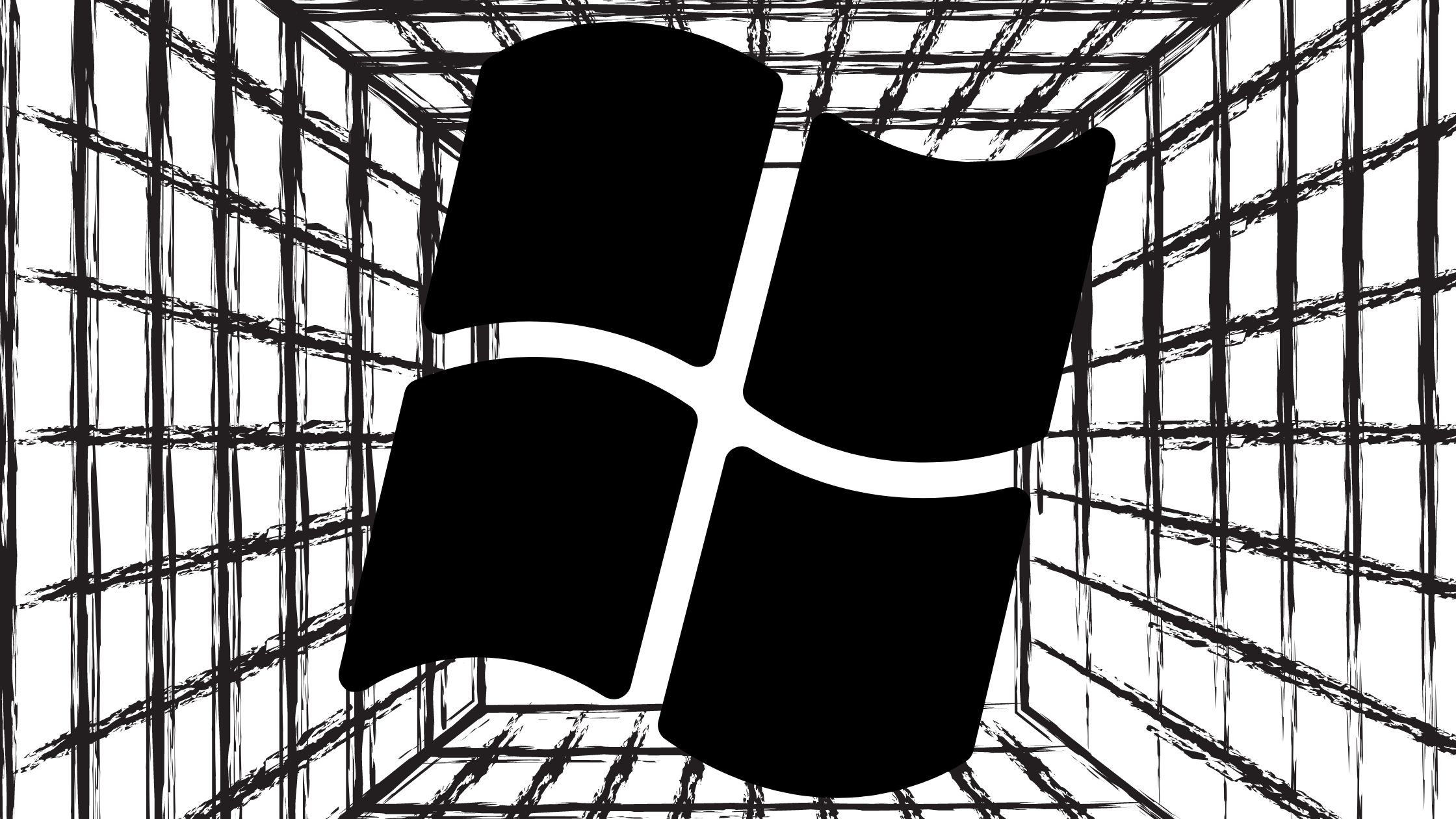As technology continues to evolve, the concept of virtualization has gained tremendous popularity. Windows Online Emulator is a remarkable manifestation of this evolution, offering users a unique way to experience the Windows operating system within their web browsers. In this comprehensive article, we will explore the world of Windows Online Emulators, their functionalities, benefits, limitations, and practical applications.
Understanding Windows Online Emulator – A Window into Virtualization
Windows Online Emulator is a cloud-based solution that allows users to access and interact with a virtual instance of the Windows operating system directly from their web browsers. This virtualized environment replicates the look, feel, and functionalities of a traditional Windows desktop, offering users a seamless and immersive experience without the need for local installation.
Key Features and Benefits of Windows Online Emulator
1. Accessibility -Windows Anywhere, Anytime
One of the standout advantages of Windows Online Emulator is its accessibility. Users can access a virtual Windows environment from virtually any device with an internet connection and a web browser. This eliminates the need for specific hardware or operating system compatibility, making it an ideal solution for users who prefer using non-Windows devices.
2. Resource Efficiency – Reduced Hardware Requirements
Windows Online Emulator capitalizes on the cloud’s computing power, which means users don’t require high-end hardware to run resource-intensive applications. The heavy lifting is done on the cloud servers, resulting in a smoother experience even on devices with modest specifications.
3. Security and Isolation – A Secure Virtual Sandbox
Windows Online Emulator offers a layer of security by isolating the virtual environment from the user’s local system. This isolation prevents potential malware or viruses from affecting the user’s device, enhancing overall security.
4. Versatile Applications – Testing and Experimentation
The emulator is an excellent playground for testing applications, software, or updates before implementing them on a physical machine. This is particularly useful for developers or IT professionals who need to ensure compatibility before widespread deployment.
5. Instant Setups – No Installation Required
Gone are the days of lengthy installations. With Windows Online Emulator, users can have a Windows environment up and running within minutes, enabling them to get to work or explore the system right away.
Exploring Use Cases for Windows Online Emulators
1. Software Testing and Development
Developers can use Windows Online Emulator to test their software on different Windows versions without needing multiple physical machines. This streamlines the testing process and ensures compatibility across various iterations.
2. Remote Work and Collaboration
In remote work scenarios, where users might not have their work machines available, Windows Online Emulator provides a convenient solution. Employees can access their familiar Windows environment and applications without compromising security.
3. Learning and Training
Educational institutions or training programs can leverage the emulator to provide students with hands-on experience using Windows. It’s an effective way to teach operating system concepts without relying on a specific physical lab setup.
Also Read: Boost Productivity with Online Terminal Emulator
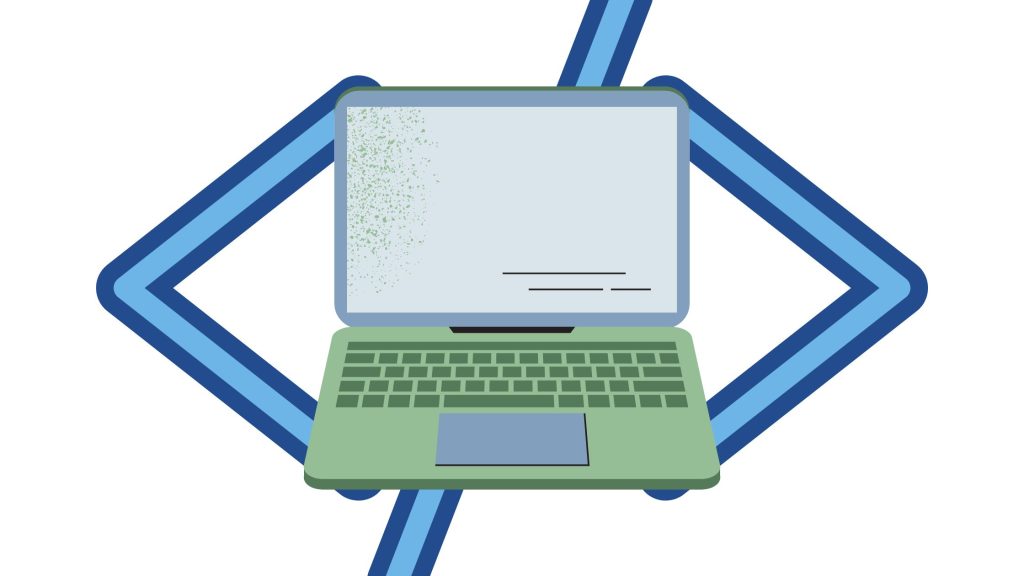
Types of Windows Emulators
1. Browser-Based Emulators
Some Windows Online Emulators operate entirely within a web browser. Users visit a website, access the emulator, and interact with the Windows environment directly from their browser window. This approach is user-friendly and eliminates the need for additional software installations.
2. Platform-Specific Emulators
Certain Windows Online Emulators are designed to work seamlessly within specific platforms. For instance, an emulator might be optimized for running on Mac computers or Linux systems. These platform-specific emulators offer tailored experiences for users on different operating systems.
3. Cloud-Based Emulators
Cloud-based Windows Online Emulators leverage the power of cloud computing to provide robust and scalable virtualization environments. Users can access Windows environments through a cloud service, benefiting from high performance and resource allocation on-demand.
How to Get Started with Windows Online Emulator
- Choose a Provider: Several cloud service providers offer Windows Online Emulator services. Choose a reliable provider that aligns with your needs.
- Sign Up: Register an account with the chosen provider and select a suitable plan based on your requirements.
- Access the Emulator: Log in to your account, access the emulator, and launch the virtual Windows environment in your web browser.
- Customize and Explore: Once inside the emulator, you can personalize the virtual desktop, install applications, and start exploring the functionalities of the Windows environment.
Limitations of Windows Online Emulator
While online emulators for Windows offer a remarkable virtualization experience, it’s essential to acknowledge that like any technology, it has its limitations. Understanding these limitations can help users make informed decisions about when and how to utilize the emulator. In this exploration, we delve into the constraints that users might encounter when using a Windows online emulator.
1. Internet Dependency – The Backbone of Functionality
Perhaps the most significant limitation of any online emulator for Windows is its reliance on a stable and high-speed internet connection. Since the emulator operates in the cloud, any disruptions in internet connectivity can severely impact the user experience, leading to lag, delays, or even disconnections.
2. Resource Constraints – Cloud Server Performance
The performance of a Windows online emulator is heavily dependent on the capabilities of the cloud servers hosting the virtual instances. If the cloud provider’s servers are under heavy load or facing technical issues, users might experience reduced performance, including slower application launch times and responsiveness.
3. Limited Hardware Acceleration – Graphics-Intensive Applications
Certain applications, especially those that rely heavily on hardware acceleration for graphics processing, might not perform optimally in an online emulator. The virtualized environment might not provide the same level of graphics performance as a dedicated local machine.
4. Offline Accessibility – Disconnected Use
As the name suggests, Windows online emulator requires an active internet connection. This means that users cannot access their virtual Windows environment when offline. In scenarios where internet access is sporadic or unavailable, the emulator becomes inaccessible.
5. Data Privacy Concerns – Cloud Data Handling
Placing your data in the cloud, even in a virtualized environment, raises data privacy concerns. While reputable cloud providers implement robust security measures, users must be cautious about the type of data they upload and store on the emulator.
6. Limited Customization – System-Level Changes
Another downside of Windows Online Emulator is that it might limit users’ ability to make system-level changes or customizations. Unlike a physical Windows machine, where users have full control, the emulator might restrict certain configurations or installations.
7. Subscription Costs – Pricing Considerations
While some providers offer free plans, advanced features or higher performance tiers might come at a cost. Users should carefully evaluate the subscription pricing to ensure it aligns with their budget and usage needs.
8. Application Compatibility – Legacy Applications
Certain legacy applications or software with specific hardware requirements might not work seamlessly within a Windows Online Emulator environment. Compatibility issues could lead to limited functionality or potential errors.
9. Offline Software Development – Developer Tools
For software developers, working in an emulator might not provide the same experience as working in a local development environment. Some development tools or processes might require local installations and configurations that the emulator cannot replicate.
10. Lack of Direct Hardware Access – Hardware-Dependent Applications
Applications that require direct access to hardware components, such as drivers or peripherals, might not work properly in a virtualized environment. This is particularly relevant for applications used in specialized fields like gaming or hardware testing.
Conclusion
Windows Online Emulator represents a significant step forward in virtualization technology. It provides users with a versatile and accessible means of experiencing Windows without the limitations of hardware compatibility or local installations. Whether you’re a developer, a remote worker, or an educator, the online Windows emulator offers a practical and secure way to engage with the Windows operating system in a virtual space.