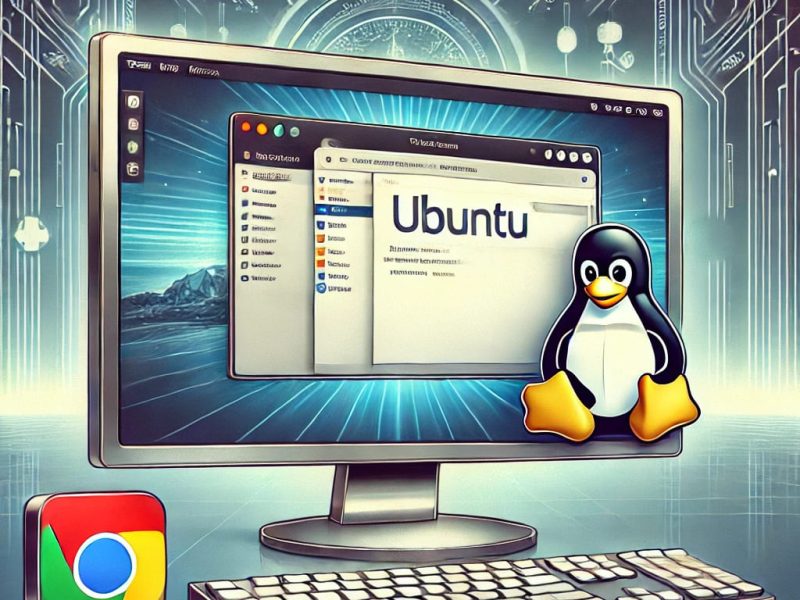In today’s digital age, data is power, and obtaining valuable data from websites is essential for various purposes, including market research, competitor analysis, and content creation. One of the most efficient ways to extract data from websites is by using web scraper Chrome extensions. These powerful tools can simplify the data extraction process and save you valuable time. In this comprehensive article, we will dive deep into the world of web scraper Chrome extensions, exploring their features, and benefits, and figure out which one is the best web scraper Chrome extension.
Understanding Web Scraping
What is Web Scraping?
Web scraping is the process of extracting data from websites. It involves sending HTTP requests to a website’s server and then parsing and extracting the desired information from the HTML code of the page. This technique has become increasingly popular due to its ability to automate data retrieval from multiple sources.
Web scraping is used in various industries, from e-commerce and marketing to research and development. For instance, e-commerce businesses use web scraping to monitor competitor prices and adjust their own pricing strategies.
Why Use Web Scrapers?
Web scrapers automate the data extraction process, making it faster and more efficient. They can collect large amounts of data in a short time, which would be nearly impossible to do manually. With the right web scraper, you can gather data on products, prices, reviews, and more, helping you make informed decisions and stay ahead of the competition.
Chrome Extensions for Web Scraping

How Chrome Extensions Work
Chrome extensions are small software programs that integrate with your Chrome browser. They add functionality to your browser, including the ability to scrape data from websites. These extensions can be found in the Chrome Web Store and are typically easy to install and use.
Once installed, a web scraper Chrome extension provides you with tools to select and extract data elements from web pages. This makes the process of web scraping accessible even to individuals with limited technical knowledge.
Advantages of Using Chrome Extensions
- User-Friendly: Chrome extensions are generally designed with user-friendliness in mind. They often feature intuitive interfaces and clear instructions for users.
- Speed and Efficiency: Web scraper extensions are optimized for efficiency. They can quickly navigate through web pages, extract data, and save it in your preferred format.
- Customization: Many web scraper extensions allow you to customize scraping rules to suit your specific needs. You can define what data to extract and how it should be structured.
By leveraging these advantages, you can streamline your data extraction processes and focus on deriving insights from the data rather than spending hours manually collecting it.
Criteria for Choosing the Best Web Scraper Extension
When selecting a web scraper Chrome extension, it’s crucial to consider several factors to ensure it meets your requirements. Here are the key criteria to keep in mind:
Accuracy and Reliability
The accuracy and reliability of a web scraper are paramount. Look for an extension that can accurately extract data from websites, even if the website’s structure changes. A reliable scraper will minimize errors and ensure that you consistently get high-quality data.
User-Friendliness
Usability is a critical factor, especially if you’re new to web scraping. Choose an extension with an intuitive interface and clear instructions for use. The easier it is to understand and operate, the quicker you can get started with your data extraction tasks.
Customization Options
Every scraping project is unique, so having the flexibility to customize scraping rules is essential. Look for an extension that allows you to define which data elements to scrape, how to navigate websites, and how to structure the extracted data. Customization empowers you to tailor the scraper to your specific needs.
Speed and Efficiency
Efficiency matters, especially when dealing with large-scale data extraction. A good web scraper extension should be efficient in terms of both data extraction and processing. It should be able to scrape data quickly without causing unnecessary delays or disruptions.
5 Best Web Scraper Chrome Extensions
Now, let’s explore some of the top web scraper Chrome extensions available, each with its unique features and capabilities:
1. Web Scraper by webscraper.io
Web Scraper is a popular extension that offers both free and paid plans. It provides a user-friendly interface for creating scraping rules. With this extension, you can easily define what data to extract using CSS selectors or XPath expressions. Web Scraper also offers scheduling options, allowing you to automate your scraping tasks.
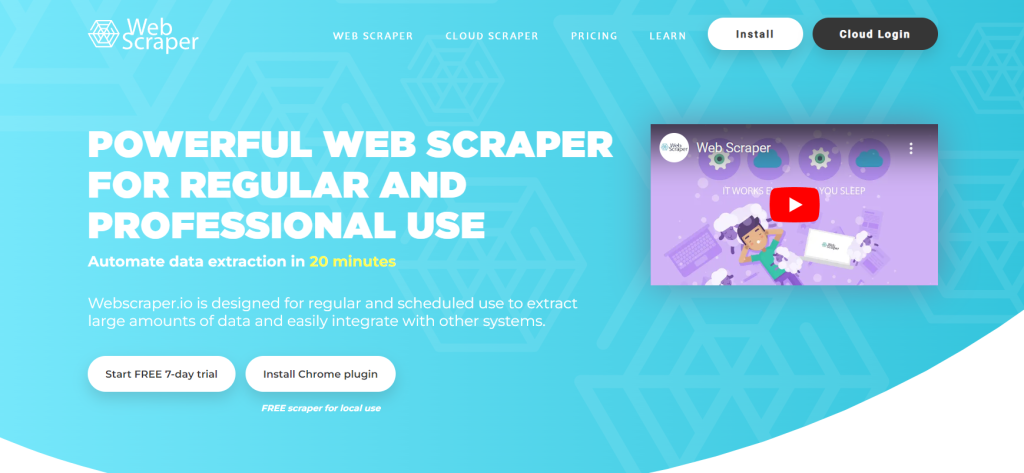
2. Data Miner
Data Miner is a versatile extension that can scrape data from multiple pages with ease. It offers a point-and-click interface for rule creation, making it accessible to users without coding experience. Data Miner also allows you to export data in various formats, including CSV and JSON.
3. Scraper
Scraper is a free and open-source extension that empowers users with some coding knowledge. It utilizes CSS selectors to create scraping rules. While it may require a bit more technical expertise, it provides granular control over data extraction. Additionally, Scraper allows users to write custom JavaScript to enhance scraping capabilities.
4. Octoparse
Octoparse is a powerful web scraping tool with a Chrome extension. It offers advanced features like IP rotation and CAPTCHA solving, making it suitable for more complex scraping tasks. Octoparse provides a visual scraping interface and supports scheduled scraping jobs.
5. ParseHub
ParseHub is a visual web scraping tool that can handle complex data extraction tasks. It’s beginner-friendly and offers a free plan with basic features. ParseHub allows you to create scraping projects by interacting with web pages in a browser-like interface, making it easy to define extraction rules.
Comparing the Best Chrome Extensions
To make an informed choice, let’s compare these extensions based on features, pricing, and user reviews.
Features Comparison
Each web scraper extension offers a range of features that cater to different user needs. To help you decide which one is the best fit for your project, here’s a comparison of key features:
| Feature | Web Scraper | Data Miner | Scraper | Octoparse | ParseHub |
|---|---|---|---|---|---|
| Point-and-Click Interface | Yes | Yes | No | Yes | Yes |
| Customizable Rules | Yes | Yes | Yes | Yes | Yes |
| IP Rotation | No | No | No | Yes | No |
| CAPTCHA Solving | No | No | No | Yes | No |
| Scheduling | Yes | Yes | No | Yes | Yes |
Pricing Comparison
Pricing is an important consideration when choosing a web scraper extension. Here’s an overview of the pricing models for each extension:
| Extension | Free Plan | Starting Price for Paid Plan |
|---|---|---|
| Web Scraper | Yes | $20/month |
| Data Miner | Yes | $29/month |
| Scraper | Yes | N/A |
| Octoparse | Yes | $75/month |
| ParseHub | Yes | $149/month |
How to Use a Web Scraper Chrome Extension

1. Installation and Setup
Getting started with a web scraper Chrome extension is relatively straightforward. Here’s a step-by-step guide to help you install and set up a typical extension:
- Open Chrome: Launch your Google Chrome browser.
- Visit the Chrome Web Store: Click on the “Apps” button on the bookmarks bar, then select “Web Store.”
- Search for the Extension: In the search bar, type the name of the best web scraper Chrome extension you want to install.
- Select the Extension: Click on the extension from the search results.
- Add to Chrome: On the extension’s page, click the “Add to Chrome” button.
- Confirm Installation: A pop-up window will appear, asking if you want to add the extension. Click “Add Extension” to confirm.
- Access the Extension: Once installed, you’ll typically find the extension’s icon in the Chrome toolbar. Click on it to open the extension.
2. Selecting Data Elements
After you’ve installed the extension, it’s time to start selecting the data elements you want to scrape from a web page. Here’s how to do it:
- Open a Web Page: Navigate to the web page you want to scrape data from.
- Open the Extension: Click on the extension’s icon in the Chrome toolbar to open it.
- Select Data Elements: Use the extension’s tools to select the specific data elements you want to scrape. This often involves clicking on elements on the page and defining their attributes.
- Refine Selection: Fine-tune your selection by specifying rules for data extraction. You can often use CSS selectors or XPath expressions for this purpose.
3. Running the Scraper
Once you’ve selected the data elements, it’s time to run the scraper to extract the desired information. Here’s how:
- Configure Settings: In the extension interface, configure any settings or options related to your scraping task. This might include specifying the output format, setting up proxy servers, or defining scraping frequency.
- Initiate the Scraper: Click the “Run” or “Start” button to initiate the scraping process. The extension will start navigating the web page, extracting data based on your rules.
- Monitor Progress: Depending on the complexity of the scraping task, it may take some time to complete. You can often monitor the progress within the extension interface.
4. Exporting Data
Once the scraping process is complete, you’ll want to export the extracted data for further analysis or use. Here’s how to do it:
- Access the Data: In the extension interface, you’ll typically find an option to access the scraped data. This might be in the form of a table or list within the extension.
- Export Data: Look for an option to export the data. Most extensions allow you to export data in common formats such as CSV, JSON, or Excel spreadsheets.
- Save the Data: Choose the desired export format and save the scraped data to your local device.
By following these steps, you can efficiently scrape data from websites using a Chrome extension, making data collection for your projects a breeze.
Web Scraping Ethics and Legal Considerations
Web scraping is a powerful technique, but it comes with ethical and legal considerations. To ensure you conduct web scraping responsibly, consider the following:
Respect Robots.txt
Websites often have a “robots.txt” file that specifies whether web scraping is allowed and which parts of the site can be crawled. Always check this file and respect the rules set by the website owner. Ignoring the “robots.txt” file may lead to legal issues.
Terms of Service Compliance
Review the terms of service of the website you plan to scrape. Some websites explicitly prohibit web scraping in their terms of service. Complying with these terms is essential to avoid potential legal consequences.
Data Privacy
When scraping data, be mindful of user data and privacy concerns. Avoid scraping sensitive or personal information without proper consent. Always handle data in compliance with relevant data protection laws.
By adhering to ethical and legal guidelines, you can conduct web scraping in an ethical and responsible manner, avoiding potential legal disputes and maintaining a positive online presence.
Tips for Successful Web Scraping
To ensure successful web scraping, consider implementing the following tips and best practices:
1. Avoid Overloading Servers
When scraping data from a website, avoid sending too many requests too quickly. Overloading a website’s server with requests can lead to IP blocking or even legal action. Be considerate of the website’s resources.
2. Use Proxies if Necessary
To avoid IP blocking and access restrictions, consider using proxy servers. Proxies can help you hide your IP address and distribute requests across multiple IP addresses, reducing the likelihood of being detected as a scraper.
3. Regularly Update Scrapers
Websites can change their structure over time, which may break your scraping rules. To maintain the effectiveness of your scrapers, periodically review and update them to accommodate any changes in website layout or code.
By following these tips, you can enhance the efficiency and reliability of your web scraping efforts, ensuring that you continue to collect high-quality data.
Real-World Use Cases
Web scraping has numerous real-world applications across various industries. Let’s explore a few common use cases:
E-commerce Price Monitoring
E-commerce businesses can use web scrapers to monitor competitor prices in real time. By tracking price fluctuations and product availability, businesses can adjust their pricing strategies to remain competitive in the market.
For example, an online retailer can use a web scraper to regularly gather pricing data from competing websites. This data can be analyzed to identify pricing trends, such as when competitors lower or raise their prices. Armed with this information, the retailer can make informed pricing decisions to attract more customers.
Lead Generation
Web scraping can be a valuable tool for lead generation. Businesses can use scrapers to collect contact information from websites, social media profiles, or online directories. This information can then be used for targeted marketing campaigns, outreach, and sales efforts.
Imagine a sales team looking to expand its client base. Using a web scraper, they can extract contact details, such as email addresses and phone numbers, from relevant industry websites. With a database of potential leads in hand, the sales team can reach out to prospects and nurture them into customers.
Content Aggregation
Content creators and publishers can leverage web scraping to aggregate data and information from various sources. This approach allows them to create comprehensive and up-to-date content, such as news articles, reports, and blog posts.
Suppose a news website aims to provide its readers with the latest updates on a specific topic. A web scraper can automatically fetch news articles from multiple sources and compile them into a single feed. This curated content keeps readers informed and engaged, making the website a valuable resource.
Conclusion
In conclusion, web scraper Chrome extensions are powerful tools that can streamline the data extraction process, providing you with valuable insights and competitive advantages. By choosing the best web scraper Chrome extension and adhering to ethical and legal guidelines, you can harness the power of web scraping to make data-driven decisions and stay ahead in the digital landscape.
Now that you have a comprehensive understanding of web scraping and the top Chrome extensions available, you’re equipped to embark on your web scraping journey. Whether you’re monitoring prices, generating leads, or aggregating content, web scraping can be a game-changer in your data collection efforts.
FAQs
Web scraping legality varies depending on your location and the websites you target. Always review a website’s terms of service and respect their policies. Additionally, consider ethical guidelines when scraping data.
In theory, web scraping can be done on most websites. However, ethical and legal considerations apply. Some websites explicitly prohibit scraping in their terms of service, and attempting to scrape such sites may result in legal consequences.
Many Chrome extensions offer user-friendly interfaces, making coding skills unnecessary for basic scraping tasks. However, for more complex scraping tasks or customizations, coding knowledge can be beneficial.
Yes, there are limitations to web scraping. Websites can implement anti-scraping measures, such as IP blocking or CAPTCHA challenges. Additionally, scraping large volumes of data may require more advanced techniques and infrastructure.
Paid extensions often offer more features, higher reliability, and better customer support than free ones. While free extensions can be a good starting point, consider investing in a paid extension if your scraping needs become more complex and demanding.
In this article, we’ve provided in-depth insights into web scraping, the best web scraper Chrome extension, and best practices. Armed with this knowledge, you can confidently explore the world of web scraping and unlock its full potential for your data-driven endeavors. Happy scraping!