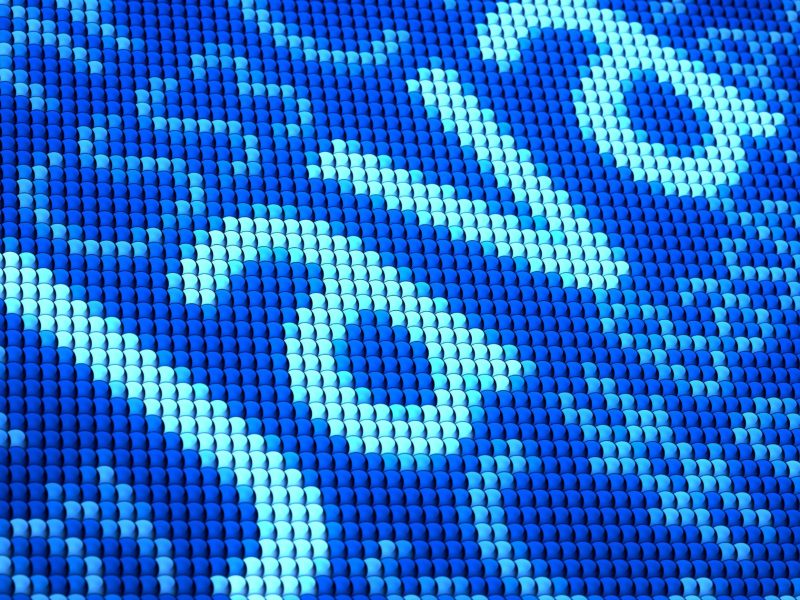In this guide, we will tell you about a wonder bingo caller app known as “Bingo Caller Software.” It is a piece of java program that you can run on OnWorks. Moreover, you will also know how to run this app within the website. On top of that, there are multiple options to run this app. You don’t need an actual person to be the bingo caller anymore. This java program will fulfill that role for you.
What is Bingo Caller Software?
Bingo Caller software is a java based app that brings all the goodness of the arcade game, Bingo. You can play this app on your laptop or PC and have an amazing time with your friends. The Bingo Caller Software Java app is the perfect game for your next bingo night. It provides a number generator that is well-coded to give you random numbers. As a result, there is no biased element or pattern of numbers that come up in this Bingo caller. Above all, it creates a fair environment, and everyone will enjoy when you host your bingo nights. This app is suitable for any Bingo number calls and regular number callers for any occasion. OnWorks platform provides this app for free, and you can use it directly on the website. More on that later in this article.
The interface is minimal, with a muted background where you can see a consistent windows 7 theme. Moreover, there is a box where you will see the next random number. You can generate a new number by simply clicking on “Next Number.” On top of that, you can check called numbers by clicking on the respective option. There is always a way to create a new game at any time. On top of the box, you will see previous numbers in case you forgot.
What is Bingo Calling?
In a game of bingo, the caller is like the controller of the game. He is the most important person in the bingo hall. However, the role of a bingo caller is not just choosing and announcing the bingo ball. There are certain skills and traits that an expert bingo caller needs to acquire before he can manage a bingo game. As a result, you cannot take the duties of a bingo caller lightly if you want to become one.

The Mystique of the Bingo Caller
Bingo Callers have something special about them, which is hard to describe with words. Although their job is simple, the way they carry out the energy when announcing the balls is what makes them stand out. They always shine through calls, whether they are revealing or proclaiming a “B12”. They understand the emotion in those serious calls, which changes their tone accordingly. As a result, you can tell that they are aware and have a sense of humor. Another characteristic could be confidence. Moreover, it is not difficult to catch what they are feeling at the current moment.
Power and Glory of Bingo
Bingo players will always have a complicated relationship with bingo callers. There is a trust issue to some degree. However, players always have a deep respect for the caller in some way. After all, the caller is the ultimate figure who decides which spots to daub and which player is about to win. Some bingo players may show disrespect towards the bingo caller. They won’t believe what you say and what they see. There is no hatred between players and callers because the caller is the powerful figure here. The bingo caller can play all his cards to change the game in the player’s favor if he wants. As a result, he always wins back the affection and respect of each player in the bingo hall.
How to download and run Bingo Caller
It is easy to download this app if you want to run it on your desktop when there is no internet. Follow the steps to download Bingo Caller from OnWorks and use it on your Windows PC.
- Go to OnWorks and search for Jave Bingo Caller.
- When you enter the main app page, click on “Download App”.
- This will prompt you to choose the location on your local drive where you want to download it. Select the location and hit enter.
- The app will be downloaded in just a few seconds.
How to Run Bingo Caller on OnWorks
Bingo Caller Java app is a lightweight game anyone can access from their device. It is available to use on multiple devices. However, some people may find it hard to use the app on their desktops. In addition, some may prefer to use Bingo caller online without having to download anything. Here is a simple guide on how you can run Bingo Caller online.
- The first step is to visit the official website of OnWorks, where you will find tons of workstations and software to use.
- Search for “Bingo Caller Software” or click on this page directly.
- Now you will see multiple options to run the app online. You can run this app on Ubuntu, Fedora, Windows, and macOS. Select the OS of your choice where you want to run Bingo Caller online.
- After clicking on one of the options, a new page will load up. You have to wait for 20 seconds to see the “Enter” button.
- After 20 seconds, hit the enter button and wait for a few more seconds. The website is creating the server for you here.
- Now the main screen of the server will load up on your screen. Whether it is Ubuntu, Fedora, Windows, or macOS, it will appear on any browser you use.
- Now go to the Bingo Caller page on OnWorks again and download the app. It is simple to download the app, click on download and select the directory on the PC.
- Go to the file manager in the emulated server of OnWorks. After that, enter https://www.onworks.net/myfiles.php?username=XXXXX with the username.
- From the OnWorks server that you are currently using, go to the file manager https://www.onworks.net/myfiles.php?username=XXXXX and download the application.
- Go to the folder where you have downloaded the app and install it.
OnWOrks provides a robust hosting experience of various workstations to do projects and much more stuff. Make sure you are constantly doing something in the operating system; other, the server will shut down by itself.
Conclusion
Any who plays bingo will have fun no matter what software they are using. However, it is important to know that you have options in the world of java programs. Bingo Caller Software is a little app that you can run on OnWorks. The website provides a simulation of various operating systems where you can use this app.