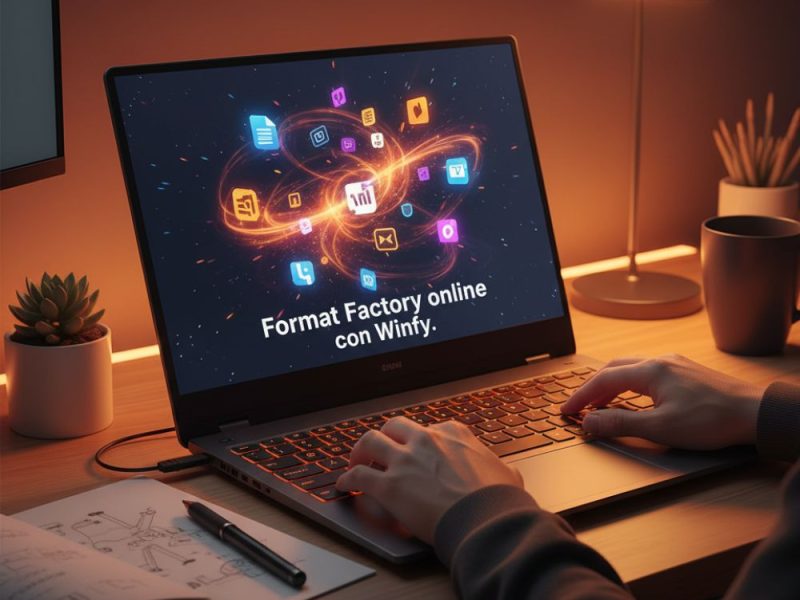In the digital age, the ability to share files seamlessly and securely has become a necessity. Among the various platforms that have emerged over the years, Files Over Miles stood out as a unique and innovative solution. Let’s delve deeper into its workings, features, and alternatives that have since taken its place.

What was Files Over Miles?
Files Over Miles was created by Bartosz Biskupski in 2009 as a groundbreaking browser-to-browser file transfer service. Unlike traditional file-sharing platforms that required an intermediary server, Files Over Miles took advantage of the capabilities of Adobe Flash Player 10 to facilitate direct browser-to-browser transfers. As a result, users were able to transfer files much faster with each other and without storing them on any external server.
Files over Miles promised two things to its users; high speed and privacy. And while offering these, it brought forward an innovative way of file sharing that became the basis of several modern file transfer services.
How did Files Over Miles Work?
The process of using Files Over Miles was straightforward, yet ingenious:
- Initiation: Users began by visiting the Files Over Miles website.
- File Selection: A file, irrespective of its size, was chosen from the user’s local computer.
- URL Generation: A unique URL was generated for the selected file.
- Sharing: This URL was shared with the recipient.
- Transfer Process: As the recipient accessed the URL and initiated the download, the file was loaded into the sender’s memory. It’s crucial to emphasize that the sender’s browser had to remain active throughout this process.
- Completion: Once transferred, the recipient could save the file locally.

Files Over Miles Key Features
- Speed and Efficiency: Renowned for its rapid transfer capabilities, Files Over Miles eliminated the time-consuming upload phase typically seen in other platforms.
- Large File Support: The platform could handle sizable files, a feature especially beneficial for sharing high-resolution videos or extensive datasets.
- Robust Encryption: With 128-bit AES encryption, the platform ensured that data remained secure during transmission, thwarting potential eavesdroppers.
- Universal Compatibility: As long as a browser supported Adobe Flash Player 10, Files Over Miles was accessible.
- UDP Hole Punching: This advanced technology was instrumental in establishing direct connections, and streamlining the file transfer process.

Limitations and Challenges for FilesOverMiles
While Files Over Miles was revolutionary, it wasn’t without its limitations:
- RAM-Dependent File Size: The sender’s available RAM determined the maximum file size. For instance, if a user had 1GB of free RAM, they could only send a file of that size or smaller.
- Recipient’s RAM Limitation: Similarly, the recipient’s RAM also played a role. If they had 512MB of free RAM, they could only receive a file up to 256MB due to Flash’s constraints.
- Firewall Hurdles: If a firewall blocked UDP packets, the service would be rendered ineffective.
- Flash Dependency: Relying on Flash 10 was a double-edged sword. While it enabled the platform’s unique features, it also became its Achilles’ heel as Flash became obsolete.
Files Over Miles Alternatives
While Files Over Miles was a popular service in its time, it faced challenges. One significant issue was its dependency on Flash 10, which limited the maximum file size to the available RAM on a user’s computer. Moreover, as Flash became obsolete, the platform faced inevitable challenges.
However, the digital world doesn’t stop evolving. Several alternatives have emerged since the discontinuation of Files Over Miles:
- Medadisk File Transfer: Megadisk is originally a cloud storage company that also allows users to transfer large files with each other for free. To share files with others, you just need to visit megadisk.net, login to your account, upload your files, enter the receiver’s email, and hit send. It is free, the best, and the fastest file transfer service that I have used so far.
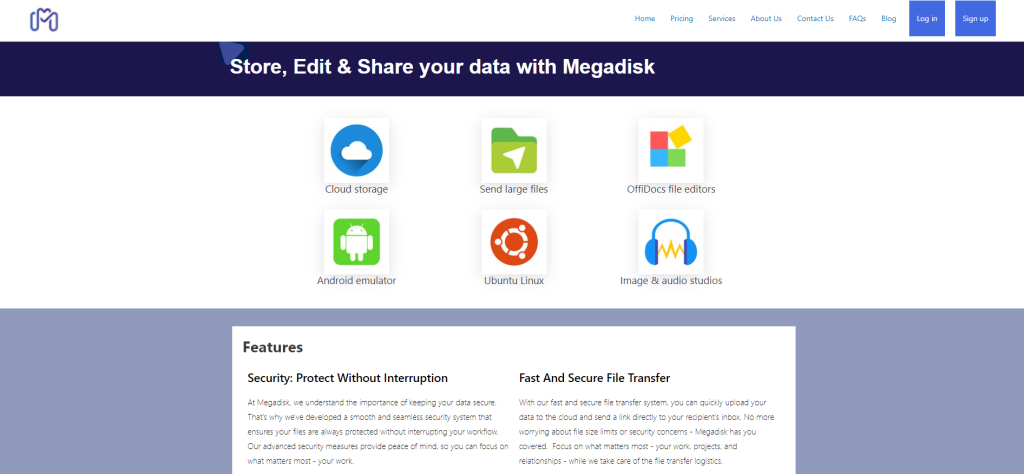
- ShareDrop: Inspired by Apple’s AirDrop, ShareDrop offers direct file transfers without the need for server uploads. It harnesses the power of WebRTC for secure P2P file sharing.
- Cloud Storage Giants: Platforms like Microsoft OneDrive, Google Drive, and Dropbox have become household names. They offer vast storage spaces, easy sharing options, and advanced collaborative features.
- MediaFire and pCloud: Both platforms provide cloud storage with a focus on easy file sharing. They also offer features like folder sharing and link expiration for added security.
- WeTransfer: Known for its simplicity, WeTransfer allows users to send large files effortlessly. Its user-friendly interface and email notification system make it a favorite among many.
- Volafile: This platform combines cloud storage with file sharing, allowing users to create backups of shared files. It’s especially useful for sharing large datasets or media files.
Conclusion
Files Over Miles was undoubtedly a pioneer, reshaping the landscape of P2P file transfers. Its innovative approach to browser-to-browser sharing set it apart. However, as with many technologies, it faced challenges and was eventually overshadowed by newer, more versatile platforms. Today, users are spoilt for choice with a plethora of file-sharing options, each offering unique features tailored to diverse needs. Whether you’re a professional needing to share large datasets or an individual wanting to share memories with loved ones, there’s a platform out there for you.