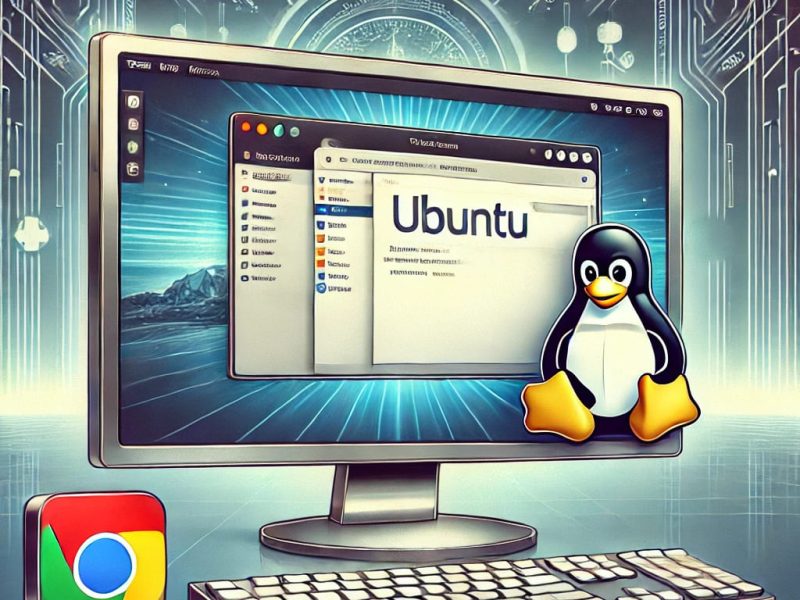Are you tired of slow, unreliable downloads? Say goodbye to frustration with RunApps Download Manager—the ultimate file management extension for Chrome. Designed to streamline and enhance your downloading experience, this tool is faster, smarter, and more efficient than others in the Chrome Web Store. Learn how to install and use this powerful extension to take control of your downloads.
The Digital Download Dilemma
We’ve all been there. You’re downloading an important work file, a crucial research document, or that exciting new software, and suddenly you’re faced with a maze of challenges. Will the download complete? Can you pause it if needed? How do you track its progress?
Traditional browser downloads are like old, unreliable cars – they might get you to your destination, but the journey is far from comfortable. Free Download Manager Premium is your sleek, modern vehicle in the world of digital file retrieval.
The Download Challenges
Users commonly face:
- Unpredictable download speeds
- No pause/resume option
- Complicated file management
FDM Premium eliminates these issues by offering better control and efficiency.
Key Features of Free Download Manager Premium for Chrome
- Real-Time Download Tracking
Imagine having a dashboard that shows you exactly what’s happening with every download: speed, progress, estimated time – all at your fingertips. - Flexible Download Management
Downloads are no longer a one-way street. You can:- Pause downloads mid-process
- Resume downloads seamlessly
- Monitor download speeds in real-time
- Clear download history instantly
- Intelligent File Handling
The extension goes beyond basic downloading by offering:- Direct file opening from the download list
- Quick access to download folders
- Easy navigation back to original download sources
Privacy: A Cornerstone of Trust
In today’s digital world, privacy is paramount. The developers commit to:
- Never selling user data to third parties
- Using data exclusively for core functionality
- Preventing data use for unrelated purposes
Getting Started: Your Download Management Transformation
Installing Free Download Manager Premium is easier than making a cup of coffee:
- Open the Chrome Web Store
- Search for “Free Download Manager Premium” by runapps.org
- Click “Add to Chrome”
- Confirm installation
- Explore your new download superpowers!
Pro User Tips:
- Customize notification settings
- Explore advanced features
- Regularly clear download history
- Use pause/resume for large file downloads
Real-World Scenarios
Let’s explore how FDM Premium can transform your downloading experience:
- The Student Researcher
Imagine downloading multiple research papers simultaneously. With FDM, you can:- Track each download’s progress
- Pause downloads if internet slows
- Organize files effortlessly
- Maintain consistent download speeds
- The Creative Professional
For designers, videographers, or content creators downloading large files:- Monitor multiple simultaneous downloads
- Prevent interruptions
- Manage bandwidth usage
- Quickly access and organize downloaded content
The Bigger Picture: Download Management in 2024
Free Download Manager Premium represents more than just an extension – it’s a philosophy of digital efficiency. By providing granular control, ensuring privacy, and delivering a seamless experience, it transforms a mundane task into a smooth, controlled process.
Whether you’re a student, professional, or casual internet user, this extension adapts to your unique downloading needs.