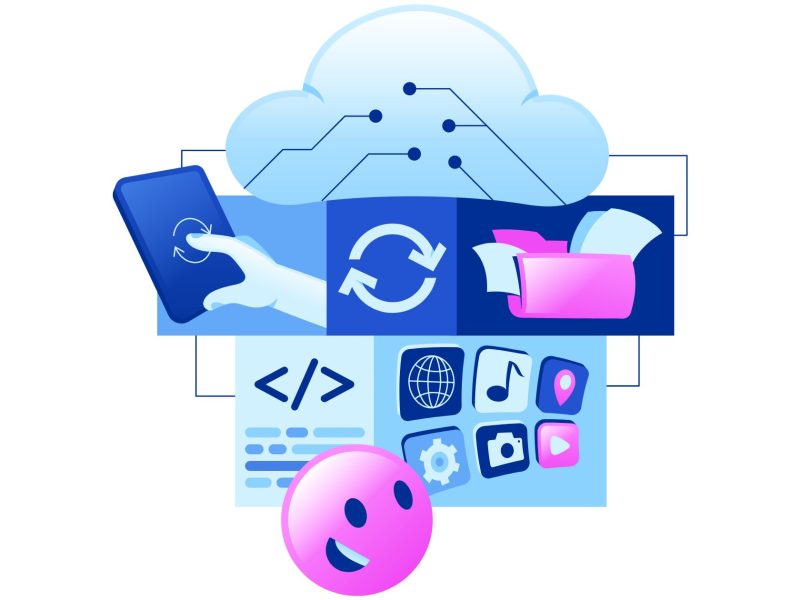Would you like to know how to create your own cloud storage? If you think that’s impossible, well, think again! Today’s data-driven business landscape has made cloud storage an essential necessity for organizations and individuals. This enables easy access and the seamless sharing of vital documents and files across multiple devices.
Although relying on trusted and established cloud storage service providers makes sense, having your own cloud storage solution offers unmatched control and privacy over your own data. This step-by-step guide walks you through how to create your own cloud storage, and empowers you to safeguard your own files at all times.
| ☑Quick Answer |
| To create your own cloud storage, evaluate your storage requirements and choose the appropriate software and hardware. Set up infrastructure for smooth operations, then install and configure cloud storage software. Next, set up user accounts and access controls. Sync files to be accessible across all devices. |
The Step-By-Step Guide to Creating Your Own Cloud Storage
Here are the steps you should follow to create your own cloud storage:
Step 1: Evaluating Storage Requirements and Choosing Hardware and Software
To embark on a successful cloud storage journey, start by understanding your storage needs. Assess the volume of data to store, expected growth rate, and specific organizational requirements. Armed with this knowledge, make informed decisions when selecting hardware and software components.
When choosing hardware, consider capacity, scalability, reliability, and performance. Align these factors with your storage requirements to optimize performance and cost-effectiveness.
As for software, prioritize robust features such as data management, security, accessibility, and scalability. Evaluate different options, considering their compatibility with your hardware and organizational needs.
Step 2: Setting Up the Infrastructure for Smooth Operations
Building a robust local network is the foundation for a seamless cloud storage infrastructure. Properly configure routers, switches, and access points to ensure reliable connectivity and effective data exchange.
Next, configure hardware and software components, including servers and workstations, to meet infrastructure requirements. Proper installation and setup of operating systems, applications, and tools will enhance functionality and performance.
Security is paramount, so implement robust measures like firewalls, encryption, and access controls to safeguard against unauthorized access and data breaches.
Step 3: Installing and Configuring Cloud Storage Software
Installing and configuring cloud storage software is now easier than ever. Choose a reputable provider, sign up for an account, and access the console. Create a storage bucket or container, specify access controls and region preferences, and obtain API credentials for seamless data management.
Optimize performance and storage capacity through data deduplication and compression techniques. Leverage content delivery networks (CDNs) for faster content distribution. Utilize data lifecycle policies to automatically manage data based on usage patterns and regularly analyze usage metrics to right-size storage resources.
Step 4: Setting Up User Accounts and Access Controls

Establishing user accounts and access controls is vital for maintaining a structured and secure environment. Assign unique credentials to individuals and group them based on their responsibilities, granting appropriate privileges.
Implement access controls and permissions to prevent unauthorized entry and minimize potential threats. Assign permissions based on job roles to reduce the risk of misuse.
Step 5: Syncing and Accessing Files Across Devices
Ensure seamless access to files across multiple devices by setting up file synchronization. Link your devices to a cloud storage service like Dropbox, Google Drive, or OneDrive. Any changes made on one device will be reflected across all connected devices, providing the latest version of your files wherever you go.
Configure remote access to cloud storage for easy retrieval and work on files from any device with an internet connection. Explore mobile and web access options for flexibility and convenience.
Step 6: Backing Up and Restoring Data
Data backups are essential for safeguarding valuable information and ensuring business continuity. Use reliable backup software or cloud services to establish automatic backup routines at defined intervals. Identify critical data to back up, determine the frequency of backups, and regularly test the backup system for effectiveness.
Step 7: Ensuring Security and Encryption
Implement robust encryption mechanisms to protect sensitive data from unauthorized access. Utilize strong encryption algorithms and manage encryption keys securely to enhance data protection.
Secure data transfers and communications using secure communication protocols like HTTPS and VPNs. Implement two-factor authentication and end-to-end encryption to prevent unauthorized access and eavesdropping.
Step 8: Monitoring and Managing Your Cloud Storage
Monitor storage usage, performance metrics, and resource utilization using native cloud provider monitoring services or third-party tools. Regularly analyze storage usage patterns to forecast future needs and implement automated scaling mechanisms for seamless scalability.
Troubleshoot common issues by monitoring for unusual behavior or performance drops. Utilize cloud provider documentation and support resources for prompt issue resolution.
Perform data backups regularly and implement disaster recovery plans to protect against data loss and downtime. Stay updated on security best practices to prevent unauthorized access and data breaches.
FAQs
- What are the 4 types of cloud storage?
The 4 types of cloud storage are:
- Private cloud storage
- Public cloud storage
- Hybrid cloud storage
- Community cloud storage
- What is another name for cloud storage?
Another name for cloud storage is online storage or distributed storage. This is due to how data gets stored on various sites.
Conclusion
Creating your own cloud storage is a rewarding and feasible endeavor that offers flexibility, privacy, and data security without costing an arm and a leg.
This step-by-step guide shows how anyone with half a brain can harness the robust power of modern technology to set up a personalized cloud storage solution that helps you retain total control over your data. Therefore, take charge and embark on your cloud storage journey right away!