Linux, renowned for its versatility and robustness, is a preferred operating system for many developers, system administrators, and tech enthusiasts. Traditionally, Linux is installed on local machines, but there’s a growing trend of online Linux workstations that offer remote access to Linux environments. One such platform that allows its users to use Linux Workstation online for free is Megadisk. Megadisk is a cloud storage platform that is loved by developers. It is known for its cost-effective pricing and integrations with different environments such as Android emulators, Linux workstations, and editing tools.
In this comprehensive guide, we’ll talk about how you can use online Linux workstations for free using Megadisk. So, let’s get started.
Getting Started with Megadisk Online Linux Workstations
To access an online Linux workstation with Megadisk, users typically need to:
- Sign up for a free account with Megadisk cloud storage. This gives you access to 10 GB of free cloud storage and Linux workstations.
- Login to your account on Megadisk.net.
- Once you are in, you will see a menu with a variety of software on the left side. Scroll down to the part that says OnWorks.
- Select the appropriate Linux workstation based on your needs.
- A new window will open with your selected workstation. Wait for a few seconds until the workstation is ready and click “Enter” to get started.
I have attached a screenshot below for a Ubuntu OS. Once you open any Linux workstation of your choice, the interface might look similar.
There, you will have the option to download and install any tools that you want, save your session in the drive to continue later, load your files, and much more.
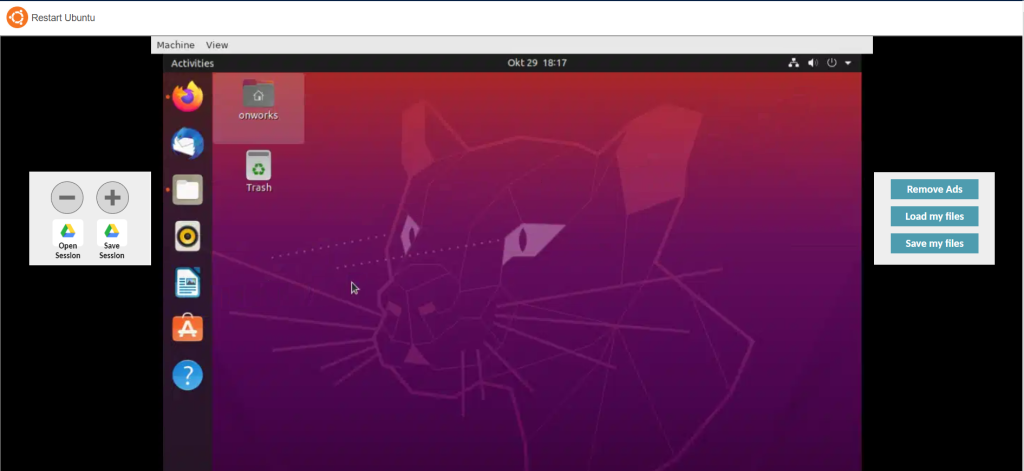
Benefits of Using Online Linux Workstations with Megadisk
Online Linux workstations with Megadisk come with several advantages for its users. These advantages include:
- Accessibility: Users can access their Linux environment from any device with an internet connection, enabling flexibility and mobility.
- Free to Use: Online Linux workstations eliminate the need to invest in local hardware for running Linux, making them cost-effective for individuals and organizations. And when we talk about Megadisk Linux workstations, they are free to use for all users. However, the catch is that you might see some ads while using it.
- Unlimited Use Time: Megadisk online Linux workstation comes with the advantage of unlimited usage with some ads. If you want to use the workstation for a limited time, there is also the option to remove ads and do so for free. However, if you want to use the Megadisk Linux workstation for unlimited time without ads, you will have to sign up for a paid plan which costs €4.99 per month.
Online Linux Workstation Use Cases
Online Linux workstations serve various purposes, including:
- Learning Linux: Beginners can use online Linux workstations to learn and practice Linux commands and administration tasks.
- Testing Software Compatibility: Developers can test software for compatibility with different Linux distributions and configurations.
- Remote System Administration: System administrators can perform Linux server management and maintenance remotely.
- Disaster Recovery: Online Linux workstations can serve as backup environments in case of local system failures.
Challenges and Limitations
Internet Dependence
Online Linux workstations with Megadisk require a stable internet connection. Users in areas with unreliable connectivity may face challenges in accessing their remote Linux environment. The problems could include frequent disconnection issues.
Performance Constraints
The performance of online Linux workstations may not match that of a local Linux installation, particularly for resource-intensive tasks. Users should be mindful of resource limitations.
Data Transfer Speed
Data transfer between the local machine and the online Linux workstation depends on internet speed. Large file transfers may take longer over the internet.
Conclusion
Online Linux workstations are becoming increasingly popular due to their accessibility, cost-effectiveness, and scalability. Whether you’re learning Linux, developing software, or managing remote systems, online Linux workstations provide a versatile platform for various tasks. By adhering to security best practices and understanding data privacy concerns, users can make the most of this innovative approach to Linux computing.
FAQs
What is the difference between an online Linux workstation and a local Linux installation?
An online Linux workstation is a remote environment accessed over the internet, while a local Linux installation runs directly on your computer. Online workstations offer accessibility, scalability, and collaboration features but may have performance constraints.
Can I install software on an online Linux workstation?
Yes, many online Linux workstation providers allow users to install and customize software in their Linux environment.
How secure are online Linux workstations?
Online Linux workstations can be secure when users follow best security practices, such as enabling two-factor authentication and keeping their systems and software up-to-date. Security also depends on the provider’s infrastructure and policies.
Are online Linux workstations suitable for complex development tasks?
Yes, online Linux workstations are suitable for complex software development tasks. They offer development tools, collaborative features, and the flexibility to create isolated development environments.


