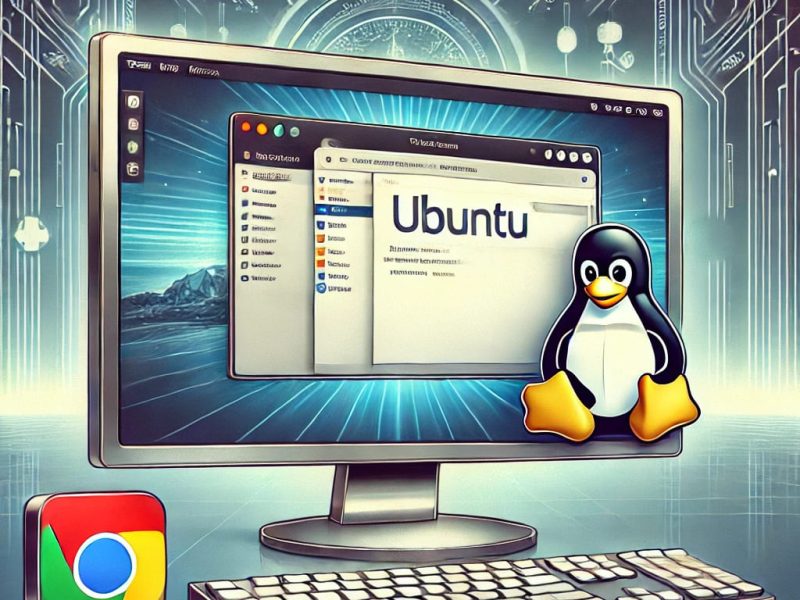Are you looking for a hassle-free way to run and manage Android apps directly from your browser? The APKOnline APK Manager for Chrome might be the game-changing tool you need. Whether you’re a developer testing apps, a gamer exploring new APKs, or simply curious about Android software, this Chrome extension simplifies it all. In this guide, we’ll explore how to install the APKOnline APK Manager, its features, and why it’s a must-have for Android enthusiasts.
What is the APK Manager?
The APKOnline APK Manager is a versatile Chrome extension designed to let users upload, manage, and run Android apps seamlessly in a virtual environment. Here’s what sets it apart:
- Run Android Apps: Launch Android apps without downloading emulators or additional software.
- Easy APK Management: Upload, organize, and rename APK files effortlessly.
- User-Friendly Interface: Navigate its features without needing technical expertise.
- Cross-Platform Compatibility: Works across devices, from Windows to Mac, as long as Chrome is installed.
By providing a virtual Android device at your fingertips, the APKOnline APK Manager combines simplicity and efficiency for every user.
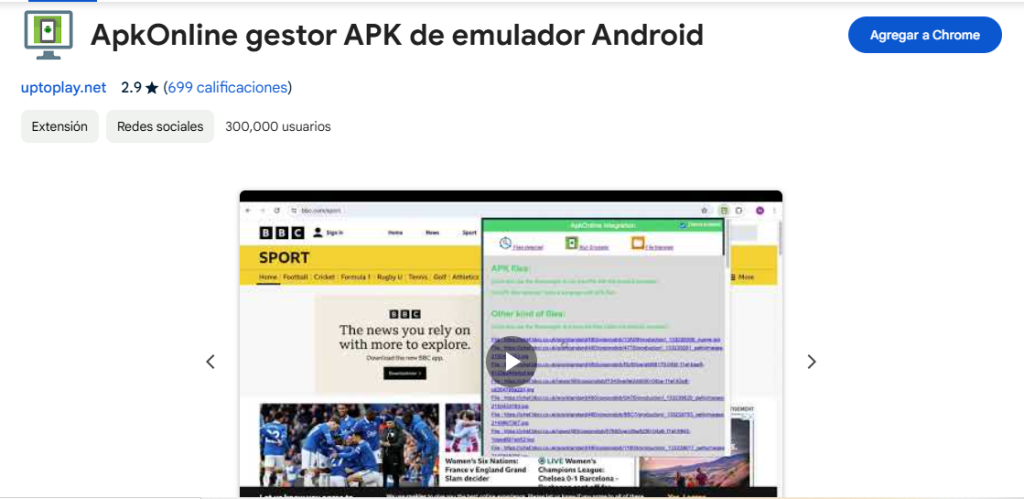
Why Use the APKOnline APK Manager?
This tool offers an array of benefits, including:
- Convenience: Manage apps directly from your browser without installing additional programs.
- Cost-Effective: Free to use, with no hidden charges or subscriptions.
- Time-Saving: A quick setup and seamless performance.
- Flexibility: Perfect for professional testing, casual gaming, or educational purposes.
How to Install the APKOnline APK Manager Chrome Extension
Installing the extension is straightforward:
- Access the Chrome Web Store
Open Chrome and search for the APKOnline APK Manager in the Chrome Web Store. Review the description for details about its features and compatibility. - Add to Chrome
Click the blue “Add to Chrome” button and confirm the installation. - Verify Installation
Once installed, the APKOnline icon will appear in your browser toolbar.
How to Use the APKOnline APK Manager
Here’s how you can make the most of the extension:
- Launch the Extension
Click on the APKOnline icon in your toolbar to open the interface. Grant permissions as needed. - Upload APK Files
Use the “Upload APK” button or drag-and-drop functionality to add files. - Run Android Apps
Select and launch any APK directly from your browser. - Organize APK Files
Rename, categorize, or delete files for better organization. - Explore Advanced Features
Test app functionality or integrate the extension with productivity tools.
Real-Life Applications
This extension has a wide range of uses:
- For Work: Test and review Android apps efficiently.
- For Fun: Enjoy Android games on a larger screen.
- For Education: Demonstrate apps to colleagues or students with ease.
Pro Tips for Using APKOnline APK Manager
- Stay Organized: Categorize your APK files for quick access.
- Test Apps First: Run apps in the browser before installing them on your phone.
- Keep Updated: Regularly check for updates to enjoy the latest features.
Why Recommend the APKOnline APK Manager?
This extension is a reliable and efficient tool for anyone interacting with Android apps.
- User-Friendly: Intuitive design for both beginners and experts.
- Cost-Free: Enjoy premium functionality without spending a dime.
- Highly Functional: From testing apps to managing files, it covers all bases.
- Consistent Performance: Minimal bugs and seamless operation.
Final Thoughts
The APKOnline APK Manager Chrome Extension is a valuable tool for managing Android apps directly from your browser. Its combination of simplicity, versatility, and reliability makes it an excellent choice for both casual users and professionals. Why wait? Install the APKOnline APK Manager today and unlock a new level of convenience in managing your APK files.