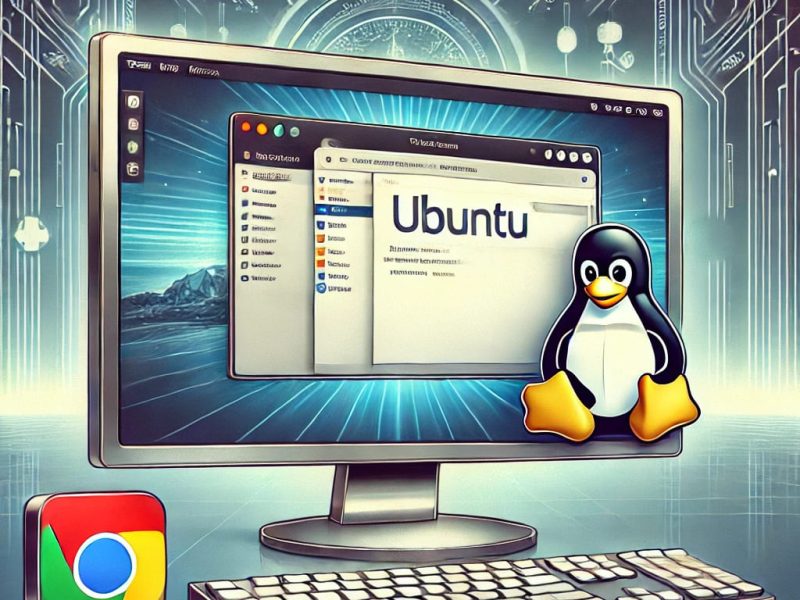Running Android apps seamlessly on your computer is no longer a dream, thanks to the “MyAndroid” Chrome extension. This cutting-edge tool revolutionizes the digital experience by integrating Android applications directly into your browser. Whether you’re a gamer, developer, or casual user, MyAndroid delivers unmatched convenience and performance.
Why Choose the MyAndroid Chrome Extension?
MyAndroid is an advanced Chrome extension that acts as a lightweight Android emulator. Unlike traditional emulators, it eliminates the hassle of switching between devices by allowing you to use Android apps and games directly in Chrome. It’s like having an Android device built into your browser.
Key Features of the MyAndroid Chrome Extension
- Optimized Performance
- Quick boot times for instant access.
- Minimal resource consumption, ensuring smooth operation.
- Intelligent State Retention
- Switch between apps seamlessly.
- Retain progress in games and other applications.
- Versatile Controls
- Full mouse, keyboard, and joystick support.
- Customizable controls for tailored interaction.
- Universal Compatibility
- Works seamlessly on Windows, Mac, and Linux.
How to Install the MyAndroid Chrome Extension in Minutes
Getting started with MyAndroid is quick and easy:
- Open Google Chrome.
- Visit the Chrome Web Store.
- Search for “MyAndroid Android Emulator”.
- Click “Add to Chrome” and complete the installation.
- Locate the MyAndroid icon in your Chrome toolbar and launch it.

Comparison: MyAndroid vs Traditional Emulators
- Performance: MyAndroid offers faster boot times and uses fewer resources than emulators like BlueStacks or NoxPlayer.
- Accessibility: Unlike standalone emulators, it works within your browser, requiring no complex installations.
- Updates: MyAndroid updates automatically with Chrome, ensuring you always have the latest features.
Best Practices for Optimal Use
- System Optimization: Close unnecessary tabs and enable hardware acceleration for smooth performance.
- Application Management: Limit active apps to ensure efficient multitasking.
- Control Setup: Customize keyboard and mouse settings for precise app control.
- Network Tips: Use a stable internet connection to avoid disruptions.
Why MyAndroid is a Must-Have
From gaming to app testing, MyAndroid makes Android emulation simple and efficient. Its browser-based design, automatic updates, and customizable controls ensure a hassle-free experience for all users.
Don’t miss out—install MyAndroid today and transform your Chrome browser into a powerful Android device!
Final thoughts
MyAndroid is transforming the way we interact with Android apps on our computers. With its seamless integration into Chrome, optimized performance, and user-friendly features, it’s the ultimate solution for anyone seeking an efficient, lightweight Android emulator. Whether you’re gaming, working, or exploring new apps, MyAndroid has you covered.
Ready to revolutionize your digital experience?
Download the MyAndroid Chrome extension today and unlock endless possibilities directly from your browser. Don’t wait—start enjoying the power of Android on your computer now!
Watch the video to learn how to install and get started with the MyAndroid Chrome Extension – Android Emulator