For ethical hackers and cybersecurity professionals, having a tailored Kali Linux workstation can profoundly enhance productivity and effectiveness. However, it is not always possible to set up a Kali Linux workstation especially when you don’t use it regularly. In such a case, being able to use Kali’s workstation online becomes a lifesaver. In this post, we’ll look at how you can use Kali Workstation for free with Megadisk.
What is Kali Linux?
Kali Linux is one of the most popular distributions for penetration testing, security auditing, and network troubleshooting. Derived from Debian, Kali includes hundreds of built-in tools for information gathering, vulnerability scanning, password cracking, forensics, and more.
The Origin and Purpose of Kali Linux
Kali Linux traces its roots back to BackTrack Linux, an earlier security-focused Linux distribution. BackTrack was widely used by security professionals and hackers for conducting security assessments and penetration testing. However, the BackTrack project eventually reached its end, leading to the creation of Kali Linux.
The primary purpose of Kali Linux is to provide security experts with a dedicated and comprehensive platform for conducting various cybersecurity tasks, including:
- Penetration testing: Assessing the vulnerability of computer systems, networks, and applications to identify weaknesses that malicious actors could exploit.
- Ethical hacking: Performing authorized intrusions and security assessments to uncover vulnerabilities and strengthen defenses.
- Digital forensics: Investigating and analyzing digital evidence, such as data breaches or cybercrimes, in a legally admissible manner.
Using Free Kali Linux Workstation with Megadisk
Megadisk is a cloud storage platform that comes with various integrations and free plans. What makes it attractive for developers is its integrations with online Android emulators and several workstations including Kali Linux. Users can use all these services after signing up for a free cloud storage account.
To use a free Kali workstation with Megadisk:
- Sign up for a cloud storage account based on your needs.
- Login to your Megadisk account. You will see the interface with an apps menu on the left side of your screen.
- Locate “Kali Linux” under OnWorks and click on it. It will take you to a cloud environment and open Kali Workstation in the cloud.
You will be able to use this Kali workstation for free without any ads for a limited time. In case you face any problems, click on the “Restart Kali” button on-screen and it will restart your session.
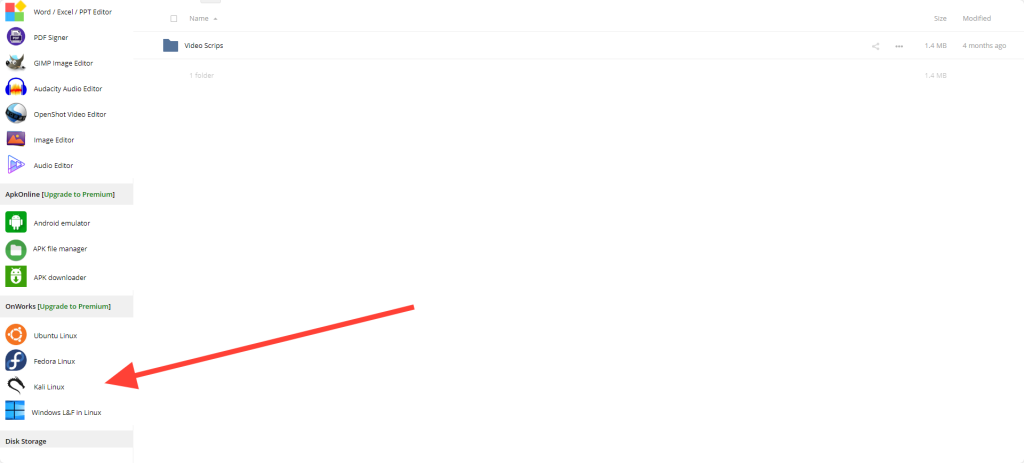
Features and Tools in Kali Linux
Kali Linux is renowned for its extensive collection of pre-installed security and penetration testing tools. These tools cover a wide range of functions, including:
- Network scanning and mapping: Tools like Nmap and Wireshark enable users to discover network hosts, identify open ports, and analyze network traffic.
- Vulnerability assessment: Kali Linux offers tools like OpenVAS and Nikto for scanning and identifying security vulnerabilities in web applications and networks.
- Exploitation: Security professionals can use tools like Metasploit and Burp Suite to simulate and test real-world attacks. That allows organizations to address vulnerabilities beforehand and stay ahead.
- Password cracking: Kali includes tools like John the Ripper and Hydra for testing password strength and cracking weak passwords.
- Wireless security: Tools like Aircrack-ng and Reaver are useful for assessing and securing Wi-Fi networks.
- Forensics and data recovery: Kali Linux provides tools like Autopsy and Scalpel for analyzing digital evidence and recovering lost data.
- Reverse engineering and malware analysis: Security experts can use tools like Ghidra and Maltego to analyze and reverse-engineer malicious software.
- Privacy and anonymity: Kali Linux offers tools such as Tor and proxy chains for enhancing online privacy and anonymity.
Common Use Cases
Kali Linux is widely used across various cybersecurity domains:
- Penetration Testing: Security professionals use Kali Linux to simulate cyberattacks on their own systems or those of clients to identify vulnerabilities and weaknesses.
- Incident Response: In the event of a cybersecurity incident, Kali Linux can be used for digital forensics and incident response activities, helping organizations understand and mitigate security breaches.
- Security Research: Researchers and academics leverage Kali Linux to explore emerging threats, vulnerabilities, and innovative security solutions.
- Training and Education: Many educational institutions and training programs use Kali Linux as a hands-on platform to teach cybersecurity skills and techniques.
Frequently Asked Questions
- Is Kali Linux legal to use?
- Yes, Kali Linux is legal to use for legitimate security and testing purposes. However, you should not use it for malicious activities.
- Can I use Kali Linux as my primary OS?
- While it’s possible to use Kali Linux as your primary OS, it’s main purpose is penetration testing and may not be suitable for daily tasks.
- How do I update Kali Linux packages?
- Use the
sudo apt updateandsudo apt upgradecommands to update and upgrade packages.
- Use the
- What is the default root password in Kali Linux?
- In Kali Linux, you set the root password during installation.


