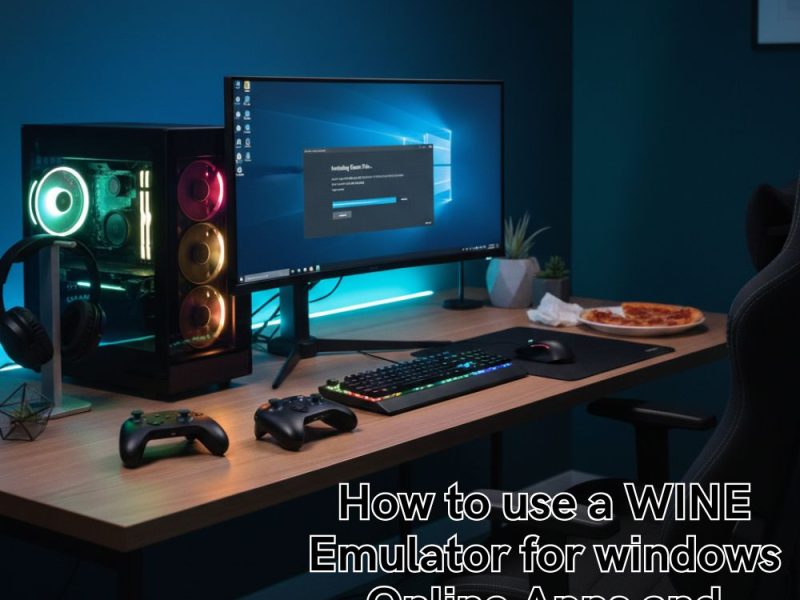SS YouTube Downloader is a simple tool that allows you to download videos from YouTube quickly and easily without installing any additional software. Compared to countless other YouTube video downloading tools, this one falls among the most convenient ways to download YouTube Videos.
But before we learn how to use the SS YouTube Downloader, let’s take a quick look at what it has to offer to make the most of it.
Key Features of SS YouTube Downloader
1. Video Downloading: The primary function of the SS YouTube Downloader is, of course, video downloading. It enables users to download videos from YouTube’s vast library, offering flexibility for offline viewing.
2. Multiple Formats and Resolutions: The downloader usually provides options to choose from various video formats (such as MP4, FLV, or WebM) and resolutions (ranging from standard to high-definition). This allows users to tailor the downloaded content to their preferences and device capabilities.
3. Audio Extraction: In addition to videos, some downloaders offer the ability to extract audio from YouTube videos, saving it in formats like MP3 or AAC. This feature is particularly useful for creating playlists or enjoying music offline.
4. Batch Downloading: Some downloaders offer the convenience of batch downloading. Users can queue multiple videos for download, streamlining the process and saving time.
5. Intuitive Interface: A user-friendly interface ensures that even those with limited technical expertise can navigate the downloader effortlessly.
How to Use SS YouTube Downloader

Downloading videos using SS YouTube Downloader is pretty simple. Mainly, there are three ways to use the SS YouTube Downloader. The first option is the SS trick which involves adding ss to the YouTube video URL. The second option involves using the SS YouTube website. The third option is to download the SS YouTube Downloader program on your computer and use that to download videos.
However, the simplest among these 3 is the “ss” shortcut method. That is because it takes you directly to the SaveFrom.net website and opens the available download options. When you add “ss” before the “youtube.com” portion of the video URL, it redirects you to a webpage that provides download links for that video.
Here is a step-by-step guide to downloading videos using the SS shortcut:
- Open any video on YouTube that you want to download
- Copy the URL of the video from the address bar of your browser
- Now paste this URL in a new tab and add “ss” before “youtube.com” in the URL. For example, if the original URL is: https://www.youtube.com/watch?v=FPiYs4y94v4, the updated URL will be: https://www.ssyoutube.com/watch?v=FPiYs4y94v4
- Press Enter to load this new URL. It will redirect you to a download page.
- On the download page, you will see available download formats like MP4, MP3, etc.
- Select the format you want and click Download.
- The video will start downloading to your computer.
That’s it! This simple trick allows you to get any YouTube video on your PC without installing shady software or extensions.
Pros and Cons of SS YouTube Downloader

Pros:
- Works on any device – PC, mobile, etc
- No need to install any software
- Supports different download formats
- Fast and simple to use
- Completely free to use
Cons:
- Redirects through the third-party website for download
- Requires copy-pasting URL and modifying it
- Does not support downloading full playlists
- Cannot download restricted videos
Legal and Ethical Considerations
While the SS YouTube Downloader offers undeniable benefits, it’s important to approach its usage responsibly and ethically. Downloading copyrighted content without permission or distributing downloaded content without proper authorization can lead to legal issues. Therefore, make sure you are only downloading the content that you have the right to use.
So in summary, SS YouTube Downloader is a handy little shortcut to quickly grab videos from YouTube without any additional apps. Just be careful about the source website you are redirected to and you can safely download your favorite videos using this neat trick.