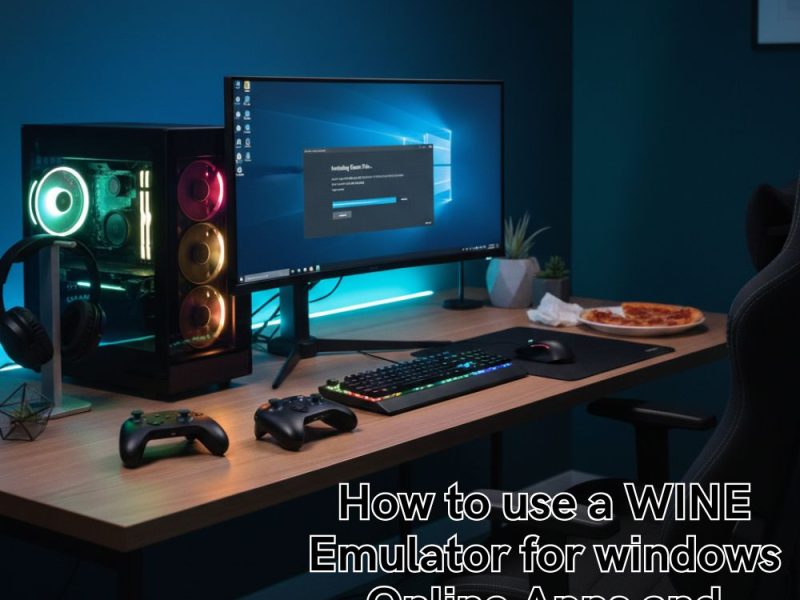Have you ever wanted to record your computer screen for an online tutorial, video presentation, or any other purpose? It’s actually straightforward to do and can be done using various screen recording software.
Screen recording software is a computer program that allows you to capture, record, and save the activities on your computer screen. This includes any mouse clicks, keyboard inputs, and audio from your microphone or system. One such software is Movavi Screen Recorder.
Movavi Screen Recorder is user-friendly screen recording software for Mac and Windows. It offers a wide range of features and capabilities to help you record your screen effortlessly.
Let’s take a closer look at some of the key features of it has.
UI and Ease of Use
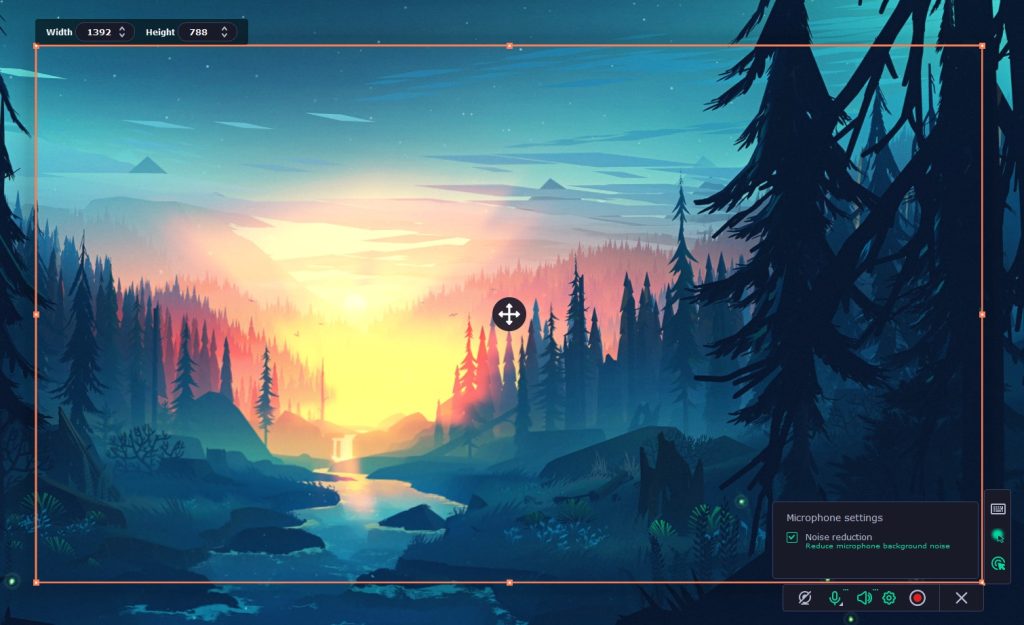
Movavi Screen Recorder has a simple and intuitive user interface that makes even complete beginners welcome. The main panel displays all the necessary tools and options needed for recording your screen, audio, or webcam. The buttons are clearly labeled, making it easy to navigate and use.
The cogwheel icon at the top opens a settings menu where you can customize various recording settings such as hotkeys, output format, audio input, and more. This makes it easy to set up the software according to your specific needs.
Recording Features
Movavi Screen Recorder provides a comprehensive set of features for capturing your screen. Here are some of the key ones:
Flexible recording modes: The software offers two primary recording modes: full screen and custom area. Additionally, users can set up audio or webcam recording only or combine them with the screen capture.
Audio recording: The software allows you to capture both system audio and microphone input simultaneously, ensuring you can narrate your recordings or provide commentary while capturing the on-screen action.
Scheduled recording: Movavi Screen Recorder offers a task scheduler, which is handy if you need to automate screen captures at specific times or for long-duration tasks. You can set the start and end time, as well as choose the last recorded area and what to do after recording finishes.
Video trimmer: Although not a standalone video editing, the screen recorder comes with a built-in video trimming tool. This allows you to cut parts of the video that you don’t need and save only the necessary footage.
Cursor and click effects: This feature highlights your cursor movements, mouse clicks, and keyboard inputs during the recording. It’s useful for creating instructional videos or tutorials where viewers need to follow specific actions. You can choose size and color options for these effects.
Hotkeys: Movavi Screen Recorder lets you set up customizable hotkeys for various recording actions, such as start/stop recording, pause/resume, take a screenshot, and more. This can save time and make the recording process more efficient.
Performance and Quality
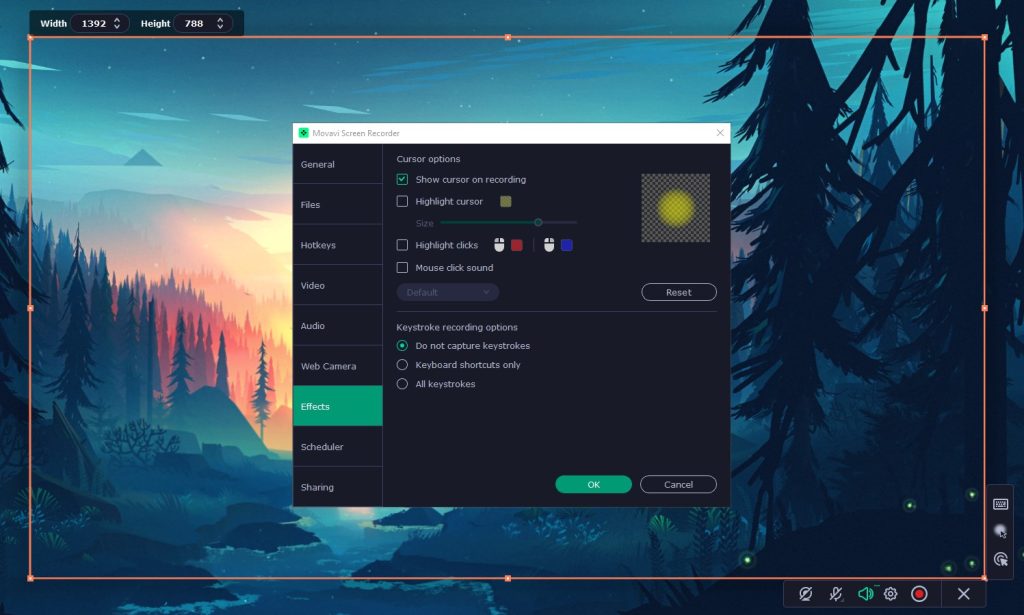
The performance of Movavi Screen Recorder is generally commendable. It records smoothly without significant lags or system resource hogging. The video and audio quality is impressive, with options to record in up to 4K resolution.
The software also provides various settings to customize both video and audio output quality to your preferences, including frame rate, bitrate, frequency, noise removal, etc.
Export and Sharing
Movavi Screen Recorder allows you to save your recordings in a variety of formats, including popular choices like MP4, AVI, and MOV. You can also directly upload your recordings to YouTube, Google Drive, share it to a messenger, or via link, which simplifies the sharing process.
Pros
- Simple and user-friendly interface: Movavi Screen Recorder is suitable for users of all levels, whether you’re a beginner or an experienced user.
- Wide range of recording features: The software offers various options to capture your screen activity, as well as customize your recordings to make them more engaging.
- Automation: The task scheduler feature allows users to automate recordings at specific times, freeing up time and effort.
- Efficient performance: Smooth and quick screen recording without any significant system slowdowns.
- High-quality output: The software supports HD and 4K resolution recording and provides options to optimize video through hardware acceleration and customizable settings.
- Convenient export: You can save and share your recordings in different formats or directly upload them online.
Cons
- Limited video editing capabilities: The built-in trimming feature is useful, but it’s not a full-fledged video editing tool. Users might need to resort to additional software for more advanced editing.
- Free trial limitations: The free trial version sets a recording limit and adds a watermark to the output. Users need to purchase the full version to remove these restrictions.
Pricing
In terms of value, this screen recording software is relatively affordable compared to some other options on the market. Movavi Screen Recorder is available for free during a 7-day trial period. The paid version costs $42.95/year for a single license. Users can also opt for a bundle package that includes Movavi Video Editor that’s often on discount.
Conclusion
Overall, Movavi Screen Recorder is reliable and intuitive screen recording software with a range of useful features. It offers an easy and hassle-free way to capture your screen activity, whether you’re creating tutorials, capturing webinars and lectures, or making business presentations.
Furthermore, with its affordable price tag, it’s a suitable choice for both personal and professional use. Its simple interface and automation options make it an ideal choice for beginners, while its customizable settings and high-quality output cater to the needs of more advanced users.