Explore the convenience of accessing Fedora 38 Workstation directly in your browser with no installation required. Thanks to OnWorks, you can use this powerful Linux distribution online for free. Whether you are a student, a Linux enthusiast, or someone looking for a secure and efficient platform, this is the perfect solution for you.
Running Fedora in a virtual environment offers flexibility and simplicity. With just a few clicks, you can launch a fully functional Linux desktop that includes popular tools like Firefox and LibreOffice, making it ideal for secure browsing and productive work.
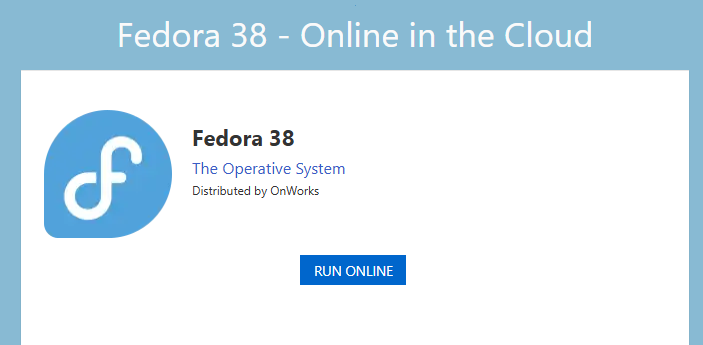
Why Choose Fedora Online?
Fedora is celebrated for its user-friendly design and advanced features. By running it in the cloud, you gain access to all its benefits without committing to a full installation. This is an excellent option for those who want to experiment with Linux or need a temporary yet reliable operating system.
Step 1: Launch Fedora Online
To get started, visit the OnWorks Fedora page. Click “Run Online” to open the virtual desktop. Within moments, you’ll have a robust Linux environment at your fingertips.
Step 2: Browse Securely with Firefox
Fedora comes with Firefox pre-installed, enabling you to surf the web privately and securely. This is perfect for users who prioritize online privacy and anonymity.
Step 3: Work Productively with LibreOffice
Fedora includes LibreOffice, a comprehensive office suite for creating and editing documents, spreadsheets, and presentations. It’s open-source, feature-rich, and ideal for professional or personal tasks.
Watch the Video
Learn how to use Fedora in just under 2 minutes:
Fedora 38 Online Tutorial
For more details, explore our in-depth guide:
How to Use Fedora Linux for Free
Unlock the full potential of Fedora 38 today. Start using it online and experience the flexibility of Linux at your fingertips!


