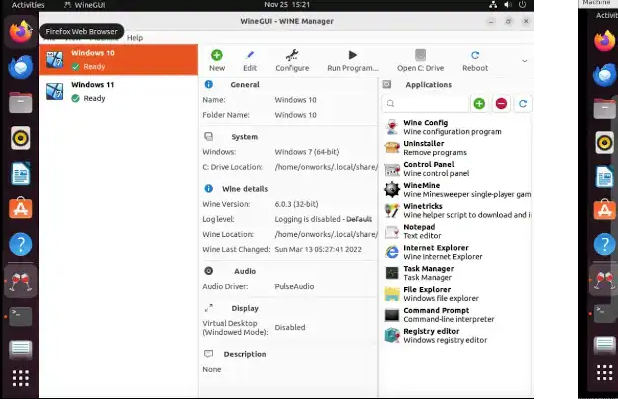Discover how to Run Windows Apps Online effortlessly with WINE Online and WineGUI Online, simplifying access to Windows applications from any device.
Have you ever needed to use a Windows program but didn’t have a Windows system installed on your device? Maybe it’s a specific app for work, a learning tool, or even a favorite game that only runs on Windows. What if you could Run Windows Apps Online right from your browser without the need for complicated installations or buying additional software?
With WINE Online, offered by OnWorks, you can do exactly that. It allows you to Run Windows Apps Online directly through your web browser, no matter what operating system you’re using—be it Linux, macOS, Android, or others.
And to make things even simpler, there’s WineGUI Online, a user-friendly interface that helps you configure and manage your applications with ease. Whether you’re a student, a professional, or just someone looking for convenience, WINE Online is your gateway to a hassle-free Windows experience.
Main interface of the OnWorks platform, designed to facilitate access to tools such as Wine Online and WineGUI Online.
Who Can Benefit from WINE Online?
Run Windows Apps Online with WINE Online and WineGUI Online—tools designed for:
- Casual Users: Need to run a Windows app occasionally? This is a no-fuss, quick solution for you.
- Professionals and Freelancers: Access essential tools like Microsoft Office, graphic design software, or coding platforms right from your browser.
- Students and Educators: Use Windows-based educational apps or tools without worrying about compatibility issues.
- Businesses: Save time and resources by using Windows programs without setting up new systems or buying licenses.
Top Features That Make It Easy to Run Windows Apps Online
Here are some of the features that make WINE Online a go-to choice:
Wide Compatibility
WINE Online supports a range of Windows applications, including:
- Win64 and Win32 apps (Windows 95/98/NT/2000/XP/7/10).
- DOS and Win16 programs (like Windows 3.1).
No Installations Required
You don’t need to download or install anything. Just open your browser, log in to OnWorks, and start using your applications.
User-Friendly Interface
WineGUI simplifies the process of configuring and running applications, making it accessible even if you’re not tech-savvy.
Getting Started with WINE Online
Here’s how to start using WINE Online in just a few steps:
- Visit the OnWorks Platform
- Go to the official OnWorks website.
- Choose the option to use WINE Online or WineGUI Online.
- Upload Your Windows Application
- Find the
.exefile or installer for the app you want to run. - Upload it using the easy-to-navigate interface.
- Find the
- Launch Your App
- Once uploaded, WINE Online processes the file and runs it in a virtual environment within your browser.
- If using WineGUI, you can adjust settings like resolution or required dependencies.
- Start Working
- Use the app just as you would on a Windows device.
- Save Your Work
- OnWorks offers options to save data during your session, perfect for apps that need file storage.
Why Choose WINE Online Over Other Options?
When compared to other tools like VirtualBox or VMware, WINE Online is much more lightweight and straightforward. You don’t need to download large files or set up complex configurations. Similarly, it outperforms platforms like CrossOver or PlayOnLinux by eliminating the need for local installations.
With WINE Online, you can:
- Run apps instantly from your browser.
- Avoid draining your device’s resources.
- Focus on getting work done instead of troubleshooting technical issues.
Ease of Use and Accessibility
WINE Online is designed for everyone, whether you’re tech-savvy or not. You don’t need to understand complicated terms or processes—just upload, click, and go.
The platform is also highly versatile, working seamlessly on devices ranging from desktop computers to smartphones. Whether you’re on Linux, macOS, or Android, WINE Online adapts to your needs.
A Game-Changer for Personal and Professional Use
For personal users, WINE Online makes it easy to run favorite apps and games without investing in additional software or hardware.
For professionals, it’s an efficient solution for accessing specialized Windows tools, whether for design, programming, or project management.
Conclusion
WINE Online and WineGUI Online are revolutionary tools for running Windows applications effortlessly from any device. Whether you’re looking for simplicity, efficiency, or accessibility, these platforms deliver on all fronts.
Say goodbye to compatibility issues and hello to a world where Windows apps are just a click away. With OnWorks’ WINE Online, you can work, play, and create without limits—wherever you are.