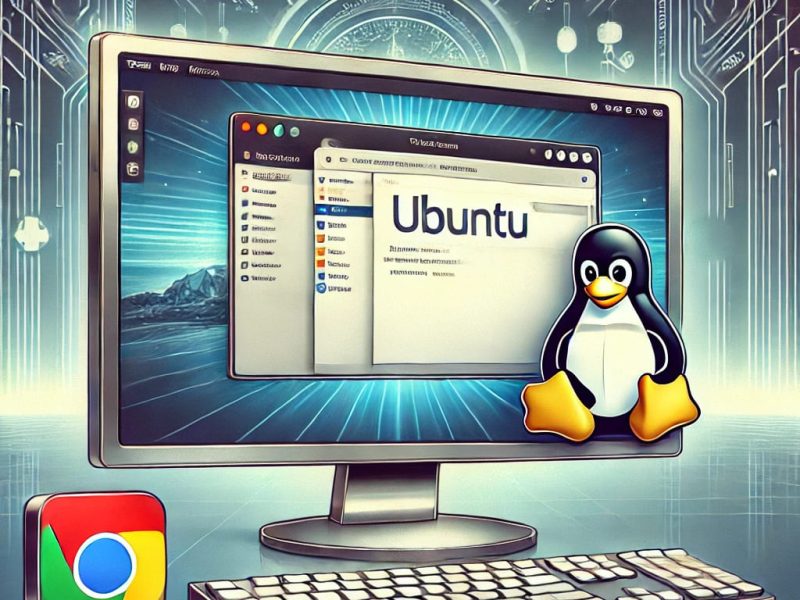Tired of Feeling Watched Online?
Every click, every scroll, every login — someone’s tracking it.
It’s become normal to give away pieces of ourselves online without even noticing.
However, it doesn’t have to be that way.
Thanks to Ubuntu Online secure browsing, you can finally explore the web freely, with privacy built right in.
Through OnWorks, you can open a complete Ubuntu desktop directly in your browser.
No installation, no trace, and no risk — just a clean, protected environment made for safe social media access.
Why Ubuntu Online Secure Browsing Changes Everything
Most so-called “private modes” only hide your local history.
They don’t actually stop companies or networks from tracking you.
That’s where Ubuntu Online secure browsing makes the difference.
It runs entirely in the cloud, separating your online session from your physical device.
As a result, your activity remains invisible to local software, and no cookies or cache are stored on your machine.
Moreover, you get the reliability of Ubuntu — one of the world’s most trusted open-source systems.
Key Benefits of Ubuntu Online Secure Browsing
- 🔒 True anonymity: No personal data is stored locally.
- ⚙️ Sandboxed protection: The cloud environment isolates each session.
- 🌍 Access from anywhere: Works on Windows, macOS, and mobile.
- 🧠 User-friendly design: Runs directly in your browser.
- 💡 Ideal for social media: Browse Facebook, Instagram, and X safely.
👉 Try it free: Run Ubuntu Online with OnWorks
How to Start Using Ubuntu Online Secure Browsing
Getting started is surprisingly simple.
- Visit OnWorks Ubuntu Online.
- Select “Run Ubuntu Online” and wait for the session to load.
- Launch Firefox inside Ubuntu.
- Enable Private Mode and activate Tracking Protection.
- Log in to your favorite social media networks securely.
When you close your browser, everything disappears automatically.
In addition, no data remains saved — not even temporary files.
💡 Tip: Combine Ubuntu Online with a VPN to reach complete anonymity.
Firefox + Ubuntu Online: A Strong Privacy Duo
Firefox already protects millions of users worldwide.
Combined with Ubuntu Online, it becomes a true privacy powerhouse.
This setup gives you:
- Private browsing: Removes all cookies and cache on exit.
- Enhanced tracking protection: Blocks third-party trackers.
- Security add-ons: Extensions like uBlock Origin or HTTPS Everywhere add extra safety.
Furthermore, running Firefox in Ubuntu Online creates an additional layer of isolation.
Therefore, even if a site tries to gather your data, it stays trapped within the cloud sandbox.
Real-Life Example – Safe Browsing Anywhere
Imagine you’re in a café using a public computer.
Normally, that situation would be a privacy nightmare.
Instead of logging in directly, you launch Ubuntu Online secure browsing from OnWorks.
Within seconds, you have a virtual desktop running safely in your browser.
After finishing your work, you close the tab — and the entire session vanishes.
No history, no saved logins, and no trace left behind.
As a result, you stay completely anonymous, even on shared networks.
Extra Security Features You’ll Appreciate
Ubuntu Online secure browsing doesn’t stop at surface-level protection.
It integrates several deep security features to keep you safe:
- 🧱 Sandboxed sessions: Isolate processes to prevent access to local files.
- 🔐 Encrypted connections: Ensure all data transfers are private.
- 👤 Limited privileges: Prevent malware from executing harmful actions.
- ♻️ Automatic updates: Always patched against new vulnerabilities.
Besides these features, Ubuntu’s open-source foundation guarantees transparency — anyone can inspect its code for safety.
Practical Tips to Strengthen Your Privacy
- ✅ Use Two-Factor Authentication (2FA) on all social media platforms.
- ✅ Update Firefox regularly to close potential security gaps.
- ✅ Avoid public Wi-Fi unless you use a VPN.
- ✅ Store files securely using MegaDisk.
- ✅ Log out after each session to maintain full control.
By combining these habits with Ubuntu Online secure browsing, you’ll enjoy an experience that’s private, efficient, and worry-free.
Why OnWorks Is the Best Platform for Ubuntu Online
OnWorks powers the Ubuntu Online infrastructure with secure, high-performance servers.
Moreover, it provides the same freedom you expect from open-source technology — but in the cloud.
Here’s why users love it:
- Free access to the latest Ubuntu versions.
- Fast servers optimized for privacy and performance.
- Seamless integration with RunApps, OffiDocs, and MegaDisk.
- No tracking, ads, or data monetization — ever.
In short, OnWorks gives you all the tools you need for a secure Ubuntu Online experience.
Explore the complete ecosystem here: GoSearch.
FAQs – Ubuntu Online Secure Browsing
1. What is Ubuntu Online secure browsing?
It’s a cloud-based Ubuntu desktop that lets you browse the web safely without leaving local traces.
2. Do I need to install anything?
No. Everything runs directly from your web browser.
3. Is it truly anonymous?
Yes. All sessions are temporary and isolated in the cloud.
4. Can I use social media safely?
Absolutely. Platforms like Facebook, Instagram, and X work perfectly.
5. Can I integrate it with other tools?
Yes. It connects with MegaDisk, RunApps, and OffiDocs Editors.
Conclusion: Take Control of Your Digital Privacy
Your online life doesn’t have to be public.
With Ubuntu Online secure browsing, you can finally protect what matters — your identity, your data, and your peace of mind.
It’s fast, free, and effortless to use.
More importantly, it proves that true privacy is still possible.
So the next time you open your favorite social app, do it securely.
👉 Try Ubuntu Online Secure Browsing today and experience how simple private browsing can be.