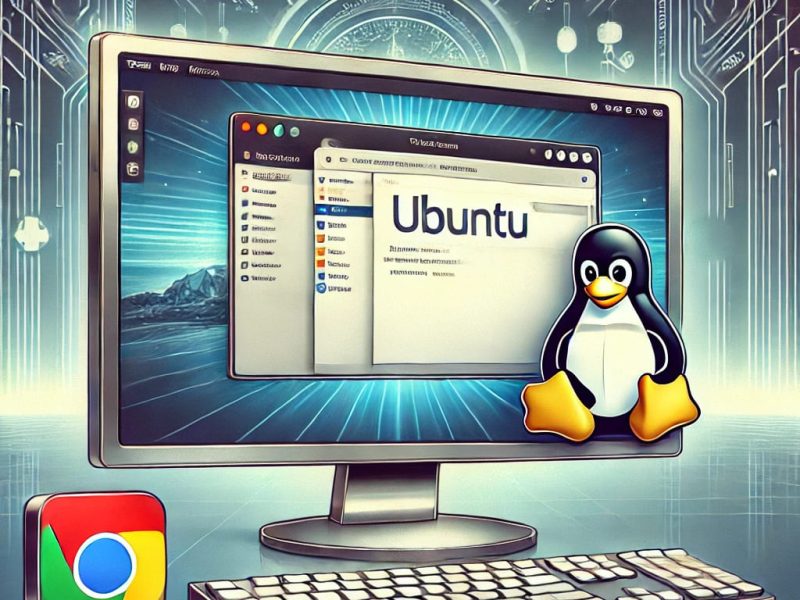Tired of wasting time on repetitive online tasks? Web automation is here to save the day. These clever web automation Chrome extensions can totally change your browsing experience by automating common web activities with just a few clicks. No more copy-pasting data between apps or filling out the same forms over and over again.
In this comprehensive guide, we’ll explore the capabilities of web automation extensions for Chrome. You’ll uncover the best tools to simplify everything from data entry to web testing and beyond. With the right extensions, you can bid farewell to draining busy work and welcome newfound productivity and efficiency.
Understanding Web Automation
Web automation involves the use of software or tools to perform repetitive tasks on the internet automatically. These tasks can range from data extraction and form filling to social media posting and content scraping. By automating these activities, users can save time and reduce the risk of errors in their online interactions.
The Rise of Chrome Extensions
Google Chrome, one of the most popular web browsers globally, has a vast library of extensions that enhance its functionality. Web automation Chrome extensions are specialized tools that can be added to the browser to automate specific tasks.
Types of Web Automation Chrome Extensions
1. Content Scraping Extensions
Content scraping extensions, as the name suggests, allow users to extract information from websites with ease. Whether you need data for research, content creation, or competitive analysis, these extensions simplify the process.
Content scraping extensions are powerful tools that can extract data from websites in a structured manner. They enable users to define specific criteria and extract information such as text, images, links, and more. This data can be invaluable for various purposes, from market research to content creation.
2. Form Fillers and Auto Submitters
Form-filling extensions are handy for automating repetitive form submissions, such as online surveys, job applications, or newsletter sign-ups. They can save you valuable time by populating fields with predefined data.
Form fillers and auto submitters streamline the process of filling out online forms. They allow users to create profiles with their personal information and use these profiles to automatically complete forms. This is particularly useful for tasks like online shopping, where you need to enter shipping and payment information frequently.
3. Social Media Automation Tools
Social media automation tools streamline the management of your social media accounts. You can schedule posts, engage with followers, and track your social media performance efficiently.
Social media automation tools offer a wide range of features to simplify your social media management. You can schedule posts in advance, ensuring a consistent online presence even when you’re not actively using your accounts. These tools also provide analytics and insights to help you understand your audience better and improve your social media strategy.
4. Data Extraction and Analysis Extensions
Data extraction and analysis extensions are essential for businesses and researchers. They enable users to gather data from websites and perform in-depth analysis, making informed decisions.
Data extraction and analysis extensions are versatile tools that can be used in various industries. For businesses, they can help gather competitive intelligence, track pricing trends, and monitor online reviews. Researchers can use these extensions to collect data for academic studies or market research.

Popular Web Automation Chrome Extensions
1. Web Scraping: Web Scraper
Web Scraper is a versatile extension that allows users to scrape data from websites and export it in various formats. It’s an excellent tool for gathering information for research or business purposes.
Web Scraper offers a user-friendly interface that makes it easy to define scraping tasks. Users can select the specific data they want to extract and choose from export options such as CSV, Excel, or Google Sheets. This flexibility makes it a valuable tool for a wide range of applications.
2. Form Filling: Autofill
Autofill simplifies the process of filling out online forms by automatically populating fields with your predefined information. It’s a time-saving extension for repetitive form submissions.
Autofill allows users to create profiles with their personal and payment information. When filling out forms, simply select the appropriate profile, and Autofill will populate the fields for you. This not only saves time but also reduces the risk of entering incorrect information.
3. Social Media Automation: Buffer
Buffer is a renowned social media automation tool that enables you to schedule posts across different platforms, track engagement, and analyze your social media performance.
Buffer supports popular social media platforms like Facebook, Twitter, LinkedIn, and Instagram. Users can create a content schedule, plan posts in advance, and even collaborate with team members. Buffer’s analytics provide valuable insights into post-performance, helping users optimize their social media strategy.
4. Data Extraction: Octoparse
Octoparse is a powerful data extraction and web scraping tool. It provides users with advanced features to gather and analyze data from websites, making it an invaluable asset for businesses.
Octoparse offers a visual scraping interface, allowing users to point and click on the elements they want to extract. The extracted data can be saved in various formats, including Excel, CSV, and databases. With its robust data extraction capabilities, Octoparse is suitable for a wide range of industries, including e-commerce, real estate, and market research.
Advantages of Using Web Automation Chrome Extensions
Enhanced Productivity
Web automation Chrome extensions enhance productivity by taking over repetitive tasks, allowing users to focus on more critical activities.
Enhanced productivity is one of the primary benefits of using web automation Chrome extensions. By automating repetitive tasks, users can free up their time and mental energy for more important responsibilities. This can lead to increased efficiency and improved overall performance in both personal and professional endeavors.
Time-Saving
Automating tasks saves valuable time, which can be allocated to more important responsibilities or leisure activities.
Time-saving is a significant advantage of web automation Chrome extensions. Tasks that would otherwise take hours to complete manually can be accomplished in a matter of minutes with automation. This not only improves efficiency but also allows users to make better use of their time.
Error Reduction
Automation reduces the risk of human errors, ensuring accurate and consistent results in your online interactions.
Error reduction is crucial, especially in tasks that require precision and attention to detail. When humans perform repetitive tasks, there is a higher likelihood of errors due to fatigue or distraction. Web automation Chrome extensions can perform these tasks flawlessly, minimizing the chances of mistakes.
Customization Options
Most web automation extensions offer customization options, allowing users to tailor their automated tasks to specific requirements.
Customization options provide flexibility in how users can leverage web automation Chrome extensions. Users can configure the extensions to match their unique needs and preferences. This ensures that the automation process aligns perfectly with their objectives and workflows.
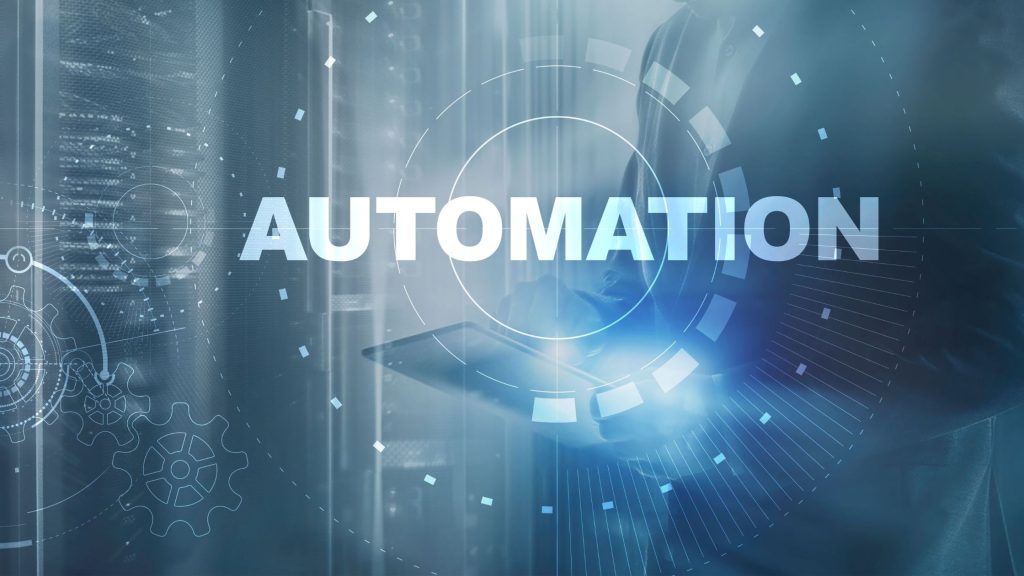
How to Install and Use Chrome Extensions
Installing Chrome extensions is a straightforward process. Visit the Chrome Web Store, search for your desired extension, and click “Add to Chrome.” Once installed, you can access the extension from the Chrome toolbar.
To install a Chrome extension, follow these steps:
- Open your Google Chrome browser.
- Go to the Chrome Web Store by clicking the Apps icon in your bookmarks bar or typing “chrome://extensions” in the address bar and hitting Enter.
- Use the search bar in the top-left corner to search for the desired extension.
- Click on the extension you want to install.
- Click the “Add to Chrome” button.
- A pop-up window will appear. Click “Add Extension” to confirm the installation.
Once the extension is installed, you’ll typically see its icon in the Chrome toolbar. You can click on the icon to access the extension’s features and settings.
Security and Privacy Concerns
While web automation extensions can be incredibly useful, it’s essential to be cautious about security and privacy. Only install trusted extensions from reputable sources to avoid potential risks.
Security and privacy should always be a top priority when using web automation Chrome extensions. Here are some tips to ensure your safety:
- Choose reputable sources: Stick to extensions available in the official Chrome Web Store. Extensions from trusted developers are more likely to adhere to security standards.
- Read user reviews: Check user reviews and ratings for extensions before installing them. This can provide insights into the experiences of other users.
- Review permissions: When installing an extension, review the permissions it requests. Be cautious if an extension asks for excessive access to your data or browsing history.
- Keep extensions updated: Developers regularly release updates to address security vulnerabilities. Ensure your extensions are up to date to benefit from the latest security patches.
By following these guidelines, you can minimize the potential risks associated with web automation Chrome extensions and enjoy their benefits safely.
The Future of Web Automation
The field of web automation is continually evolving. As technology advances, we can expect more sophisticated and efficient Chrome extensions to emerge, further revolutionizing our online experiences.
The future of web automation is promising, with advancements in machine learning and artificial intelligence contributing to more intelligent and adaptive automation tools. These tools will be capable of handling complex tasks, understanding user preferences, and providing personalized experiences.
Furthermore, increased integration between web automation extensions and other software applications will streamline workflows and enhance overall productivity. As automation becomes more ingrained in our online interactions, we can look forward to a digital landscape where repetitive tasks are a thing of the past.
Conclusion
Web automation Chrome extensions have become indispensable tools for simplifying online tasks, enhancing productivity, and reducing errors. By harnessing the power of these extensions, users can navigate the digital landscape with ease.
The versatility of web automation Chrome extensions makes them suitable for individuals, businesses, and researchers across various industries. Whether you’re looking to scrape data for market research, streamline your social media management, or automate form submissions, there’s likely an extension tailored to your needs.
As you explore the world of web automation Chrome extensions, remember to prioritize security and privacy. By following best practices and exercising caution, you can enjoy the benefits of automation while safeguarding your online presence.
Frequently Asked Questions
- Are web automation Chrome extensions safe to use?
- While many web automation Chrome extensions are safe, it’s crucial to install extensions from trusted sources and review their permissions to ensure your security.
- Can I use multiple web automation extensions simultaneously?
- Yes, you can use multiple web automation extensions simultaneously, but be mindful of potential conflicts and ensure they complement each other’s functionality.
- Do web automation Chrome extensions work on all websites?
- Most web automation extensions work on a wide range of websites, but some websites may have security measures that limit their functionality.
- Are there free web automation Chrome extensions available?
- Yes, many web automation Chrome extensions offer free versions with limited features. However, premium versions often provide more advanced capabilities.
- How can I ensure the privacy of my data when using web automation extensions?
- To protect your data privacy, only install extensions from reputable sources, review their permissions, and keep your extensions updated to receive security patches.