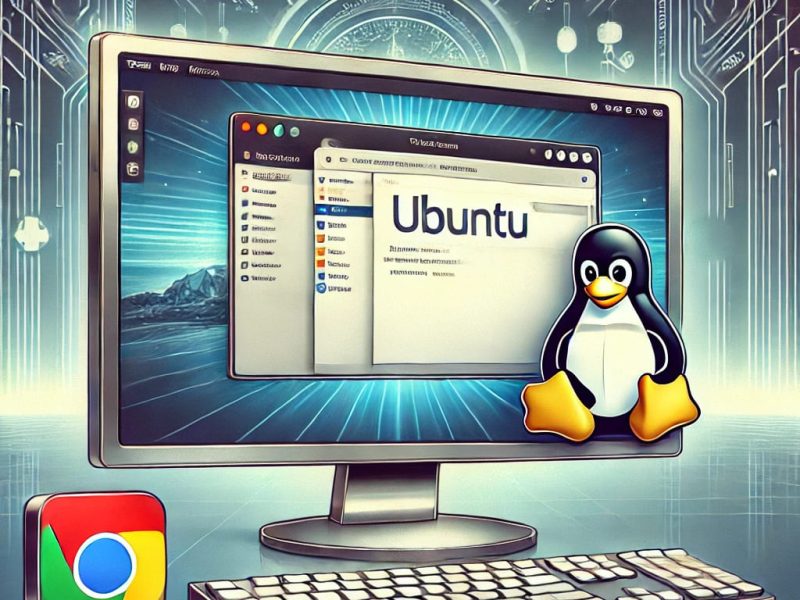Collecting data from websites can be tedious and time-consuming. But the Web Scraper Chrome extension makes the process fast and easy – no coding required. This handy free tool lets anyone extract information from web pages with just a few clicks.
What is Web Scraper Chrome Extension
The Web Scraper Chrome Extension is a free and intuitive data extraction tool suitable for both novices and experienced users. With its simple drag-and-drop interface, Web Scraper automates the process of harvesting data from web pages.
Once installed, Web Scraper can grab information from multiple sites and export it into handy CSV/XLSX files. Whether you need to compile contact details, product info, reviews, or any other website data, Web Scraper simplifies mining that data.
Key Features and Capabilities of WebScraper.io
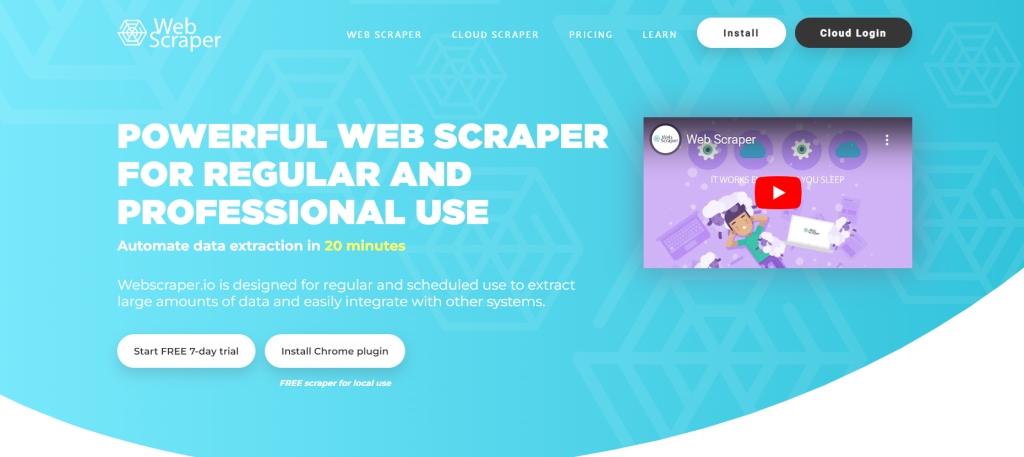
1. Effortless Setup:
Configuring data extraction tasks is a straightforward process. The extension’s point-and-click interface allows you to define precisely what data you want to collect from a website.
2. Modular Structure:
The Web Scraper employs a selector-based structure, providing guidance to the tool on how to navigate the target website and what data to scrape. This flexibility ensures its suitability for extracting data from a diverse range of websites, whether they’re well-established or niche.
3. No Coding Required:
You don’t need to possess programming skills to utilize this extension. Data extraction takes place directly within your browser, eliminating the necessity for additional software installations or expertise in languages like Python, PHP, or JavaScript.
3. Data Export:
Once you’ve successfully scraped the data, you can conveniently download it in popular formats like CSV or XLSX. This facilitates further analysis by enabling you to import the data into other tools such as Microsoft Excel or Google Sheets.
3. Advanced Features:
The Web Scraper extension goes beyond basic data extraction. It boasts support for scraping data from multiple pages, extracting diverse data types including text, images, and URLs, and seamlessly handling dynamic pages featuring JavaScript, AJAX, or infinite scroll.
Practical Applications of Web Scraper Chrome Extension
The Web Scraper Chrome Extension can be applied effectively across various scenarios:
1. Lead Generation:
Extract essential contact details like emails and phone numbers from websites, making it an invaluable tool for building prospect lists.
2. E-commerce:
Gather comprehensive product data encompassing prices, descriptions, URLs, and images. This information is instrumental for competitive analysis and inventory tracking.
3. Content Crawling:
Collect valuable information from news portals, blogs, forums, or any website with noteworthy content.
4. Retail Monitoring:
Keep a vigilant eye on product performance, competitor or supplier stock levels, and pricing fluctuations.
5. Brand Monitoring:
Conduct sentiment analysis by scraping product reviews and social media content to gauge brand perception.
6. Business Intelligence:
Make informed decisions and conduct thorough competitive analysis and market research by gathering pertinent data.
7. Big Data Extraction:
This extension is highly valuable for machine learning, marketing analytics, business strategy development, research endeavors, and more.
Getting Started with Web Scraper Chrome Extension
- Install the Extension: Initiate the process by installing the Web Scraper Chrome Extension from the Chrome Web Store.
- Access the Web Scraper Tab: Open Chrome Developer Tools and locate the Web Scraper tab.
- Create a New Sitemap: A sitemap acts as the blueprint for your data extraction task. Craft one to define the structure of your scraping operation.
- Add Selectors: Within your sitemap, incorporate selectors that specify which elements of the web page to scrape.
- Launch the Scraper: Initiate the data extraction process by launching the scraper. The extension will seamlessly navigate the website and harvest the specified data.
- Export Data: Once the scraping is successfully completed, export the data in your preferred format for in-depth analysis.
In conclusion, the Web Scraper Chrome Extension is an indispensable tool for extracting data from websites, and it doesn’t require coding expertise. With its user-friendly interface, adaptable structure, and advanced features, it caters to a wide range of applications, from lead generation to extensive data analysis.