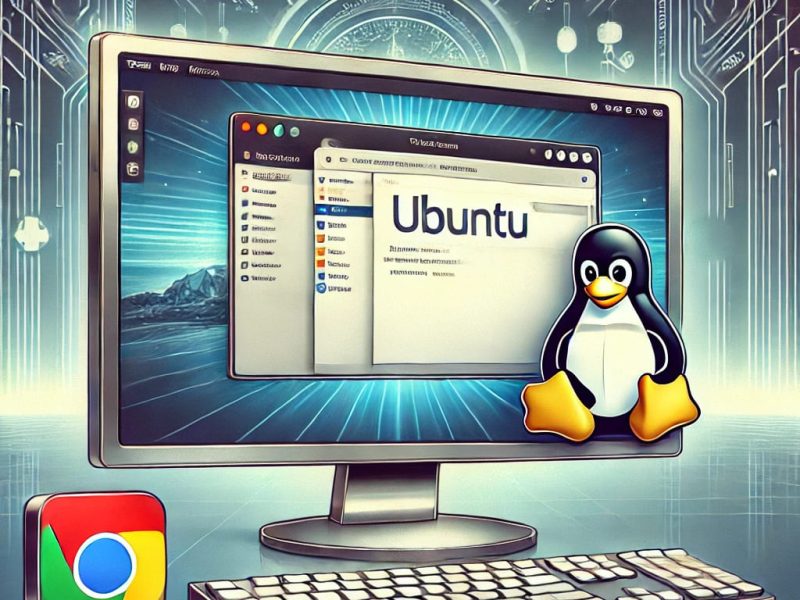Video meetings are an integral part of modern business. To help manage Webex video conferences directly within Google Calendar, Cisco offers a handy browser extension. This web extension is known as the Cisco Webex Chrome extension.
In this comprehensive guide, we’ll explore what is Cisco web extension, how it works, key features, benefits, and step-by-step installation instructions.
What is Cisco Webex? The Cisco Web Extension
For context, Cisco Webex is a leading enterprise video conferencing and collaboration platform used by businesses, teams, and organizations globally. It allows users to meet and collaborate face-to-face from any device.
Key Webex capabilities include:
- HD video meetings with screen-sharing
- Integrated audio conferences
- Team messaging and file sharing
- Cloud recording and playback
- Large meeting capabilities
- Global dial-in numbers
- Secure encryption
Webex comes in several packages tailored to different business needs. It integrates with popular tools like Outlook, G Suite, Microsoft Teams, and Slack.
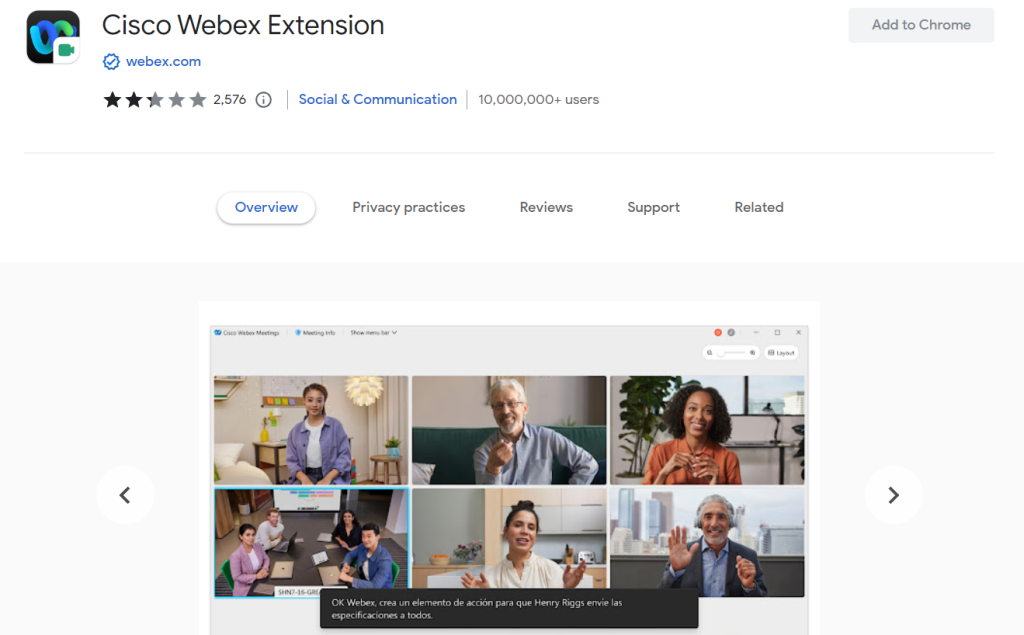
How does the Cisco Web Extension Work?
To streamline Webex management directly within Google Calendar, Cisco offers an official browser extension for Chrome.
It allows users to:
- Schedule Webex meetings from Calendar events
- Automatically add conferencing details to invites
- Join meetings with one click from the Calendar
- Manage Webex and Calendar items together
Essentially, it bridges Webex video capabilities into Google Calendar for simplified meeting scheduling and starting. The Webex Chrome extension enhances Google Calendar in several ways:
Scheduling Meetings
When creating a new Calendar event, the extension adds a “Webex Meeting” option to the location field. Selecting this auto-generates a meeting link, dial-in numbers, and other critical details through Webex APIs.
The information integrates right into the event and subsequent invites, avoiding the need to manually create meetings in Webex and copy info over.
Joining Meetings
For meetings with Webex enabled, a “Join Webex Meeting” link appears in the Calendar event details. Clicking this launches the Webex app and takes you directly into the associated meeting without needing codes or links.
Syncing Across Platforms
The extension keeps Calendar and Webex in sync. Actions like rescheduling, canceling meetings, or inviting new attendees apply changes across both platforms automatically.
Key Features and Benefits
The Cisco Webex Chrome extension provides robust integration with several benefits:
- Simplified Scheduling – No jumping between apps to coordinate meetings. Webex details are handled natively within Calendar.
- Centralized Management – Manage Webex and standard Calendar events in one place for simplicity.
- Reduced Human Error – Automation minimizes manual data entry that can lead to mistakes.
- Improved Attendance – Attendees can join with one click from the familiar Calendar interface.
- Adoption – Integration with existing tools improves user adoption for video meetings.
- Seamless Experience – Webex feels like a natural extension of Google Calendar workflows.
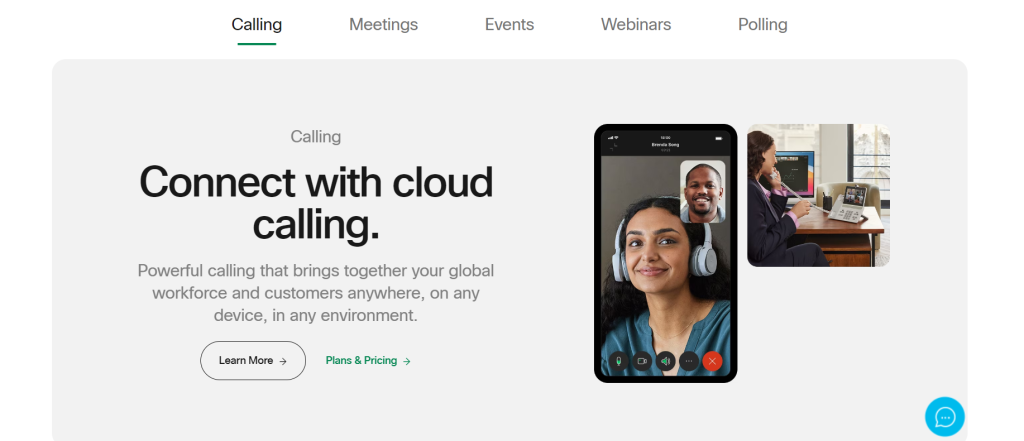
Step-by-Step Installation Guide
Ready to get started? Here is how to install the Cisco Webex Chrome extension:
- Open the Chrome Web Store and search for “Cisco Webex”.
- Locate the Cisco Webex for Google Workspace extension.
- Click Add to Chrome to begin the installation.
- In the pop-up, click Add Extension to confirm.
- If prompted, click Allow to grant the requested permissions.
Once installed, the extension will be available when using Google Calendar for simplified Webex meeting management.
Also Read: Files Over Miles: P2P File Sharing Service & Alternatives
Conclusion
The Cisco Webex Chrome extension delivers deep and seamless integration between Webex video conferencing and Google Calendar. Simplified scheduling, improved meeting start, and robust syncing enable users to conduct online meetings more efficiently.
Now that you know what the Cisco web extension is, you can use it to boost productivity and streamline team collaboration. Especially If your business utilizes Webex and Google Workspace, this extension is a must-have. Get started by installing it today!