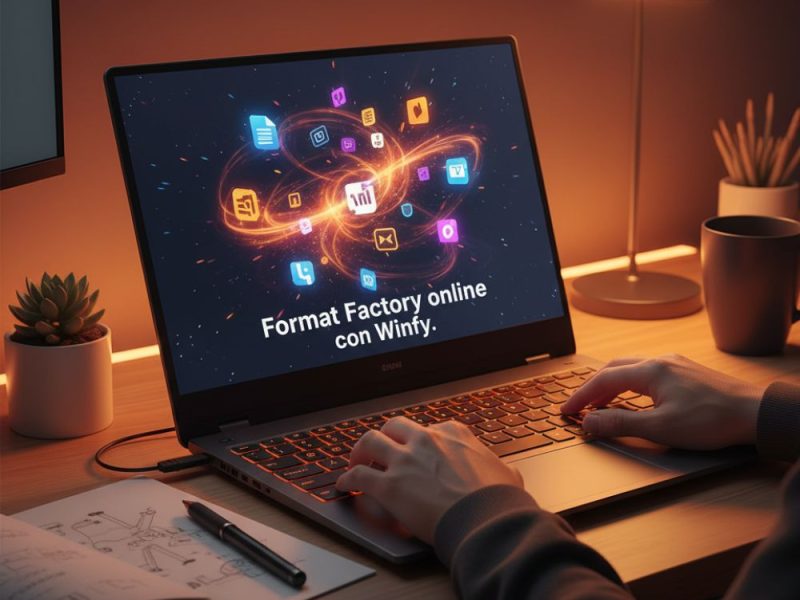Effective file sharing is essential for businesses and organizations of all sizes in connecting with the world of today. SMB (Server Message Block) file sharing is one piece of technology that has completely changed this procedure. Do you know that SMB is a network protocol that permits devices connected to a local area network (LAN) to share and access files, printers, and other resources?
Well, now you know. We’ll cover the idea of SMB file sharing, its attributes, and its importance in facilitating collaborative workflows.
What is SMB File Sharing? What You Should Know
Microsoft created SMB. It was originally known as Common Internet File System (CIFS). And it was created in the 1980s to make it easier to share files and resources in a Windows context. A number of operating systems support it, including Windows, macOS, and Linux. It has since come to be the de facto standard for file sharing on LANs.
Interestingly, SMB file sharing, at its heart, enables users to access files and folders located on a remote server as if they were locally stored on their own computers. Users can browse through directories, read, write, and change files, as well as carry out a variety of activities, like creating folders, deleting files, and renaming objects, by establishing a connection between the client and the server.
Seamless Integration’s Key SMB File-Sharing Features
With it, users can easily access shared resources. This is possible by the SMB’s flawless integration with various operating systems’ native file management systems. It is simple to share files between Windows, macOS, and Linux devices because of this cross-platform compatibility.
SMB has strong access control techniques that give administrators the ability to define permissions and constraints on shared resources. This improves security and preserves data integrity by making sure that only users with permission can access particular files or folders.
Other Amazing Features of SMB File Sharing
The following are some of the top features of SMB file sharing:
1. File and Print Sharing: SMB supports file and printer sharing, giving users access to and usage of network printers. This function facilitates effective internal collaboration between organizations and streamlines printing procedures.
2. Concurrent Access: SMB allows several users to access shared files simultaneously, enabling in-the-moment document collaboration and encouraging teamwork. Also, it allows users to work on a file simultaneously, and any changes reflect immediately for any user who accesses the file.
3. Performance Optimization: To increase the speed of file transfers, SMB uses a number of performance optimization strategies. Also, it offers compression, caching, and opportunistic locking, ensuring effective data delivery and reducing network latency.
SMB File Sharing’s Importance in Collaborative Workflows
SMB file sharing is essential for facilitating productive teamwork and streamlining processes within organizations. Here are some major arguments in favor of SMB file sharing:
1. Enhanced Productivity: SMB enables teams to collaborate more successfully by enabling easy access to shared files and resources. Version control, real-time document editing, and simple file sharing are all made possible by it, increasing productivity and cutting down on duplicative effort.
2. Centralized Data Storage: By hosting files on devoted servers or network-attached storage (NAS) devices, SMB enables businesses to centralize their data storage. This centralized method makes data management easier, guarantees data consistency, and makes disaster recovery and backups easier.
3. Safe Data Exchange: SMB file sharing gives businesses the ability to create fine-grained permissions and limitations on shared resources thanks to its strong access control capabilities. This guarantees that private information is secure and that only users with authority or permission can access it.
4. Flexibility and Scalability: SMB provides organizations with flexibility and scalability, enabling them to modify their file-sharing infrastructure in response to changing needs. SMBs can handle rising user demands and bigger file volumes as enterprises expand without noticeably degrading performance.
There are some very important questions related to SMB file sharing and we will be addressing them below. Join us as we address them.
Is SMB the same as FTP?
No, SMB (Server Message Block) and FTP (File Transfer Protocol) are two distinct file-sharing protocols with various features and properties. On a local area network (LAN), SMB is primarily for sharing files, printers, and other resources. It frequently comes in handy in Windows environments and offers functions including seamless integration with native file management systems of various operating systems, access control methods, concurrent access to files, and performance optimization techniques. SMB is frequently used in organizations for file sharing and teamwork.
The FTP protocol, on the other hand, was created expressly for file transfers via networks, including the Internet. Users can transfer files between a client and a server using this method. FTP offers a straightforward and consistent method for transferring files, and it has been in use for a long time.
However, several of the more sophisticated SMB functions, like seamless integration, access control, and concurrent access, are absent from FTP. FTP frequently comes in handy for operations including moving files to and from web servers, maintaining websites, and other types of file transfers.
Users can use both SMB and FTP for file sharing, however, they differ significantly in terms of capability, features, and common usage cases. The protocol that best fits an organization’s unique goals and infrastructure requirements is frequently chosen.
Do All Windows Use SMB to Share?
Yes, all Windows shares transfer files and resources via the SMB (Server Message Block) protocol. Windows OS uses the SMB standard protocol to share files, printers, and other resources over a local area network (LAN). It is the basis for file sharing in Windows settings and is tightly integrated into the Windows networking stack.
The SMB protocol allows other networked devices to access shared folders that users create on Windows computers. Also, SMB allows other devices to connect to the shared folder and access its contents as if they were locally stored on their own systems. These other devices can be Windows computers, macOS systems, Linux systems, and more.
SMB is most strongly connected with Windows because of its origin and the fact that it is widely used within Windows networks. Even if other operating systems might support it for compatibility reasons.
Also, SMB is a flexible and well-liked protocol in networked contexts; therefore it’s important to note that it is not restricted to Windows computers and can be used for file sharing across several platforms.
Read Also
- Why Cloud Hosting for Small Businesses is a Smart Choice
- Fast and Secure Cloud Hosting for Startups
- The Advantages of Cloud Hosting for Businesses
- Why Cloud Hosting for Small Businesses is a Smart Choice
What Devices Use SMB?
SMB is a widely used network protocol for exchanging files and resources across a variety of devices and systems. Here are a few examples of gadgets that frequently use SMB:
Windows-based devices Windows workstations frequently use SMB, a natural component of Windows operating systems, to share files across local networks. Users can access shared resources and share their own files and folders with others by using Windows computers as both SMB clients and servers.
Despite having its own file-sharing protocol called the Apple Filing Protocol (AFP), macOS supports SMB in more recent versions of the operating system. This makes it possible for Mac machines to easily connect to SMB servers running Windows and access shared files and printers. Collaboration between platforms is encouraged by SMB compatibility on macOS.
Linux-based computers can take part in SMB-based file sharing because Linux distributions frequently come with SMB client and server software. This promotes operating system compatibility by allowing Linux users to connect to Windows shares and use files and resources on Windows computers.
Network-Attached Storage (NAS) Devices make use of SMB as a common file-sharing protocol. SMB is used by many NAS devices, which are specialized file servers made for storing and sharing data.
Centralized storage is available via the network through NAS devices, while SMB support assures compatibility and simple interaction with a range of client devices.
SMB is also used in networked contexts to share printers and multi-function devices. Multiple devices can connect and print across the network when printers with built-in networking capabilities use SMB to share their printing services. Multi-function devices can also use SMBs, like all-in-one printers, to share scanning and faxing capabilities.
Conclusion
While a variety of hardware and operating systems support SMB, it’s vital to keep in mind that some hardware may use multiple file-sharing protocols depending on the platform or network setup just as humans need multiple nutrients to be healthy.
SMB file sharing has developed into a critical tool for businesses looking to improve teamwork and speed up data access. It is a potent tool for effective file sharing and collaboration thanks to its seamless platform compatibility, access control capabilities, support for concurrent access, and performance optimization approaches.