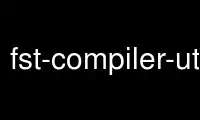
এটি হল fst-compiler-utf8 কমান্ড যা আমাদের একাধিক বিনামূল্যের অনলাইন ওয়ার্কস্টেশন যেমন উবুন্টু অনলাইন, ফেডোরা অনলাইন, উইন্ডোজ অনলাইন এমুলেটর বা MAC OS অনলাইন এমুলেটর ব্যবহার করে OnWorks ফ্রি হোস্টিং প্রদানকারীতে চালানো যেতে পারে।
কার্যক্রম:
NAME এর
fst-কম্পাইলার, fst-কম্পাইলার-utf8 - SFST প্রোগ্রামের জন্য দুটি কম্পাইলার
সাইনোপিসিস
fst-কম্পাইলার grammar-file [ আউটপুট ফাইল ]
fst-কম্পাইলার-utf8 grammar-file [ আউটপুট ফাইল ]
বিকল্প
-c ট্রান্সডুসারটিকে কমপ্যাক্ট ফরম্যাটে সংরক্ষণ করুন যা fst-infl2 দ্বারা ব্যবহৃত হয়।
-l ট্রান্সডুসারটি লোমেম ফরম্যাটে সংরক্ষণ করুন।
-s ট্রান্সডুসারের পৃষ্ঠ এবং বিশ্লেষণ স্তর পরিবর্তন করুন। আপনাকে এই সুইচটি ব্যবহার করতে হবে
ব্যবহার করার জন্য fst- infl (fst-infl2, fst-infl3) বিশ্লেষণের চেয়ে প্রজন্মের জন্য।
বর্ণনাঃ
fst-কম্পাইলার সসীম-স্টেট ট্রান্সডুসার প্রোগ্রামের জন্য একটি কম্পাইলার। এটি একটি ন্যূনতম উৎপন্ন করে
সসীম রাষ্ট্র ট্রান্সডুসার যা ব্যবহার করা যেতে পারে fst-mor, fst- infl, fst-মুদ্রণ, fst-তুলনা,
fst-পার্স, এবং fst-জালি কম্প্যাক্ট ট্রান্সডুসার উপস্থাপনা যা দিয়ে তৈরি করা হয়
-c পতাকা, দ্বারা সমর্থিত হয় fst-infl2, fst-ট্রেন, এবং fst-ম্যাচ স্মৃতিশক্তি-দক্ষ
ট্রান্সডুসার উপস্থাপনা যা -l পতাকা দ্বারা উত্পন্ন হয়, শুধুমাত্র দ্বারা সমর্থিত হয় fst-
infl3.
প্রথম প্রোগ্রাম আর্গুমেন্ট হল একটি ফাইলের নাম যেখানে ট্রান্সডুসার প্রোগ্রাম রয়েছে।
প্রোগ্রামিং ভাষা নীচে বর্ণনা করা হয়েছে. দ্বিতীয় যুক্তি হল ফাইলের নাম
যার ফলে ট্রান্সডুসার বাইনারি আকারে লেখা হবে। যদি দ্বিতীয় যুক্তি হয়
অনুপস্থিত, আউটপুট লেখা হবে stdout
fst-কম্পাইলার-utf8 থেকে পৃথক fst-কম্পাইলার শুধুমাত্র অক্ষর এনকোডিং এ। fst-কম্পাইলার-
utf8 সোর্স ফাইলের UTF8 এনকোডিং সমর্থন করে fst-কম্পাইলার জন্য ব্যবহার করা হয়
ল্যাটিন8 এর মত 1-বিট অক্ষর কোড যা ASCII কোডের একটি এক্সটেনশন। তথ্য
এনকোডিং সম্পর্কে ট্রান্সডুসার ফাইলে সংরক্ষণ করা হয় এবং অন্যান্য SFST প্রোগ্রাম দ্বারা ব্যবহৃত হয়।
ফাইল ফরম্যাট
একটি ট্রান্সডুসার প্রোগ্রাম একটি (ঐচ্ছিক) ক্রম নিয়ে গঠিত বর্ণমালা এবং পরিবর্তনশীল
একটি একক দ্বারা অনুসরণ সংজ্ঞা পরিণত করার যন্ত্র অভিব্যক্তি যা ফলাফল নির্ধারণ করে
ট্রান্সডুসার
বর্ণমালা
একটি বর্ণমালার সংজ্ঞায় = এবং কিছু ট্রান্সডিউসার অনুসরণ করে ALPHABET কীওয়ার্ড থাকে
অভিব্যক্তি যেমন
বর্ণমালা = [az]:[AZ]
এই কমান্ডটি বর্ণমালাকে চিহ্ন জোড়ার সেট হিসাবে পুনরায় সংজ্ঞায়িত করে
ট্রান্সডিউসারের রূপান্তর। দ্বি-স্তরের অপারেটর, নেগেশন অপারেটর এবং সংঘটন
উদ্ধৃতিহীন পিরিয়ডগুলিকে সর্বদা একটি বর্ণমালা সংজ্ঞা দ্বারা পূর্বে হতে হবে।
ভেরিয়েবল
দুটি ভিন্ন ধরনের ভেরিয়েবল আছে। প্রতীক সেট ভেরিয়েবল হ্যাশ দ্বারা আবদ্ধ হয়
চিহ্ন (#) এবং মান হিসাবে প্রতীক ক্রম (নীচে দেখুন) নিন:
#UC# = AZ
#LC# = az
পরিণত করার যন্ত্র ভেরিয়েবল ডলার চিহ্ন দ্বারা আবদ্ধ এবং ট্রান্সডুসার এক্সপ্রেশন হিসাবে গ্রহণ করুন
মান:
$MAP$ = [az]:[AZ]+
$MAP$ = [#LC#]:[#UC#]+
যে ভেরিয়েবলের নাম `=' চিহ্ন দিয়ে শুরু হয় সেগুলো বিশেষ চুক্তি ভেরিয়েবল যদি একটা
চুক্তি পরিবর্তনশীল একটি ট্রান্সডুসার এক্সপ্রেশনে একাধিকবার ঘটে, এটি সর্বদা থাকবে
একই মান নিম্নলিখিত ট্রান্সডুসার প্রোগ্রাম বিবেচনা করুন:
$=1$ = [abc]
$=1$ X $=1$
ফলাফল ট্রান্সডুসার aXa, bXb, এবং cXc স্ট্রিংগুলিকে স্বীকৃতি দেয়। শুধুমাত্র অ্যাসাইক্লিক ট্রান্সডুসার
(অর্থাৎ স্ট্রিং ম্যাপিংয়ের একটি সীমিত সেট সহ ট্রান্সডুসার) চুক্তিতে বরাদ্দ করা যেতে পারে
ভেরিয়েবল।
প্রতীক
একটি প্রতীক হয়
- A s 5 এর মত একটি একক অক্ষর,
- একটি উদ্ধৃত অক্ষর যেমন \" বা \_,
- একটি বহু-অক্ষরের প্রতীক যেমন বা (যা সবসময় হয়
কোণ বন্ধনীতে আবদ্ধ) বা
- একটি ব্যাকস্ল্যাশ এর পর একটি সংখ্যা যা হল এর সাংখ্যিক কোড
মনোনীত চরিত্র
- শূন্য প্রতীক <>।
প্রতীক ক্রম
একটি প্রতীক ক্রম অক্ষর, বহু-অক্ষর প্রতীক এবং চরিত্রের একটি ক্রম
রেঞ্জ, যেমন az \. .
প্রতীক পরিসীমা
একটি প্রতীক পরিসীমা হয়
- একটি একক প্রতীক
- একটি প্রতীক ক্রম বর্গাকার বন্ধনীতে আবদ্ধ যেমন [A-Za-z] বা
- একটি প্রতীক ক্রম ^ দিয়ে শুরু এবং [^A-Za-z] এর মতো বর্গাকার বন্ধনীতে আবদ্ধ
([a-zA-Z] এর পরিপূরক নির্ধারণ করা) বা
- সময়কাল (যা বর্ণমালা থেকে কোনো প্রতীক প্রতিনিধিত্ব করে)
ট্রান্সডুসার এক্সপ্রেশন
একটি ট্রান্সডুসার এক্সপ্রেশন (TE) পুনরাবৃত্তিমূলকভাবে নিম্নরূপ সংজ্ঞায়িত করা হয়:
- একটি কোলন দ্বারা পৃথক দুটি প্রতীক ব্যাপ্তির একটি জোড়া একটি TE।
[এজেড]:[এজেড]
- একটি একক প্রতীক পরিসর যেমন [az] একটি TE।
এটি [az]:[az] এর একটি সংক্ষিপ্ত রূপ।
- দুটি প্রতীক অনুক্রম বন্ধনীতে আবদ্ধ এবং একটি কোলন দ্বারা পৃথক করা হয়
একটি TE। {a[bc]}:{def} a:db:e <>:f | a:dc:e <>:f.
- X এবং Y TE হলে XY একটি TE হয়।
(শূন্যস্থানগুলিকে উপেক্ষা করা হয় যদি না সেগুলি উদ্ধৃত করা হয়।)
- (X) একটি TE যদি X একটি TE হয়।
- X op হল TE হল X হল একটি TE এবং op হল * (ক্লিনের তারকা অপারেটর), +
(ক্লিনের প্লাস অপারেটর), বা? (ঐচ্ছিক অপারেটর)
- op X একটি TE হয় X একটি TE এবং অপটি হয়! (নেগেশন অপারেটর), ^
(লক্ষ্য ভাষা নিষ্কাশন অপারেটর), _ (উৎস ভাষা নিষ্কাশন অপারেটর), বা ^_
(উৎস এবং লক্ষ্য সুইচ অপারেটর)।
- X op Y একটি TE হল X এবং Y হল TE এবং op হল & (সংযোগ
অপারেটর), | (বিচ্ছেদ অপারেটর), || (কম্পোজিশন অপারেটর), বা - (বিয়োগ
অপারেটর)
- L x op y R একটি TE যদি L এবং R হয় TE, x এবং y হয় প্রতীক ব্যাপ্তি এবং
op হয় => (দুই-স্তরের সীমাবদ্ধতা), <= (দুই-স্তরের জবরদস্তি), অথবা <=> (দুই-স্তরের সীমাবদ্ধতা)
সীমাবদ্ধতা এবং জবরদস্তি)।
- X op L__R একটি TE যদি X, L এবং R হয় TE এবং op হয় ^-> (ঊর্ধ্বমুখী
প্রতিস্থাপন), _-> (নিম্নমুখী প্রতিস্থাপন), /-> (বাম দিকে প্রতিস্থাপন) বা \-> (ডান দিকে
প্রতিস্থাপন)। উপরন্তু, L এবং R অবশ্যই অটোমেটা সংজ্ঞায়িত করবে (অর্থাৎ যা তাদের স্ট্রিংগুলিকে ম্যাপ করে
নিজেদের উপর)। এই অপারেটরগুলি কার্তুনেনের প্রতিস্থাপিত অপারেটরদের সাথে মিলে যায়। যদি
তীরটি একটি প্রশ্ন চিহ্ন (?) দ্বারা অনুসরণ করা হয়, প্রতিস্থাপন ঐচ্ছিক হয়ে যায়।
- X << l একটি TE যদি X একটি TE হয়, এবং l ফর্মের যে কোনো একটি হয়
a বা ফর্ম a:b যেখানে a এবং b একক অক্ষর বা প্রতীক। ফলাফল হল ক
ট্রান্সডুসার যেখানে l অবাধে X তে ঢোকানো হয়েছিল। উদাহরণস্বরূপ ট্রান্সডুসার ab << c হল
c*ac*bc* এর সমতুল্য।
- X op Y L1__R2, ... , LN__RN হল একটি TE যদি X,Y, L1 এর মাধ্যমে LN এবং R1
RN এর মাধ্যমে TE, এবং op হয় => (সাধারণ সীমাবদ্ধতা), <= (সাধারণ জবরদস্তি), ^=>
(সাধারণ পৃষ্ঠের সীমাবদ্ধতা), ^<= (সাধারণ পৃষ্ঠের জবরদস্তি), ^<=> (সাধারণ পৃষ্ঠ
সীমাবদ্ধতা এবং জবরদস্তি), _=> (সাধারণ গভীর নিষেধাজ্ঞা), _<= (সাধারণ গভীর জবরদস্তি),
_<=> (সাধারণ গভীর নিষেধাজ্ঞা এবং জবরদস্তি)। (এই অপারেটরগুলি নিম্নলিখিত প্রয়োগ করা হয়েছিল
Anssi Yli-Jyra দ্বারা একটি পরামর্শ।)
- "fname" একটি TE। কম্পাইলার fname নামের ফাইলটি পড়ে এবং ঘুরিয়ে দেয়
এটি লাইন1|লাইন2|লাইন3|... এর একটি ট্রান্সডুসারে পরিণত হয় যেখানে লাইনএক্স হল x-তম লাইন
ফাইল. : এবং \ ব্যতীত অন্য সমস্ত অক্ষরকে আক্ষরিক অর্থে ব্যাখ্যা করা হয় (অর্থাৎ হিসাবে নয়
অপারেটর)। এই TE সাধারণত একটি ফাইল থেকে morpheme তালিকা পড়ার জন্য ব্যবহার করা হয়।
-" " একটি TE৷ কম্পাইলারটি একটি প্রাক-সংকলিত ট্রান্সডুসার পড়ে৷
ফাইলটির নাম fname। এই
আরও বৈশিষ্ট্য
মন্তব্য % দিয়ে শুরু হয় এবং লাইনের শেষ পর্যন্ত প্রসারিত হয়। ফাঁকা উপেক্ষা করা হয়
যদি না তারা উদ্ধৃত হয়। লাইনের শেষ না হওয়া পর্যন্ত এক্সপ্রেশন একটি লাইনের শেষে শেষ হয়
একটি ব্যাকস্ল্যাশ দ্বারা পূর্বে আছে. আদেশ
# "fname" অন্তর্ভুক্ত করুন
fname নামের একটি ফাইল থেকে সোর্স কোড সন্নিবেশ করতে ব্যবহার করা যেতে পারে। আদেশ
RE >> "fname"
ফাইল fname এ রেগুলার এক্সপ্রেশন RE সঞ্চয় করে। আদেশ
#হপক্রফট ব্যবহার করুন
কম্পাইলারকে এখন থেকে Hopcroft মিনিমাইজেশন অ্যালগরিদম ব্যবহার করতে বলে, এবং
#ডিফল্ট ব্যবহার করুন
ডিফল্ট মিনিমাইজেশন অ্যালগরিদম (Brzozowski) এ ফিরে যায়। আদেশ
EXAMPLE টি
এখানে একটি সাধারণ ট্রান্সডুসার প্রোগ্রামের একটি উদাহরণ। অনুমান করা হচ্ছে যে ফাইল "adj-stems"
দুটি লাইন রয়েছে
সহজ
বিলম্বে
বিশাল
এই ট্রান্সডিউসার সঠিকভাবে বিশেষণ ফর্মগুলি সহজ, সহজ, সহজ এবং দেরিতে বিশ্লেষণ করবে,
পরে, এবং সর্বশেষ।
বর্ণমালা = [a-zA-Z] y:ie:<> :<>
$R$ = y<=>i ( :<> ই)
$R2$ = e<=><> ( :<> ই)
$R$ = $R$ এবং $R2$
$Stems$ = "adj-stems"
$S$ = $Stems$ ( :<>| :{এর}| :{est})
$S$ || $R$
প্রস্থান করুন স্থিতি
fst-কম্পাইলার কিছু ত্রুটি ঘটলে 0 প্রদান করে।
onworks.net পরিষেবা ব্যবহার করে অনলাইনে fst-compiler-utf8 ব্যবহার করুন
