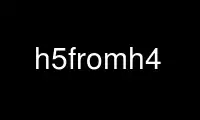
This is the command h5fromh4 that can be run in the OnWorks free hosting provider using one of our multiple free online workstations such as Ubuntu Online, Fedora Online, Windows online emulator or MAC OS online emulator
PROGRAM:
NAME
h5fromh4 - convert HDF4 scientific datasets to an HDF5 file
SYNOPSIS
h5fromh4 [OPTION]... [HDF4FILE]...
DESCRIPTION
h5fromh4 takes one or more files in HDF4 format and outputs files in HDF5 format
containing the datasets from the HDF4 files. (Currently, only a single dataset per HDF4
file is converted.)
HDF4 and HDF5 are free, portable binary formats and supporting libraries developed by the
National Center for Supercomputing Applications at the University of Illinois in Urbana-
Champaign.
A single h5 file can contain multiple data sets; by default, h5fromh4 creates a dataset
called "data", but this can be changed via the -d option, or by using the syntax
HDF5FILE:DATASET with the -o option. The -a option can be used to append new datasets to
an existing HDF5 file. If the -o option is used and multiple HDF4 files are specified,
all the HDF4 datasets are output into that HDF5 file with the input filenames (minus the
".hdf" suffix) used as the dataset names.
The most basic usage is something like ´h5fromh4 foo.hdf´, which will output a file foo.h5
containing the scientific dataset from foo.hdf.
OPTIONS
-h Display help on the command-line options and usage.
-V Print the version number and copyright info for h5fromh4.
-v Verbose output.
-a If the HDF5 output file already exists, append the data as a new dataset rather
than overwriting the file (the default behavior). An existing dataset of the same
name within the file is overwritten, however.
-o file
Send HDF5 output to file rather than to the input filename with .hdf replaced with
.h5 (the default). If multiple input files were specified, this causes all input
datasets to be stored in file (rather than in separate files), with the input
filenames (minus the .hdf suffix) as the dataset names.
-d name
Write to dataset name in the output; otherwise, the output dataset is called "data"
by default. Alternatively, use the syntax HDF5FILE:DATASET with the -o option.
Use h5fromh4 online using onworks.net services
