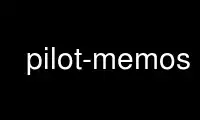
This is the command pilot-memos that can be run in the OnWorks free hosting provider using one of our multiple free online workstations such as Ubuntu Online, Fedora Online, Windows online emulator or MAC OS online emulator
PROGRAM:
NAME
pilot-memos - Manipulate Memo entries from a file or your Palm device.
SECTION
pilot-link: Userland conduits
SYNOPSIS
pilot-memos [-p|--port <port>] [-q|--quiet] [--version] [-?|--help] [--usage]
[-v|--verbose] [-d|--delete] [-f|--file file] [-s|--save dir] [-c|--category STRING]
[-r|--regex STRING]
DESCRIPTION
By default, the contents of your Palm's memo database will be written to standard output
as a standard UNIX mailbox (mbox-format) file, with each memo as a separate message. The
subject of each message will be the category.
If '-s' is specified, then instead of being written to standard output, memos will be
saved in subdirectories of dir. Each subdirectory will be the name of a category on the
Palm, and will contain the memos in that category. Each filename will be the first line
(up to the first 40 characters) of the memo. Control characters, slashes, and equal signs
that would otherwise appear in filenames are converted after the fashion of MIME's
quoted-printable encoding. Note that if you have two memos in the same category whose
first lines are identical, one of them will be overwritten.
If '-f' is specified, the specified file will be treated as a memo database from which to
read memos, rather than HotSyncing from the Palm.
OPTIONS
pilot-memos options
-V, --verbose
Verbose, with -s, print each filename when written to disk.
-d,
--delete NUMBER
Delete memo named by number num.
-f,
--file file.
Use <file> as input file (instead of MemoDB.pdb).
-s,
--save dir.
Save memos in dir instead of writing to STDOUT.
-c,
--category cat.
Only create memos in this category.
-r,
--regex regex.
Select memos saved by regular expression on the title.
Conduit Options
-p, --port <port>
Use device file <port> to communicate with the Palm handheld. If this is not specified,
pilot-memos will look for the $PILOTPORT environment variable. If neither are found or
supplied, pilot-memos will print the usage information.
-q,
--quiet
Suppress 'Hit HotSync button' message
-v, --version
Display version of pilot-memos and exit without connecting.
Help Options
-h, --help
Display the help synopsis for pilot-memos and exit without connecting.
--usage
Display a brief usage message and exit without connecting.
Use pilot-memos online using onworks.net services
