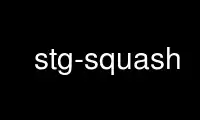
This is the command stg-squash that can be run in the OnWorks free hosting provider using one of our multiple free online workstations such as Ubuntu Online, Fedora Online, Windows online emulator or MAC OS online emulator
PROGRAM:
NAME
stg-squash - Squash two or more patches into one
SYNOPSIS
stg squash [options] [--] <patches>
DESCRIPTION
Squash two or more patches, creating one big patch that contains all their changes. In
more detail:
1. Pop all the given patches, plus any other patches on top of them.
2. Push the given patches in the order they were given on the command line.
3. Squash the given patches into one big patch.
4. Allow the user to edit the commit message of the new patch interactively.
5. Push the other patches that were popped in step (1).
Conflicts can occur whenever we push a patch; that is, in step (2) and (5). If there are
conflicts, the command will stop so that you can resolve them.
OPTIONS
-n NAME, --name NAME
Name of squashed patch.
-m MESSAGE, --message MESSAGE
Use MESSAGE instead of invoking the editor.
-f FILE, --file FILE
Use the contents of FILE instead of invoking the editor. (If FILE is "-", write to
stdout.)
--save-template FILE
Instead of running the command, just write the message template to FILE, and exit. (If
FILE is "-", write to stdout.)
When driving StGit from another program, it is often useful to first call a command
with --save-template, then let the user edit the message, and then call the same
command with --file.
STGIT
Part of the StGit suite - see stg(1)
Use stg-squash online using onworks.net services
