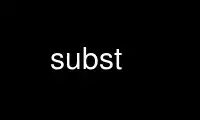
This is the command subst that can be run in the OnWorks free hosting provider using one of our multiple free online workstations such as Ubuntu Online, Fedora Online, Windows online emulator or MAC OS online emulator
PROGRAM:
NAME
subst - substitute definitions into file(s)
SYNOPSIS
subst [ -e editor ] -f substitutions victim ...
DESCRIPTION
Subst makes substitutions into files, in a way that is suitable for customizing software
to local conditions. Each victim file is altered according to the contents of the
substitutions file.
The substitutions file contains one line per substitution. A line consists of two fields
separated by one or more tabs. The first field is the name of the substitution, the
second is the value. Neither should contain the character `#', and use of text-editor
metacharacters like `&' and `\' is also unwise; the name in particular is best restricted
to be alphanumeric. A line starting with `#' is a comment and is ignored.
In the victims, each line on which a substitution is to be made (a target line) must be
preceded by a prototype line. The prototype line should be delimited in such a way that
it will be taken as a comment by whatever program processes the file later. The prototype
line must contain a ``prototype'' of the target line bracketed by `=()<' and `>()=';
everything else on the prototype line is ignored. Subst extracts the prototype, changes
all instances of substitution names bracketed by `@<' and `>@' to their values, and then
replaces the target line with the result.
OPTIONS
-e Substitutions are done using the sed(1) editor, which must be found in either the
/bin or /usr/bin directories. To specify a different executable, use the ``-e''
flag.
EXAMPLE
If the substitutions file is
FIRST 111
SECOND 222
and the victim file is
x = 2;
/* =()<y = @<FIRST>@ + @<SECOND>@;>()= */
y = 88 + 99;
z = 5;
then ``subst -f substitutions victim'' changes victim to:
x = 2;
/* =()<y = @<FIRST>@ + @<SECOND>@;>()= */
y = 111 + 222;
z = 5;
Use subst online using onworks.net services
