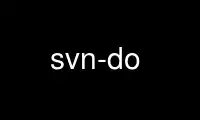
This is the command svn-do that can be run in the OnWorks free hosting provider using one of our multiple free online workstations such as Ubuntu Online, Fedora Online, Windows online emulator or MAC OS online emulator
PROGRAM:
NAME
svn-do - export a source and run a command inside the source.
SYNOPSIS
svn-do COMMAND
DESCRIPTION
svn-do will use svn-buildpackage to export a source, run a command inside the exported
source and, if the command succeeds, copy back the debian/ tree
EXAMPLES
clean the tree (useful if this requires the full source tree)
$ svn-do debclean
I: Exporting source tree via svn-buildpackage...
[...]
I: Running command: debclean
[...]
I: Copying back the debian/ tree...
'debian/control' -> 'path/package/debian/control'
use quilt to refresh a patch
$ QUILT_PATCHES=debian/patches svn-do \
sh -c "quilt push 002_static-linking-dont-build-perf.patch; \
quilt refresh"
[...]
I: Copying back the debian/ tree...
[...]
'debian/patches/002_static-linking-dont-build-perf.patch' ->
'/path/package/debian/patches/002_static-linking-dont-build-perf.patch'
Start a source editing session and decide later not to copy back the debian/ tree
$ svn-do $SHELL
[...]
I: Running command: /bin/zsh
% exit 1
E: command exited with 1; not copying back the debian/ tree.
edit a patch in a CDBS' simple-patchsys based package
$ svn-do cdbs-edit-patch 02_pmount.patch
[...]
Use svn-do online using onworks.net services
