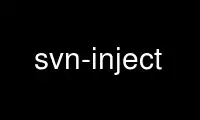
This is the command svn-inject that can be run in the OnWorks free hosting provider using one of our multiple free online workstations such as Ubuntu Online, Fedora Online, Windows online emulator or MAC OS online emulator
PROGRAM:
NAME
svn-inject - puts a Debian source package into Subversion repository
SYNOPSIS
svn-inject [options]
package.dsc
repository_URL
OPTIONS
svn-inject accepts the following options on the command-line:
-h
print the help menu
-v
Make the command output verbose
Default: Off.
-q
Hide less important messages
Default: Off.
-l
Layout type. 1 (default) means package/{trunk,tags,branches,...} scheme, 2 means the
{trunk,tags,branches,...}/package scheme.
Default: 1
-t directory
Specify the directory where the .orig.tar.gz files are stored on the local machine.
Default: Off.
-d | --do-like=directory
Looks at the working directory of some other package and uses its base URL, tarball
storage directory and similar checkout target directory.
Default: Off.
-c number
Checkout nothing (0), trunk directory (1) or everything (2) when the work is done.
Default: 1
-o
Only keep modified files under SVN control (including the debian/ directory), track
only parts of upstream branch
Default: Off.
-O | --no-branches
Do not create the branches subdirectory at all. This works in a similar way to -o but
all changes on upstream files (e.g. meta changes like updating the config.guess and
config.sub files) are ignored and the upstream branch is not used.
Default: use branches/.
-s
By default, svn-inject used to create .svn/deb-layout after an inject operation if a
checkout followed the inject. Since version 0.6.22 this behaviour is deprecated.
With this parameter svn-inject will replicate the old behaviour.
This option was provided since it can be useful when creating a local override file.
Default: Off.
-setprops -set-props
Set svn-bp:* props on the debian directory automatically.
Default: Off.
Use svn-inject online using onworks.net services
