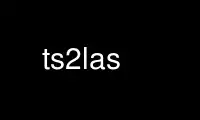
This is the command ts2las that can be run in the OnWorks free hosting provider using one of our multiple free online workstations such as Ubuntu Online, Fedora Online, Windows online emulator or MAC OS online emulator
PROGRAM:
NAME
ts2las - convert TerraSolid .bin files into LAS files
SYNOPSIS
ts2las [-h | -i arg [-o arg] [-v] [Filtering options] ]
DESCRIPTION
ts2las converts TerraSolid .bin files into LAS files with optional output filters.
OPTIONS
ts2las options:
-h, --help
Produce help message
-i arg, --input arg
input TerraSolid .bin file
-o arg, --output arg
The output .las file (defaults to input filename + .las)
-v, --verbose
Verbose message output
Filtering options:
-e arg, --extent arg
Extent window that points must fall within to keep. Use a comma-separated or
quoted, space-separated list, for example, -e minx, miny, maxx, maxy or -e minx,
miny, minz, maxx, maxy, maxz -e "minx miny minz maxx maxy maxz"
--minx arg
Extent must be greater than or equal to minx to be kept. --minx 1234.0
--miny arg
Extent must be greater than or equal to miny to be kept. --miny 5678.0
--minz arg
Extent must be greater than or equal to minz to be kept. If maxx and maxy are set
but not minz *and maxz, all z values are kept. --minz 0.0
--maxx arg
Extent must be less than or equal to maxx to be kept. --maxx 1234.0
--maxy arg
Extent must be less than or equal to maxy to be kept. --maxy 5678.0
--maxz arg
Extent must be less than or equal to maxz to be kept. If maxx and maxy are set but
not maxz *and minz, all z values are kept. --maxz 10.0
-t arg, --thin arg (=0)
Simple decimation-style thinning. Thin the file by removing every t'th point from
the file.
--last_return_only
Keep last returns (cannot be used with --first_return_only)
--first_return_only
Keep first returns (cannot be used with --last_return_only)
--keep-returns arg
A list of return numbers to keep in the output file: --keep-returns 1 2 3
--drop-returns arg
Return numbers to drop. For example, --drop-returns 2 3 4 5
--valid_only
Keep only valid points
--keep-classes arg
A list of classifications to keep: --keep-classes 2 4 12 --keep-classes 2
--drop-classes arg
A comma-separated list of classifications to drop: --drop-classes 1,7,8
--drop-classes 2
--keep-intensity arg
Range in which to keep intensity. The following expression types are supported:
--keep-intensity 0-100 --keep-intensity <200 --keep-intensity >400 --keep-intensity
>=200
--drop-intensity arg
Range in which to drop intensity. The following expression types are supported:
--drop-intensity <200 --drop-intensity >400 --drop-intensity >=200
--keep-time arg
Range in which to keep time. The following expression types are supported:
--keep-time 413665.2336-414092.8462 --keep-time <414094.8462 --keep-time
>413665.2336 --keep-time >=413665.2336
--drop-time arg
Range in which to drop time. The following expression types are supported:
--drop-time <413666.2336 --drop-time >413665.2336 --drop-time >=413665.2336
--keep-scan-angle arg
Range in which to keep scan angle. The following expression types are supported:
--keep-scan-angle 0-100 --keep-scan-angle <100 --keep-scan-angle <=100
--drop-scan-angle arg
Range in which to drop scan angle. The following expression types are supported:
--drop-scan-angle <30 --drop-scan-angle >100 --drop-scan-angle >=100
--keep-color arg
Range in which to keep colors. Define colors as two 3-tuples (R,G,B-R,G,B):
--keep-color '0,0,0-125,125,125'
--drop-color arg
Range in which to drop colors. Define colors as two 3-tuples (R,G,B-R,G,B):
--drop-color '255,255,255-65536,65536,65536'
20 November 2015 ts2las(1)
Use ts2las online using onworks.net services
