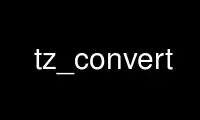
This is the command tz_convert that can be run in the OnWorks free hosting provider using one of our multiple free online workstations such as Ubuntu Online, Fedora Online, Windows online emulator or MAC OS online emulator
PROGRAM:
NAME
tz_convert - Timezone converter from operating system tz format into libical format used
by Orage and several other calander tools.
SYNOPSIS
tz_convert [OPTION...] [INFILE]
DESCRIPTION
tz_convert is a command line tool, which can be used to convert timezone data from so
called tz binary format, usually used in operating systems, to libical format, used by
several calenders like Orage.
There are several options available to only convert certain files or files in certain
directory. Or only convert part of the file and ignore for example old data. It is also
possible to add new timezone files, which are based on old timezone data.
There are tools, which generate ical timezones data from tz source database, but those are
often not available for normal users and are difficult to use. So often libical timezones
are not upto date. tz_convert reads directly the binary tz data and makes it possible to
keep libical timezones up to date. The tool is mainly meant to be used by distro
maintainers, but it should be easy and clear enough for all users.
Use tz_convert online using onworks.net services
