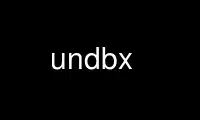
This is the command undbx that can be run in the OnWorks free hosting provider using one of our multiple free online workstations such as Ubuntu Online, Fedora Online, Windows online emulator or MAC OS online emulator
PROGRAM:
NAME
undbx - a tool to extract e-mails from Outlook Express .dbx files.
SYNOPSIS
undbx [options]<DBX-DIRECTORY|DBX-FILE>[<OUTPUT-DIRECTORY>]
DESCRIPTION
undbx is a tool to extract, recover and undelete e-mails messages from Outlook Express
.dbx files.
Email are extracted in individual .eml files.
When a target directory is specified, undbx will extract e-mails from dbx files found in
this directory. Instead of providing a target directory, the usr can provide a target dbx
file.
When no output directory is specified, undbx will extract emails in a subdirectory of the
current directory.
In normal mode (not recovery), a message is extracted only if there is no corresponding
.eml file in the destination directory.
On the other hand, if a .eml file exists in the destination directory and no corresponding
mail is found in the .dbx file, the mail is considered deleted and undbx will delete this
.eml file. This way, undbx can be used as an synchronization backup tool for .dbx files.
The file names of .eml files are composed by the From, To and Subject: header fields. The
modification time of each file is set to match the date specified in the Date field of the
mail header.
OPTIONS
--help Provides a short help message.
--recover
undbx attempt to recover e-mail messages from a corrupted .dbx file.
In this mode fragments of messages are collected into .eml files. This may take a long
time and some messages maybe corrupted.
Also, all messages are extracted, not only the new ones.
--version
Shows the version string
Use undbx online using onworks.net services
