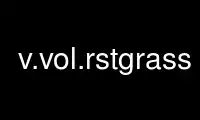
This is the command v.vol.rstgrass that can be run in the OnWorks free hosting provider using one of our multiple free online workstations such as Ubuntu Online, Fedora Online, Windows online emulator or MAC OS online emulator
PROGRAM:
NAME
v.vol.rst - Interpolates point data to a 3D raster map using regularized spline with
tension (RST) algorithm.
KEYWORDS
vector, voxel, surface, interpolation, RST
SYNOPSIS
v.vol.rst
v.vol.rst --help
v.vol.rst [-c] input=name [cross_input=name] [wcolumn=name] [tension=float]
[smooth=float] [smooth_column=name] [where=sql_query] [deviations=name]
[cvdev=name] [maskmap=name] [segmax=integer] [npmin=integer] [npmax=integer]
[dmin=float] [wscale=float] [zscale=float] [cross_output=name] [elevation=name]
[gradient=name] [aspect_horizontal=name] [aspect_vertical=name] [ncurvature=name]
[gcurvature=name] [mcurvature=name] [--overwrite] [--help] [--verbose] [--quiet]
[--ui]
Flags:
-c
Perform a cross-validation procedure without volume interpolation
--overwrite
Allow output files to overwrite existing files
--help
Print usage summary
--verbose
Verbose module output
--quiet
Quiet module output
--ui
Force launching GUI dialog
Parameters:
input=name [required]
Name of input 3D vector points map
cross_input=name
Name of input surface raster map for cross-section
wcolumn=name
Name of column containing w-values attribute to interpolate
tension=float
Tension parameter
Default: 40.
smooth=float
Smoothing parameter
Default: 0.1
smooth_column=name
Name of column with smoothing parameters
where=sql_query
WHERE conditions of SQL statement without ’where’ keyword
Example: income < 1000 and inhab >= 10000
deviations=name
Name for output deviations vector point map
cvdev=name
Name for output cross-validation errors vector point map
maskmap=name
Name of input raster map used as mask
segmax=integer
Maximum number of points in a segment
Default: 50
npmin=integer
Minimum number of points for approximation in a segment (>segmax)
Default: 200
npmax=integer
Maximum number of points for approximation in a segment (>npmin)
Default: 700
dmin=float
Minimum distance between points (to remove almost identical points)
wscale=float
Conversion factor for w-values used for interpolation
Default: 1.0
zscale=float
Conversion factor for z-values
Default: 1.0
cross_output=name
Name for output cross-section raster map
elevation=name
Name for output elevation 3D raster map
gradient=name
Name for output gradient magnitude 3D raster map
aspect_horizontal=name
Name for output gradient horizontal angle 3D raster map
aspect_vertical=name
Name for output gradient vertical angle 3D raster map
ncurvature=name
Name for output change of gradient 3D raster map
gcurvature=name
Name for output Gaussian curvature 3D raster map
mcurvature=name
Name for output mean curvature 3D raster map
DESCRIPTION
v.vol.rst interpolates values to a 3-dimensional raster map from 3-dimensional point data
(e.g. temperature, rainfall data from climatic stations, concentrations from drill holes
etc.) given in a 3-D vector point file named input. The size of the output 3D raster map
elevation is given by the current 3D region. Sometimes, the user may want to get a 2-D map
showing a modelled phenomenon at a crossection surface. In that case, cross_input and
cross_output options must be specified, with the output 2D raster map cross_output
containing the crossection of the interpolated volume with a surface defined by
cross_input 2D raster map. As an option, simultaneously with interpolation, geometric
parameters of the interpolated phenomenon can be computed (magnitude of gradient,
direction of gradient defined by horizontal and vertical angles), change of gradient,
Gauss-Kronecker curvature, or mean curvature). These geometric parameteres are saved as 3D
raster maps gradient, aspect_horizontal, aspect_vertical, ncurvature, gcurvature,
mcurvature, respectively. Maps aspect_horizontal and aspect_vertical are in degrees.
At first, data points are checked for identical positions and points that are closer to
each other than given dmin are removed. Parameters wscale and zscale allow the user to
re-scale the w-values and z-coordinates of the point data (useful e.g. for transformation
of elevations given in feet to meters, so that the proper values of gradient and
curvatures can be computed). Rescaling of z-coordinates (zscale) is also needed when the
distances in vertical direction are much smaller than the horizontal distances; if that is
the case, the value of zscale should be selected so that the vertical and horizontal
distances have about the same magnitude.
Regularized spline with tension method is used in the interpolation. The tension
parameter controls the distance over which each given point influences the resulting
volume (with very high tension, each point influences only its close neighborhood and the
volume goes rapidly to trend between the points). Higher values of tension parameter
reduce the overshoots that can appear in volumes with rapid change of gradient. For noisy
data, it is possible to define a global smoothing parameter, smooth. With the smoothing
parameter set to zero (smooth=0) the resulting volume passes exactly through the data
points. When smoothing is used, it is possible to output a vector map deviations
containing deviations of the resulting volume from the given data.
The user can define a 2D raster map named maskmap, which will be used as a mask. The
interpolation is skipped for 3-dimensional cells whose 2-dimensional projection has a zero
value in the mask. Zero values will be assigned to these cells in all output 3D raster
maps.
If the number of given points is greater than 700, segmented processing is used. The
region is split into 3-dimensional "box" segments, each having less than segmax points and
interpolation is performed on each segment of the region. To ensure the smooth connection
of segments, the interpolation function for each segment is computed using the points in
the given segment and the points in its neighborhood. The minimum number of points taken
for interpolation is controlled by npmin , the value of which must be larger than segmax
and less than 700. This limit of 700 was selected to ensure the numerical stability and
efficiency of the algorithm.
SQL support
Using the where parameter, the interpolation can be limited to use only a subset of the
input vectors.
# preparation as in above example
v.vol.rst elevrand_3d wcol=soilrange elevation=soilrange zscale=100 where="soilrange > 3"
Cross validation procedure
Sometimes it can be difficult to figure out the proper values of interpolation parameters.
In this case, the user can use a crossvalidation procedure using -c flag (a.k.a.
"jack-knife" method) to find optimal parameters for given data. In this method, every
point in the input point file is temporarily excluded from the computation and
interpolation error for this point location is computed. During this procedure no output
grid files can be simultanuously computed. The procedure for larger datasets may take a
very long time, so it might be worth to use just a sample data representing the whole
dataset.
Example (based on Slovakia3d dataset):
v.info -c precip3d
g.region n=5530000 s=5275000 w=4186000 e=4631000 res=500 -p
v.vol.rst -c input=precip3d wcolumn=precip zscale=50 segmax=700 cvdev=cvdevmap tension=10
v.db.select cvdevmap
v.univar cvdevmap col=flt1 type=point
Based on these results, the parameters will have to be optimized. It is recommended to
plot the CV error as curve while modifying the parameters.
The best approach is to start with tension, smooth and zscale with rough steps, or to set
zscale to a constant somewhere between 30-60. This helps to find minimal RMSE values while
then finer steps can be used in all parameters. The reasonable range is tension=10...100,
smooth=0.1...1.0, zscale=10...100.
In v.vol.rst the tension parameter is much more sensitive to changes than in v.surf.rst,
therefore the user should always check the result by visual inspection. Minimizing CV does
not always provide the best result, especially when the density of data are insufficient.
Then the optimal result found by CV is an oversmoothed surface.
NOTES
The vector points map must be a 3D vector map (x, y, z as geometry). The module v.in.db
can be used to generate a 3D vector map from a table containing x,y,z columns. Also, the
input data should be in a projected coodinate system, such as Univeral Transverse
Mercator. The module does not appear to have support for geographic (Lat/Long) coordinates
as of May 2009.
v.vol.rst uses regularized spline with tension for interpolation from point data (as
described in Mitasova and Mitas, 1993). The implementation has an improved segmentation
procedure based on Oct-trees which enhances the efficiency for large data sets.
Geometric parameters - magnitude of gradient (gradient), horizontal (aspect_horizontal)
and vertical (aspect_vertical)aspects, change of gradient (ncurvature), Gauss-Kronecker
(gcurvature) and mean curvatures (mcurvature) are computed directly from the interpolation
function so that the important relationships between these parameters are preserved. More
information on these parameters can be found in Mitasova et al., 1995 or Thorpe, 1979.
The program gives warning when significant overshoots appear and higher tension should be
used. However, with tension too high the resulting volume will have local maximum in each
given point and everywhere else the volume goes rapidly to trend. With a smoothing
parameter greater than zero, the volume will not pass through the data points and the
higher the parameter the closer the volume will be to the trend. For theory on smoothing
with splines see Talmi and Gilat, 1977 or Wahba, 1990.
If a visible connection of segments appears, the program should be rerun with higher npmin
to get more points from the neighborhood of given segment.
If the number of points in a vector map is less than 400, segmax should be set to 400 so
that segmentation is not performed when it is not necessary.
The program gives a warning when the user wants to interpolate outside the "box" given by
minimum and maximum coordinates in the input vector map. To remedy this, zoom into the
area encompassing the input vector data points.
For large data sets (thousands of data points), it is suggested to zoom into a smaller
representative area and test whether the parameters chosen (e.g. defaults) are
appropriate.
The user must run g.region before the program to set the 3D region for interpolation.
EXAMPLES
Spearfish example (we first simulate 3D soil range data):
g.region -dp
# define volume
g.region res=100 tbres=100 res3=100 b=0 t=1500 -ap3
### First part: generate synthetic 3D data (true 3D soil data preferred)
# generate random positions from elevation map (2D)
r.random elevation.10m vector_output=elevrand n=200
# generate synthetic values
v.db.addcolumn elevrand col="x double precision, y double precision"
v.to.db elevrand option=coor col=x,y
v.db.select elevrand
# create new 3D map
v.in.db elevrand out=elevrand_3d x=x y=y z=value key=cat
v.info -c elevrand_3d
v.info -t elevrand_3d
# remove the now superfluous ’x’, ’y’ and ’value’ (z) columns
v.db.dropcolumn elevrand_3d col=x
v.db.dropcolumn elevrand_3d col=y
v.db.dropcolumn elevrand_3d col=value
# add attribute to have data available for 3D interpolation
# (Soil range types taken from the USDA Soil Survey)
d.mon wx0
d.rast soils.range
d.vect elevrand_3d
v.db.addcolumn elevrand_3d col="soilrange integer"
v.what.rast elevrand_3d col=soilrange rast=soils.range
# fix 0 (no data in raster map) to NULL:
v.db.update elevrand_3d col=soilrange value=NULL where="soilrange=0"
v.db.select elevrand_3d
# optionally: check 3D points in Paraview
v.out.vtk input=elevrand_3d output=elevrand_3d.vtk type=point dp=2
paraview --data=elevrand_3d.vtk
### Second part: 3D interpolation from 3D point data
# interpolate volume to "soilrange" voxel map
v.vol.rst input=elevrand_3d wcol=soilrange elevation=soilrange zscale=100
# visualize I: in GRASS GIS wxGUI
g.gui
# load: 2D raster map: elevation.10m
# 3D raster map: soilrange
# visualize II: export to Paraview
r.mapcalc "bottom = 0.0"
r3.out.vtk -s input=soilrange top=elevation.10m bottom=bottom dp=2 output=volume.vtk
paraview --data=volume.vtk
KNOWN ISSUES
deviations file is written as 2D and deviations are not written as attributes.
REFERENCES
Hofierka J., Parajka J., Mitasova H., Mitas L., 2002, Multivariate Interpolation of
Precipitation Using Regularized Spline with Tension. Transactions in GIS 6, pp. 135-150.
Mitas, L., Mitasova, H., 1999, Spatial Interpolation. In: P.Longley, M.F. Goodchild, D.J.
Maguire, D.W.Rhind (Eds.), Geographical Information Systems: Principles, Techniques,
Management and Applications, Wiley, pp.481-492
Mitas L., Brown W. M., Mitasova H., 1997, Role of dynamic cartography in simulations of
landscape processes based on multi-variate fields. Computers and Geosciences, Vol. 23, No.
4, pp. 437-446 (includes CDROM and WWW: www.elsevier.nl/locate/cgvis)
Mitasova H., Mitas L., Brown W.M., D.P. Gerdes, I. Kosinovsky, Baker, T.1995, Modeling
spatially and temporally distributed phenomena: New methods and tools for GRASS GIS.
International Journal of GIS, 9 (4), special issue on Integrating GIS and Environmental
modeling, 433-446.
Mitasova, H., Mitas, L., Brown, B., Kosinovsky, I., Baker, T., Gerdes, D. (1994):
Multidimensional interpolation and visualization in GRASS GIS
Mitasova H. and Mitas L. 1993: Interpolation by Regularized Spline with Tension: I. Theory
and Implementation, Mathematical Geology 25, 641-655.
Mitasova H. and Hofierka J. 1993: Interpolation by Regularized Spline with Tension: II.
Application to Terrain Modeling and Surface Geometry Analysis, Mathematical Geology 25,
657-667.
Mitasova, H., 1992 : New capabilities for interpolation and topographic analysis in GRASS,
GRASSclippings 6, No.2 (summer), p.13.
Wahba, G., 1990 : Spline Models for Observational Data, CNMS-NSF Regional Conference
series in applied mathematics, 59, SIAM, Philadelphia, Pennsylvania.
Mitas, L., Mitasova H., 1988 : General variational approach to the interpolation problem,
Computers and Mathematics with Applications 16, p. 983
Talmi, A. and Gilat, G., 1977 : Method for Smooth Approximation of Data, Journal of
Computational Physics, 23, p.93-123.
Thorpe, J. A. (1979): Elementary Topics in Differential Geometry. Springer-Verlag, New
York, pp. 6-94.
Use v.vol.rstgrass online using onworks.net services
