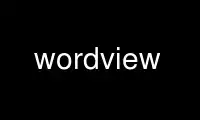
This is the command wordview that can be run in the OnWorks free hosting provider using one of our multiple free online workstations such as Ubuntu Online, Fedora Online, Windows online emulator or MAC OS online emulator
PROGRAM:
NAME
wordview - displays text contained in MS-Word file in X window
SYNOPSIS
wordview [ filename]
DESCRIPTION
wordview is simple GUI wrapper around catdoc(1) which allows to browse through word file
interactively. It doesn't allow to edit file, but allows to save plain text representation
(or version with some TeX commands) into the file.
If for some reason catdoc doesn't recognize file encoding properly, wordview allows to
specify encoding interactively.
OPTIONS
wordview supports standard X options, supported by wish(1)
X RESOURCES
Following X resources can be used to customize wordviewlook:
Wordview.Text.Background
background color for main window
Wordview.Text.Foreground
Foreground color for main window
Wordview.Text.selectBackground
Background color of selected text
Wordview.Text.selectForeground
Foreground color of selected text
Wordview.Text.Font
Font to display text. We recommend to use fixed-width font, such as Courier,
becouse catdoc(1) is intended to convert Word into text. Either XLFD font names or
Tk-style font specifications like {Courier 12pt} can be used for specifying font.
If you use XLFD font names, usage of unicode (iso10646-1) fonts is recommended.
Wordview.Text.findMode
How to search text. This option can have value either exact or regexp and specifis
whether text is searched for exact match or for regular expression by default.
This behavoir can be toggled interactively via checkbox in the search dialog.
Wordview.Text.findCase
This boolean option controls whether search is case-sensitive. Default is no.
Wordview.Menu.highlightBackground
Background color for highlighted menu item
Wordview.Menu.highlightThickness
Wordview.Menu.activeBackground
Background color of active menu item.
Wordview.Menu.activeBorderWidth
Width (in pixels) of border around highlighted menu item. Default is 0, which
differs from Tk global default. See options(n) for more details.
A lot of other resource options which affect behavoir of standard Tk widgets can affect
wordview. See Tcl/Tk manual pages for more information.
Use wordview online using onworks.net services
