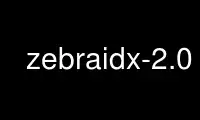
This is the command zebraidx-2.0 that can be run in the OnWorks free hosting provider using one of our multiple free online workstations such as Ubuntu Online, Fedora Online, Windows online emulator or MAC OS online emulator
PROGRAM:
NAME
zebraidx - Zebra Administrative Tool
SYNOPSIS
zebraidx [-c config] [-d database] [-f number] [-g group] [-l file] [-L] [-m mbytes] [-n]
[-s] [-v level] [-t type] [-v] {command} [file...]
DESCRIPTION
zebraidx allows you to insert, delete or updates records in Zebra. zebraidx accepts a set
options (see below) and exactly one command (mandatory).
COMMANDS
update directory
Update the register with the files contained in directory. If no directory is
provided, a list of files is read from stdin. See Administration in the Zebra Manual.
delete directory
Remove the records corresponding to the files found under directory from the register.
adelete directory
Remove the records corresponding to the files found under directory from the register.
Unlike command delete this command does not fail if a record does not exist (but which
is attempted deleted).
commit
Write the changes resulting from the last update commands to the register. This
command is only available if the use of shadow register files is enabled (see Shadow
Registers in the Zebra Manual).
check options
Runs consistency check of register. May take a long time. Options may be one of quick,
default or full.
clean
Clean shadow files and "forget" changes.
create database
Create database.
drop database
Drop database (delete database).
init
Deletes an entire register (all files in shadow+register areas).
OPTIONS
-c config-file
Read the configuration file config-file instead of zebra.cfg.
-d database
The records located should be associated with the database name database for access
through the Z39.50 server.
-f number
Specify how many per-record log lines, zebraidx, should produce during indexing and
during register check (check command). If this option is not given, a value of 1000 is
used.
-g group
Update the files according to the group settings for group (see Zebra Configuration
File in the Zebra manual).
-l file
Write log messages to file instead of stderr.
-L
Makes zebraidx skip symbolic links. By default, zebraidx follows them.
-m mbytes
Use mbytes of memory before flushing keys to background storage. This setting affects
performance when updating large databases.
-n
Disable the use of shadow registers for this operation (see Shadow Registers in the
Zebra manual).
-s
Show analysis of the indexing process. The maintenance program works in a read-only
mode and doesn't change the state of the index. This options is very useful when you
wish to test a new profile.
-t type
Update all files as type. Currently, the types supported are text, alvis and
grs.subtype. Generally, it is probably advisable to specify the record types in the
zebra.cfg file (see Record Types in the Zebra manual), to avoid confusion at
subsequent updates.
-V
Show Zebra version.
-v level
Set the log level to level. level should be one of none, debug, and all.
Use zebraidx-2.0 online using onworks.net services
