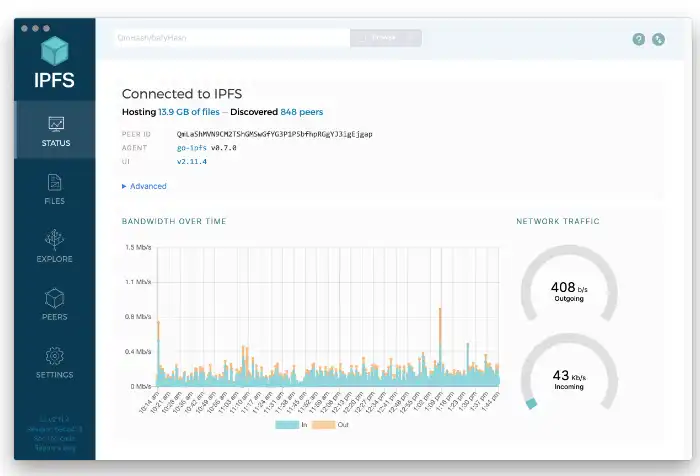This is the Linux app named IPFS Desktop whose latest release can be downloaded as IPFS-Desktop-Setup-0.31.0.exe. It can be run online in the free hosting provider OnWorks for workstations.
Download and run online this app named IPFS Desktop with OnWorks for free.
Follow these instructions in order to run this app:
- 1. Downloaded this application in your PC.
- 2. Enter in our file manager https://www.onworks.net/myfiles.php?username=XXXXX with the username that you want.
- 3. Upload this application in such filemanager.
- 4. Start the OnWorks Linux online or Windows online emulator or MACOS online emulator from this website.
- 5. From the OnWorks Linux OS you have just started, goto our file manager https://www.onworks.net/myfiles.php?username=XXXXX with the username that you want.
- 6. Download the application, install it and run it.
SCREENSHOTS
Ad
IPFS Desktop
DESCRIPTION
IPFS Desktop bundles an IPFS node, file manager, peer manager, and content explorer into a single, easy-to-use application. Use IPFS Desktop to get acquainted with IPFS without needing to touch the terminal — or, if you're already experienced, use the powerful menubar/taskbar shortcuts alongside the command line to make your IPFS workflow faster. If you already have an IPFS node on your computer, IPFS Desktop will act as a control panel and file browser for that node. If you don't have a node, it'll install one for you. And either way, IPFS Desktop will automatically check for updates. IPFS Desktop enables you to stop or restart your node straight from the IPFS logo menu in your OS menubar/system tray. For Mac and Windows users, IPFS Desktop can also be set to launch at system startup, ensuring that your node is running whenever your computer is on.
Features
- IPFS Desktop combines a complete IPFS node (running go-ipfs) and the IPFS Web UI into a single, convenient desktop app
- Adds a menu to your OS menubar/system tray for easy access to a variety of common IPFS tasks
- If you already have an IPFS node on your computer, IPFS Desktop will act as a control panel and file browser for that node
- Start your node at system startup and control it from your OS
- Quickly import files, folders, and screenshots to IPFS
- Easily manage the contents of your node
Programming Language
JavaScript
Categories
This is an application that can also be fetched from https://sourceforge.net/projects/ipfs-desktop.mirror/. It has been hosted in OnWorks in order to be run online in an easiest way from one of our free Operative Systems.