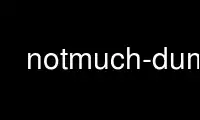
This is the command notmuch-dump that can be run in the OnWorks free hosting provider using one of our multiple free online workstations such as Ubuntu Online, Fedora Online, Windows online emulator or MAC OS online emulator
PROGRAM:
NAME
notmuch-dump - creates a plain-text dump of the tags of each message
SYNOPSIS
notmuch dump [--gzip] [--format=(batch-tag|sup)] [--output=<file>] [--] [<search-term>
...]
DESCRIPTION
Dump tags for messages matching the given search terms.
Output is to the given filename, if any, or to stdout.
These tags are the only data in the notmuch database that can't be recreated from the
messages themselves. The output of notmuch dump is therefore the only critical thing to
backup (and much more friendly to incremental backup than the native database files.)
See notmuch-search-terms(7) for details of the supported syntax for <search-terms>. With
no search terms, a dump of all messages in the database will be generated. A "--" argument
instructs notmuch that the remaining arguments are search terms.
Supported options for dump include
--gzip Compress the output in a format compatible with gzip(1).
--format=(sup|batch-tag)
Notmuch restore supports two plain text dump formats, both with one message-id
per line, followed by a list of tags.
batch-tag
The default batch-tag dump format is intended to more robust against
malformed message-ids and tags containing whitespace or non-ascii(7)
characters. Each line has the form
+<encoded-tag> +<encoded-tag> ... -- id:<quoted-message-id>
Tags are hex-encoded by replacing every byte not matching the regex
[A-Za-z0-9@=.,_+-] with %nn where nn is the two digit hex encoding. The
message ID is a valid Xapian query, quoted using Xapian boolean term quoting
rules: if the ID contains whitespace or a close paren or starts with a
double quote, it must be enclosed in double quotes and double quotes inside
the ID must be doubled. The astute reader will notice this is a special case
of the batch input format for notmuch-tag(1); note that the single
message-id query is mandatory for notmuch-restore(1).
sup
The sup dump file format is specifically chosen to be compatible with the
format of files produced by sup-dump. So if you've previously been using sup
for mail, then the notmuch restore command provides you a way to import all
of your tags (or labels as sup calls them). Each line has the following form
<message-id> ( <tag> ... )
with zero or more tags are separated by spaces. Note that (malformed)
message-ids may contain arbitrary non-null characters. Note also that tags
with spaces will not be correctly restored with this format.
--output=<filename>
Write output to given file instead of stdout.
Use notmuch-dump online using onworks.net services
