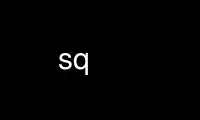
This is the command sq that can be run in the OnWorks free hosting provider using one of our multiple free online workstations such as Ubuntu Online, Fedora Online, Windows online emulator or MAC OS online emulator
PROGRAM:
NAME
sq, unsq - squeeze or unsqueeze a sorted word list
SYNOPSIS
sq < infile > outfile
unsq < infile > outfile
DESCRIPTION
sq compresses a sorted list of words (a dictionary). For example:
sort -u /usr/share/dict/words | sq | gzip -9 > words.sq.gz
will compress dict by about a factor of 5.
unsq uncompress the output of sq. For example:
gunzip < words.sq.gz | unsq | sort -f -o words
will uncompress a dictionary compressed with sq.
The squeezing is achieved by eliminating common prefixes, and replacing them with a single
character which encodes the number of characters shared with the preceding word. The
prefix size is encoded as a single printable character: 0-9 represent 0-9, A-Z represent
10-35, and a-z represent 36-61.
Use sq online using onworks.net services
