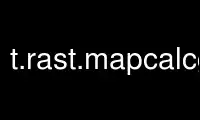
This is the command t.rast.mapcalcgrass that can be run in the OnWorks free hosting provider using one of our multiple free online workstations such as Ubuntu Online, Fedora Online, Windows online emulator or MAC OS online emulator
PROGRAM:
NAME
t.rast.mapcalc - Performs spatio-temporal mapcalc expressions on temporally sampled maps
of space time raster datasets.
KEYWORDS
temporal, algebra, raster, time
SYNOPSIS
t.rast.mapcalc
t.rast.mapcalc --help
t.rast.mapcalc [-ns] inputs=name[,name,...] expression=string [method=name[,name,...]]
output=name basename=basename [nprocs=integer] [--overwrite] [--help] [--verbose]
[--quiet] [--ui]
Flags:
-n
Register Null maps
-s
Check spatial overlap
--overwrite
Allow output files to overwrite existing files
--help
Print usage summary
--verbose
Verbose module output
--quiet
Quiet module output
--ui
Force launching GUI dialog
Parameters:
inputs=name[,name,...] [required]
Name of the input space time raster datasets
expression=string [required]
Spatio-temporal mapcalc expression
method=name[,name,...]
The method to be used for sampling the input dataset
Options: start, during, overlap, contain, equal, follows, precedes
Default: equal
output=name [required]
Name of the output space time raster dataset
basename=basename [required]
Basename for output raster maps
A numerical suffix separated by an underscore will be attached to create a unique
identifier
nprocs=integer
Number of r.mapcalc processes to run in parallel
Default: 1
DESCRIPTION
t.rast.mapcalc performs spatio-temporal mapcalc expressions on maps of temporally sampled
space time raster datasets (STRDS). Spatial and temporal operators and internal variables
are available in the expression string. The description of the spatial operators,
functions and internal variables is available in the r.mapcalc manual page. The temporal
functions are described in detail below.
This module expects several parameter. All space time raster datasets that are referenced
in the mapcalc expression must be listed in the input option. The first space time raster
dataset that is listed as input will be used to temporally sample all other space time
raster datasets. The temporal sampling method can be chosen using the method option. The
order of the STRDS’s in the mapcalc expression can be different to the order of the
STRDS’s in the input option. The resulting space time raster dataset must be specified in
the output option together with the base name of generated raster maps that are registered
in the resulting STRDS. Empty maps resulting from map-calculation are not registered by
default. This behavior can be changed with the -n flag. The flag -s can be used to assure
that only spatial related maps in the STRDS’s are processed. Spatial related means that
temporally related maps overlap in their spatial extent.
The module t.rast.mapcalc supports parallel processing. The option nprocs specifies the
number of processes that can be started in parallel.
A mapcalc expression must be provided to process the temporal sampled maps. Temporal
internal variables are available in addition to the r.mapcalc spatial operators and
functions:
Supported internal variables for relative and absolute time:
· td() - This internal variable represents the size of the current sample time
interval in days and fraction of days for absolute time, and in relative units in
case of relative time.
· start_time() - This internal variable represent the time difference between the
start time of the sample space time raster dataset and the start time of the
current sample interval or instance. The time is measured in days and fraction of
days for absolute time, and in relative units in case of relative time.
· end_time() - This internal variable represent the time difference between the
start time of the sample space time raster dataset and the end time of the current
sample interval. The time is measured in days and fraction of days for absolute
time, and in relative units in case of relative time. The end_time() will be
represented by null() in case of a time instance.
Supported internal variables for absolute time of the current sample interval or instance:
· start_doy() - Day of year (doy) from the start time [1 - 366]
· start_dow() - Day of week (dow) from the start time [1 - 7], the start of the week
is monday == 1
· start_year() - The year of the start time [0 - 9999]
· start_month() - The month of the start time [1 - 12]
· start_week() - Week of year of the start time [1 - 54]
· start_day() - Day of month from the start time [1 - 31]
· start_hour() - The hour of the start time [0 - 23]
· start_minute() - The minute of the start time [0 - 59]
· start_second() - The second of the start time [0 - 59]
· end_doy() - Day of year (doy) from the end time [1 - 366]
· end_dow() - Day of week (dow) from the end time [1 - 7], the start of the week is
monday == 1
· end_year() - The year of the end time [0 - 9999]
· end_month() - The month of the end time [1 - 12]
· end_woy() - Week of year (woy) of the end time [1 - 54]
· end_day() - Day of month from the start time [1 - 31]
· end_hour() - The hour of the end time [0 - 23]
· end_minute() - The minute of the end time [0 - 59]
· end_second() - The second of the end time [0 - 59]
The end_* functions are represented by the null() internal variables in case of time
instances.
NOTES
We will discuss the internal work of t.rast.mapcalc with an example. Imagine we have two
STRDS as input, each with monthly granularity. The first one A has 6 raster maps (a3 ...
a8) with a temporal range from March to August. The second STRDS B has 12 raster maps (b1
... b12) ranging from January to December. The value of the raster maps is the number of
the month from their interval start time. Dataset A will be used to sample dataset B to
create a dataset C. We want to add all maps with equal time stamps if the month of the
start time is May or June, otherwise we multiply the maps. The command will look as
follows:
t.rast.mapcalc input=A,B output=C basename=c method=equal \
expression="if(start_month() == 5 || start_month() == 6, (A + B), (A * B))"
The resulting raster maps in dataset C can be listed with t.rast.list:
name start_time min max
c_1 2001-03-01 00:00:00 9.0 9.0
c_2 2001-04-01 00:00:00 16.0 16.0
c_3 2001-05-01 00:00:00 10.0 10.0
c_4 2001-06-01 00:00:00 12.0 12.0
c_5 2001-07-01 00:00:00 49.0 49.0
c_6 2001-08-01 00:00:00 64.0 64.0
Internally the spatio-temporal expression will be analyzed for each time interval of the
sample dataset A, the temporal functions will be replaced by numerical values, the names
of the space time raster datasets will be replaced by the corresponding raster maps. The
final expression will be passed to r.mapcalc, resulting in 6 runs:
r.mapcalc expression="c_1 = if(3 == 5 || 3 == 6, (a3 + b3), (a3 * b3))"
r.mapcalc expression="c_2 = if(4 == 5 || 4 == 6, (a4 + b4), (a4 * b4))"
r.mapcalc expression="c_3 = if(5 == 5 || 5 == 6, (a5 + b5), (a5 * b5))"
r.mapcalc expression="c_4 = if(6 == 5 || 6 == 6, (a6 + b6), (a6 * b6))"
r.mapcalc expression="c_5 = if(7 == 5 || 7 == 6, (a7 + b7), (a7 * b7))"
r.mapcalc expression="c_6 = if(8 == 5 || 8 == 6, (a8 + b8), (a8 * b8))"
EXAMPLE
The following command it is creating a new raster space time dataset where in the January
maps are if the temperature is more than 0 it is setting null otherwise it set the
original value. The other months are copied as the original one.
t.rast.mapcalc input=tempmean_monthly output=january_under_0 basename=january_under_0 \
expression="if(start_month() == 1 && tempmean_monthly > 0, null(), tempmean_monthly)"
# printing the minimum or maximum values only for January
t.rast.list january_under_0 columns=name,start_time,min,max | grep 01-01
name|start_time|min|max
january_under_0_01|2009-01-01 00:00:00|-3.380823|-7e-06
january_under_0_13|2010-01-01 00:00:00|-5.266929|-0.000154
january_under_0_25|2011-01-01 00:00:00|-4.968747|-6.1e-05
january_under_0_37|2012-01-01 00:00:00|-0.534994|-0.014581
# these are the original data, you can see that the maximum is different
t.rast.list tempmean_monthly columns=name,start_time,min,max | grep 01-01
2009_01_tempmean|2009-01-01 00:00:00|-3.380823|7.426054
2010_01_tempmean|2010-01-01 00:00:00|-5.266929|5.71131
2011_01_tempmean|2011-01-01 00:00:00|-4.968747|4.967295
2012_01_tempmean|2012-01-01 00:00:00|-0.534994|9.69511
Use t.rast.mapcalcgrass online using onworks.net services
